Home >Common Problem >What should I do if the win10 system cannot detect other screens - What to do if the win10 system cannot detect other screens
What should I do if the win10 system cannot detect other screens - What to do if the win10 system cannot detect other screens
- 王林forward
- 2023-04-06 20:30:094640browse
What should I do if the win10 system cannot detect other screens?When using your computer, have you ever encountered multiple screens that cannot be used normally? This is actually because the win10 system cannot detect it. It is caused by other screens. So, how should we solve it? Below, the editor will bring you a solution to the problem that the win10 system cannot detect other screens.
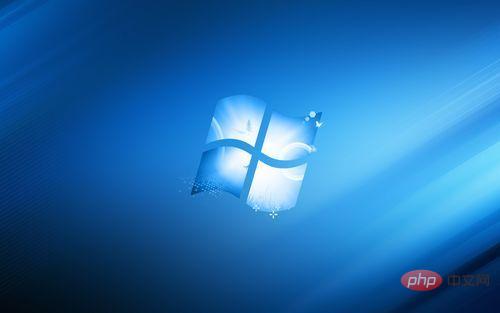
win10 system cannot detect other screen solutions
Restart or update driver software
1. In most cases, Windows' inability to find the second monitor is related to the graphics card. It cannot detect the second display because the video card or graphics card does not have the latest drivers installed. So the driver display adapter and monitor need to be updated.

2. In [Device Manager->Display Adapter], find the integrated graphics card and restart it (if you don’t know what an integrated graphics card is, you can restart the two graphics cards one by one, but do not turn them off at the same time), click Disable the device and click Start it to light up the [Extended Screen].
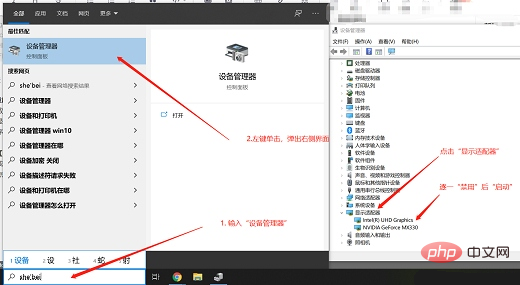
The above is the detailed content of What should I do if the win10 system cannot detect other screens - What to do if the win10 system cannot detect other screens. For more information, please follow other related articles on the PHP Chinese website!

