Laravel is a powerful PHP framework that is very popular when developing web applications. In Laravel, request is a common operation, but sometimes the request parameters need to be modified. This article will introduce how to modify request parameter values in Laravel.
In Laravel, the request object is passed to the controller through routing methods. We can use this request object to get the parameters of the GET or POST request, or other attributes. If we need to modify the request parameters, we can use the following method:
$request->merge(['key' => 'new value']);
This method will set the value of the key to the new value. If the key does not exist, it will be added to the request's parameters. If the key already exists, it will be overwritten with the new value.
If you only need to modify one value in the request parameter, you can use the following method:
$request->request->set('key', 'new value');
This method will directly set the value of the request parameter. If the key does not exist, it will be added to the request parameters. If the key already exists, it will be overwritten with the new value.
Using these methods can easily modify the values of request parameters, but in actual development more complex operations may be required. Here are some examples:
Example 1: Modify the parameters of the URL
Sometimes, you need to modify the parameters in the URL when processing a request. Laravel provides a convenient way to modify URL parameters. Here is an example:
$url = url('/path?oldkey=oldvalue');
$modifiedUrl = str_replace('oldvalue', 'newvalue', $url);
$request->server->set('REQUEST_URI', $modifiedUrl);
In this example, we first use the url() function to create a URL string containing the old parameters. We use the string replacement method to replace the old value with the new value. Finally, we pass the modified URL to the controller by modifying the REQUEST_URI attribute of the request.
Example 2: Use middleware to modify the request
Middleware is a common feature in Laravel. It is used to intercept the request and perform operations before the request reaches the controller, such as verifying the user's login status. Redirect requests, etc. If we need to modify request parameters, we can use middleware to achieve this.
The following is an example middleware for adding the csrf_token parameter to a POST request:
namespace App\Http\Middleware;
use Closure;
class AddCsrfTokenToPostRequests
{
public function handle($request, Closure $next)
{
if ($request->isMethod('post')) {
$token = csrf_token();
$request->request->set('_token', $token);
}
return $next($request);
}
}
This middleware implements the handle method , add the _token parameter to the POST request before the request reaches the controller. We can use this middleware to add the csrf_token parameter to all POST requests.
Example 3: Modify the value of a JSON request
APIs in Laravel usually use JSON as the transmission format of the request. If we need to modify the value of the JSON request, we can use the following method:
$data = $request->json()->all(); $data['key'] = 'new value'; $request->json()->replace($data);
In this example, we use the json() method to obtain the data of the JSON request. We can modify the value in an array-like manner. Finally, we set the modified JSON data back to the request using the replace method.
Summary
Modifying request parameters in Laravel is a common operation and is often used in development. This article introduces some common methods to modify request parameter values, and also provides some examples to help developers handle more complex request operations.
The above is the detailed content of How to modify request parameter value in Laravel. For more information, please follow other related articles on the PHP Chinese website!
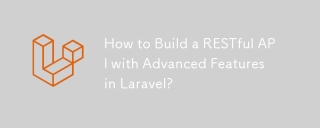 How to Build a RESTful API with Advanced Features in Laravel?Mar 11, 2025 pm 04:13 PM
How to Build a RESTful API with Advanced Features in Laravel?Mar 11, 2025 pm 04:13 PMThis article guides building robust Laravel RESTful APIs. It covers project setup, resource management, database interactions, serialization, authentication, authorization, testing, and crucial security best practices. Addressing scalability chall
 Laravel framework installation latest methodMar 06, 2025 pm 01:59 PM
Laravel framework installation latest methodMar 06, 2025 pm 01:59 PMThis article provides a comprehensive guide to installing the latest Laravel framework using Composer. It details prerequisites, step-by-step instructions, troubleshooting common installation issues (PHP version, extensions, permissions), and minimu
 laravel-admin menu managementMar 06, 2025 pm 02:02 PM
laravel-admin menu managementMar 06, 2025 pm 02:02 PMThis article guides Laravel-Admin users on menu management. It covers menu customization, best practices for large menus (categorization, modularization, search), and dynamic menu generation based on user roles and permissions using Laravel's author
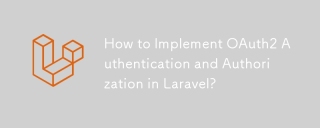 How to Implement OAuth2 Authentication and Authorization in Laravel?Mar 12, 2025 pm 05:56 PM
How to Implement OAuth2 Authentication and Authorization in Laravel?Mar 12, 2025 pm 05:56 PMThis article details implementing OAuth 2.0 authentication and authorization in Laravel. It covers using packages like league/oauth2-server or provider-specific solutions, emphasizing database setup, client registration, authorization server configu
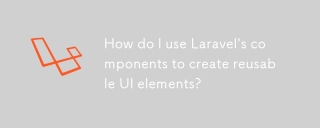 How do I use Laravel's components to create reusable UI elements?Mar 17, 2025 pm 02:47 PM
How do I use Laravel's components to create reusable UI elements?Mar 17, 2025 pm 02:47 PMThe article discusses creating and customizing reusable UI elements in Laravel using components, offering best practices for organization and suggesting enhancing packages.
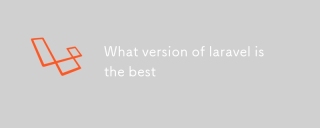 What version of laravel is the bestMar 06, 2025 pm 01:58 PM
What version of laravel is the bestMar 06, 2025 pm 01:58 PMThis article guides Laravel developers in choosing the right version. It emphasizes the importance of selecting the latest Long Term Support (LTS) release for stability and security, while acknowledging that newer versions offer advanced features.
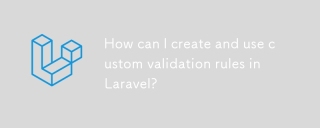 How can I create and use custom validation rules in Laravel?Mar 17, 2025 pm 02:38 PM
How can I create and use custom validation rules in Laravel?Mar 17, 2025 pm 02:38 PMThe article discusses creating and using custom validation rules in Laravel, offering steps to define and implement them. It highlights benefits like reusability and specificity, and provides methods to extend Laravel's validation system.
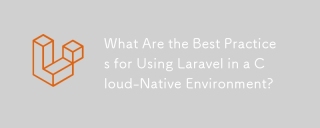 What Are the Best Practices for Using Laravel in a Cloud-Native Environment?Mar 14, 2025 pm 01:44 PM
What Are the Best Practices for Using Laravel in a Cloud-Native Environment?Mar 14, 2025 pm 01:44 PMThe article discusses best practices for deploying Laravel in cloud-native environments, focusing on scalability, reliability, and security. Key issues include containerization, microservices, stateless design, and optimization strategies.


Hot AI Tools

Undresser.AI Undress
AI-powered app for creating realistic nude photos

AI Clothes Remover
Online AI tool for removing clothes from photos.

Undress AI Tool
Undress images for free

Clothoff.io
AI clothes remover

AI Hentai Generator
Generate AI Hentai for free.

Hot Article

Hot Tools

PhpStorm Mac version
The latest (2018.2.1) professional PHP integrated development tool

MantisBT
Mantis is an easy-to-deploy web-based defect tracking tool designed to aid in product defect tracking. It requires PHP, MySQL and a web server. Check out our demo and hosting services.

SublimeText3 Linux new version
SublimeText3 Linux latest version

SecLists
SecLists is the ultimate security tester's companion. It is a collection of various types of lists that are frequently used during security assessments, all in one place. SecLists helps make security testing more efficient and productive by conveniently providing all the lists a security tester might need. List types include usernames, passwords, URLs, fuzzing payloads, sensitive data patterns, web shells, and more. The tester can simply pull this repository onto a new test machine and he will have access to every type of list he needs.

EditPlus Chinese cracked version
Small size, syntax highlighting, does not support code prompt function







