Laravel is one of the most popular PHP frameworks in the current web development field. Not only that, Laravel is also an excellent and efficient MVC framework that can easily and easily build high-quality web applications. So, how to provide data to the page in Laravel? This article will discuss the following aspects.
1. View
Laravel’s View is an important component used to host user interface and client logic. In Laravel, a View usually refers to an HTML file embedded with PHP code that dynamically generates HTML markup and other UI elements. In order to facilitate the separation of data and interface, Laravel recommends using the Blade template engine. In Blade, variables are output through double curly braces {{}}, and @ syntax is used to identify some control structures, such as @if, @foreach, @while, etc.
We can use the server-side rendering view engine provided by Laravel in conjunction with client-side frameworks (such as Vue, React, Angular) and other front-end frameworks to form a complete MVC application.
For modifying or combining data, we can use Controller to process user data and then return the rendered page to the user.
2. Controller (Controller)
Controller is a Web framework architecture pattern, which is an important component connecting Model and View. It can modify the state of the model according to user requests and generate corresponding responses, which are mapped to Views. In Laravel, the implementation of Controller is also called a "controller".
The controller uses @get, @post and other request methods to monitor the parameters passed by the user, and passes these parameters to the Model for query or update operations, and finally obtains the processed data and passes these data to the View To render.
The following is an example of a simple implementation of a controller in Laravel:
<?php namespace App\Http\Controllers;
use App\Post;
use Illuminate\Http\Request;
class PostController extends Controller
{
public function index()
{
$posts = Post::all();
return view('post.index', ['posts' => $posts]);
}
public function create()
{
// ...
}
public function store(Request $request)
{
// ...
}
public function show($id)
{
// ...
}
public function edit($id)
{
// ...
}
public function update(Request $request, $id)
{
// ...
}
public function destroy($id)
{
// ...
}
}
The controller can monitor the parameters passed by the user, perform CRUD operations on the Model, and pass the results to the View. and generate the corresponding response. However, this method can be too cumbersome in some simple business scenarios.
3. Route (Route)
In Laravel, routing is a mechanism that binds URIs and corresponding operations. The mapping relationship between URIs and operations can be easily maintained through the routing mechanism.
Laravel's routing can be defined in web.php or api.php. Laravel uses controller-based routing by default. Defined in web.php and api.php, RESTful routing is defined as follows:
Route::get('posts', 'PostController@index'); // 获取所有文章列表
Route::get('posts/{id}', 'PostController@show'); // 获取单篇文章详情
Route::post('posts', 'PostController@store'); // 创建一篇新文章
Route::put('posts/{id}', 'PostController@update'); // 更新一篇文章
Route::delete('posts/{id}', 'PostController@destroy'); // 删除一篇文章
Routing works by sending the request to the specified method, and then processing the code logic within this method.
Finally, Laravel not only provides the above three data providing methods, but also more advanced components such as view components (View Components). But no matter which method you choose, you must clearly understand how web applications work, and you also need to understand the operating mechanism of Laravel in order to choose the appropriate data providing method according to specific business scenarios.
The above is the detailed content of How to provide data to a page in Laravel. For more information, please follow other related articles on the PHP Chinese website!
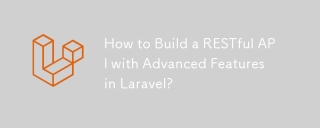 How to Build a RESTful API with Advanced Features in Laravel?Mar 11, 2025 pm 04:13 PM
How to Build a RESTful API with Advanced Features in Laravel?Mar 11, 2025 pm 04:13 PMThis article guides building robust Laravel RESTful APIs. It covers project setup, resource management, database interactions, serialization, authentication, authorization, testing, and crucial security best practices. Addressing scalability chall
 Laravel framework installation latest methodMar 06, 2025 pm 01:59 PM
Laravel framework installation latest methodMar 06, 2025 pm 01:59 PMThis article provides a comprehensive guide to installing the latest Laravel framework using Composer. It details prerequisites, step-by-step instructions, troubleshooting common installation issues (PHP version, extensions, permissions), and minimu
 laravel-admin menu managementMar 06, 2025 pm 02:02 PM
laravel-admin menu managementMar 06, 2025 pm 02:02 PMThis article guides Laravel-Admin users on menu management. It covers menu customization, best practices for large menus (categorization, modularization, search), and dynamic menu generation based on user roles and permissions using Laravel's author
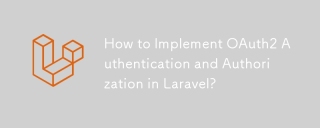 How to Implement OAuth2 Authentication and Authorization in Laravel?Mar 12, 2025 pm 05:56 PM
How to Implement OAuth2 Authentication and Authorization in Laravel?Mar 12, 2025 pm 05:56 PMThis article details implementing OAuth 2.0 authentication and authorization in Laravel. It covers using packages like league/oauth2-server or provider-specific solutions, emphasizing database setup, client registration, authorization server configu
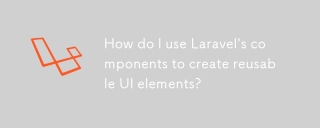 How do I use Laravel's components to create reusable UI elements?Mar 17, 2025 pm 02:47 PM
How do I use Laravel's components to create reusable UI elements?Mar 17, 2025 pm 02:47 PMThe article discusses creating and customizing reusable UI elements in Laravel using components, offering best practices for organization and suggesting enhancing packages.
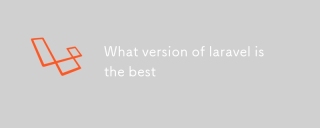 What version of laravel is the bestMar 06, 2025 pm 01:58 PM
What version of laravel is the bestMar 06, 2025 pm 01:58 PMThis article guides Laravel developers in choosing the right version. It emphasizes the importance of selecting the latest Long Term Support (LTS) release for stability and security, while acknowledging that newer versions offer advanced features.
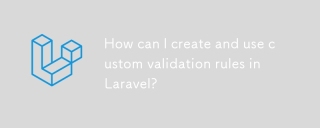 How can I create and use custom validation rules in Laravel?Mar 17, 2025 pm 02:38 PM
How can I create and use custom validation rules in Laravel?Mar 17, 2025 pm 02:38 PMThe article discusses creating and using custom validation rules in Laravel, offering steps to define and implement them. It highlights benefits like reusability and specificity, and provides methods to extend Laravel's validation system.
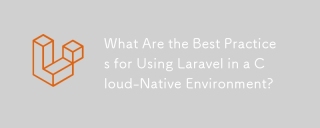 What Are the Best Practices for Using Laravel in a Cloud-Native Environment?Mar 14, 2025 pm 01:44 PM
What Are the Best Practices for Using Laravel in a Cloud-Native Environment?Mar 14, 2025 pm 01:44 PMThe article discusses best practices for deploying Laravel in cloud-native environments, focusing on scalability, reliability, and security. Key issues include containerization, microservices, stateless design, and optimization strategies.


Hot AI Tools

Undresser.AI Undress
AI-powered app for creating realistic nude photos

AI Clothes Remover
Online AI tool for removing clothes from photos.

Undress AI Tool
Undress images for free

Clothoff.io
AI clothes remover

AI Hentai Generator
Generate AI Hentai for free.

Hot Article

Hot Tools

SublimeText3 Mac version
God-level code editing software (SublimeText3)

MantisBT
Mantis is an easy-to-deploy web-based defect tracking tool designed to aid in product defect tracking. It requires PHP, MySQL and a web server. Check out our demo and hosting services.

MinGW - Minimalist GNU for Windows
This project is in the process of being migrated to osdn.net/projects/mingw, you can continue to follow us there. MinGW: A native Windows port of the GNU Compiler Collection (GCC), freely distributable import libraries and header files for building native Windows applications; includes extensions to the MSVC runtime to support C99 functionality. All MinGW software can run on 64-bit Windows platforms.

WebStorm Mac version
Useful JavaScript development tools

Safe Exam Browser
Safe Exam Browser is a secure browser environment for taking online exams securely. This software turns any computer into a secure workstation. It controls access to any utility and prevents students from using unauthorized resources.







