GitLab is a very powerful code hosting platform that supports team collaboration and has various advanced functions, such as continuous integration, automated testing, project management, etc. However, in the process of developing large projects, the code base often becomes very large and complex, and at this time the project needs to be carefully decomposed and managed. This article will introduce how to use GitLab to manage large-scale projects in modules.
- What is GitLab sub-module?
GitLab sub-module is to decompose a large project into multiple small modules. Each module has its own independent code library and version control to better control code quality and version management. Each module can be developed, tested and deployed independently, effectively improving development efficiency. Module management in GitLab can better separate the dependencies between modules, and can also easily share code and resources.
- How to sub-module GitLab
There are many ways to implement GitLab sub-module, including storing the code of different modules in different branches, or dividing different modules into The code is stored in different repositories. These two methods are introduced below.
(1) Use branches to divide GitLab into modules
Store the code of different modules on different branches, which can make the project clearer and more orderly. For example, a large web application may contain multiple sub-modules, such as user management, order management, data analysis, etc. We can create an independent branch for each submodule and use it as the main development branch of the submodule, such as "user_branch", "order_branch", "data_analysis_branch", etc. When merge testing of submodules is required, these branches only need to be merged into the trunk branch.
The advantage of this method is that it is easier to understand and use, and it can well control the dependencies between modules. However, the disadvantage is that if the project contains a large number of submodules, many independent branches will be created, making the project difficult to maintain and manage.
(2) Use warehouses to divide GitLab into modules
Storing the code of different modules in different warehouses can better control the dependencies and version management between modules. Taking the web application as an example, we can create an independent repository for each sub-module, such as "user_repo", "order_repo", "data_analysis_repo", etc. This way, each submodule can be developed, tested, and deployed independently, and dependencies can be better managed. When you need to merge multiple submodules for testing, you only need to merge their branches into the main repository.
The advantage of this method is that it can better control the dependencies and version management between modules, and it can make the code base clearer and easier to maintain. However, the disadvantage is that it requires more work to synchronize and manage code and resources between different repositories.
- Summary
The above are two methods of using GitLab for module management: using branches and using warehouses. No matter which method, you can better manage the code base and version control of large projects, improve development efficiency and code quality. However, it is necessary to choose the most suitable management method according to the actual situation of different projects.
In short, GitLab is a very powerful code hosting platform that can meet the needs of projects of various sizes and complexity. Proper use of GitLab for sub-module management can better optimize the development process and development efficiency, making the team more efficient and collaborative.
The above is the detailed content of How to use GitLab to manage large-scale projects by modules. For more information, please follow other related articles on the PHP Chinese website!
 Git and GitHub: Essential Tools for DevelopersApr 19, 2025 am 12:17 AM
Git and GitHub: Essential Tools for DevelopersApr 19, 2025 am 12:17 AMGit and GitHub are essential tools for modern developers. 1. Use Git for version control: create branches for parallel development, merge branches, and roll back errors. 2. Use GitHub for team collaboration: code review through PullRequest to resolve merge conflicts. 3. Practical tips and best practices: submit regularly, submit messages clearly, use .gitignore, and back up the code base regularly.
 Git and GitHub: Their Relationship ExplainedApr 18, 2025 am 12:03 AM
Git and GitHub: Their Relationship ExplainedApr 18, 2025 am 12:03 AMGit and GitHub are not the same thing: Git is a distributed version control system, and GitHub is an online platform based on Git. Git helps developers manage code versions and achieve collaboration through branching, merge and other functions; GitHub provides code hosting, review, problem management and social interaction functions, enhancing Git's collaboration capabilities.
 What do you need to set after downloading GitApr 17, 2025 pm 04:57 PM
What do you need to set after downloading GitApr 17, 2025 pm 04:57 PMAfter installing Git, in order to use more efficiently, the following settings are required: Set user information (name and mailbox) Select text editor Set external merge tool Generate SSH key settings Ignore file mode
 What to do if the git download is not activeApr 17, 2025 pm 04:54 PM
What to do if the git download is not activeApr 17, 2025 pm 04:54 PMResolve: When Git download speed is slow, you can take the following steps: Check the network connection and try to switch the connection method. Optimize Git configuration: Increase the POST buffer size (git config --global http.postBuffer 524288000), and reduce the low-speed limit (git config --global http.lowSpeedLimit 1000). Use a Git proxy (such as git-proxy or git-lfs-proxy). Try using a different Git client (such as Sourcetree or Github Desktop). Check for fire protection
 Why is git downloading so slowApr 17, 2025 pm 04:51 PM
Why is git downloading so slowApr 17, 2025 pm 04:51 PMCauses of slow Git downloads include poor network connections, Git server problems, large files or large submissions, Git configuration issues, insufficient computer resources, and other factors such as malware. Workarounds include improving network connectivity, adjusting firewall settings, avoiding downloading unnecessary files or submissions, optimizing Git configuration, providing adequate computer resources, and scanning and removing malware.
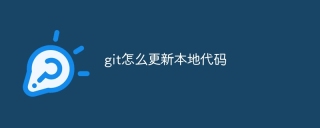 How to update local code in gitApr 17, 2025 pm 04:48 PM
How to update local code in gitApr 17, 2025 pm 04:48 PMHow to update local Git code? Use git fetch to pull the latest changes from the remote repository. Merge remote changes to the local branch using git merge origin/<remote branch name>. Resolve conflicts arising from mergers. Use git commit -m "Merge branch <Remote branch name>" to submit merge changes and apply updates.
 How to update code in gitApr 17, 2025 pm 04:45 PM
How to update code in gitApr 17, 2025 pm 04:45 PMSteps to update git code: Check out code: git clone https://github.com/username/repo.git Get the latest changes: git fetch merge changes: git merge origin/master push changes (optional): git push origin master
 How to delete branches of gitApr 17, 2025 pm 04:42 PM
How to delete branches of gitApr 17, 2025 pm 04:42 PMYou can delete a Git branch through the following steps: 1. Delete the local branch: Use the git branch -d <branch-name> command; 2. Delete the remote branch: Use the git push <remote-name> --delete <branch-name> command; 3. Protected branch: Use git config branch. <branch-name>.protected true to add the protection branch settings.


Hot AI Tools

Undresser.AI Undress
AI-powered app for creating realistic nude photos

AI Clothes Remover
Online AI tool for removing clothes from photos.

Undress AI Tool
Undress images for free

Clothoff.io
AI clothes remover

Video Face Swap
Swap faces in any video effortlessly with our completely free AI face swap tool!

Hot Article

Hot Tools

SublimeText3 Linux new version
SublimeText3 Linux latest version

Dreamweaver Mac version
Visual web development tools

ZendStudio 13.5.1 Mac
Powerful PHP integrated development environment

SecLists
SecLists is the ultimate security tester's companion. It is a collection of various types of lists that are frequently used during security assessments, all in one place. SecLists helps make security testing more efficient and productive by conveniently providing all the lists a security tester might need. List types include usernames, passwords, URLs, fuzzing payloads, sensitive data patterns, web shells, and more. The tester can simply pull this repository onto a new test machine and he will have access to every type of list he needs.

SublimeText3 Mac version
God-level code editing software (SublimeText3)





