Golang is an efficient, flexible and easy-to-extend programming language, but when we need to delete some packages that are no longer needed, we need to master how to delete these packages correctly. In this article, we will explore how to delete packages in Golang and some issues to be aware of when deleting packages.
First of all, there are two ways to delete packages in Golang, namely using the go mod and go get commands to delete. Among these two methods, the go mod command is more stable, while the go get command is more convenient and faster, so the specific steps of these two methods will be introduced below.
- Use the go mod command to delete packages
go mod is a new package management tool in Golang 1.11 and later versions. It can automatically download and manage dependent packages, and ensure There will be no conflicts between different versions. When we need to delete a dependent package, we can use the following steps:
Step 1: Open the terminal and enter the root directory of the project.
Step 2: Use the following command to list all dependent packages in the current project and find the package that needs to be deleted:
go list -m all
Step 3: After finding the name of the package that needs to be deleted, use the following Command to delete the package:
go mod tidy
or
go mod vendor
Both of the above two commands can clean up the dependent packages that are no longer used in the project. After executing these commands, you may need to manually delete some related source code and files to completely clear these dependent packages from the project.
- Use the go get command to delete packages
Compared with the go mod command, the go get command is more convenient and faster, but sometimes there may be problems such as dependency package version conflicts. When using the go get command to delete a package, you can use the following steps:
Step 1: Open the terminal and enter the root directory of the project.
Step 2: Use the following command to delete the specified package:
go get -u -v packagename
The above command will delete the specified package and update the version number of the package. If you do not want to update the version number, you can use the following command:
go get -v packagename
In the above steps, the -v option can output a more detailed deletion log, and the -u option can update the version number of the package.
Issues to note:
- Before deleting the package, make sure you have backed up the relevant files and data in the project to avoid data loss.
- When using the go mod command to delete a package, make sure that you are familiar with the relevant knowledge and operation steps of the go mod command to avoid misoperation causing project problems.
- When using the go get command to delete a package, be sure to pay attention to the version number conflict of the package. Especially when there are multiple dependent package versions in the project, you should operate with caution to avoid dependency problems.
Summary:
Deleting packages in Golang requires careful operation. We should choose the appropriate deletion method according to the specific situation, and pay attention to follow the relevant operating steps and precautions to ensure that the project stable and reliable.
The above is the detailed content of How to remove package in Golang. For more information, please follow other related articles on the PHP Chinese website!
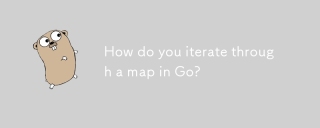 How do you iterate through a map in Go?Apr 28, 2025 pm 05:15 PM
How do you iterate through a map in Go?Apr 28, 2025 pm 05:15 PMArticle discusses iterating through maps in Go, focusing on safe practices, modifying entries, and performance considerations for large maps.Main issue: Ensuring safe and efficient map iteration in Go, especially in concurrent environments and with l
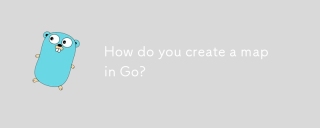 How do you create a map in Go?Apr 28, 2025 pm 05:14 PM
How do you create a map in Go?Apr 28, 2025 pm 05:14 PMThe article discusses creating and manipulating maps in Go, including initialization methods and adding/updating elements.
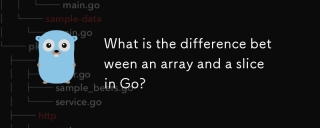 What is the difference between an array and a slice in Go?Apr 28, 2025 pm 05:13 PM
What is the difference between an array and a slice in Go?Apr 28, 2025 pm 05:13 PMThe article discusses differences between arrays and slices in Go, focusing on size, memory allocation, function passing, and usage scenarios. Arrays are fixed-size, stack-allocated, while slices are dynamic, often heap-allocated, and more flexible.
 How do you create a slice in Go?Apr 28, 2025 pm 05:12 PM
How do you create a slice in Go?Apr 28, 2025 pm 05:12 PMThe article discusses creating and initializing slices in Go, including using literals, the make function, and slicing existing arrays or slices. It also covers slice syntax and determining slice length and capacity.
 How do you create an array in Go?Apr 28, 2025 pm 05:11 PM
How do you create an array in Go?Apr 28, 2025 pm 05:11 PMThe article explains how to create and initialize arrays in Go, discusses the differences between arrays and slices, and addresses the maximum size limit for arrays. Arrays vs. slices: fixed vs. dynamic, value vs. reference types.
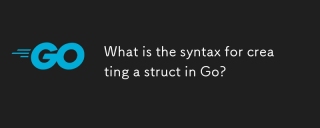 What is the syntax for creating a struct in Go?Apr 28, 2025 pm 05:10 PM
What is the syntax for creating a struct in Go?Apr 28, 2025 pm 05:10 PMArticle discusses syntax and initialization of structs in Go, including field naming rules and struct embedding. Main issue: how to effectively use structs in Go programming.(Characters: 159)
 How do you create a pointer in Go?Apr 28, 2025 pm 05:09 PM
How do you create a pointer in Go?Apr 28, 2025 pm 05:09 PMThe article explains creating and using pointers in Go, discussing benefits like efficient memory use and safe management practices. Main issue: safe pointer use.
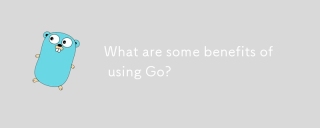 What are some benefits of using Go?Apr 28, 2025 pm 05:08 PM
What are some benefits of using Go?Apr 28, 2025 pm 05:08 PMThe article discusses the benefits of using Go (Golang) in software development, focusing on its concurrency support, fast compilation, simplicity, and scalability advantages. Key industries benefiting include technology, finance, and gaming.


Hot AI Tools

Undresser.AI Undress
AI-powered app for creating realistic nude photos

AI Clothes Remover
Online AI tool for removing clothes from photos.

Undress AI Tool
Undress images for free

Clothoff.io
AI clothes remover

Video Face Swap
Swap faces in any video effortlessly with our completely free AI face swap tool!

Hot Article

Hot Tools

EditPlus Chinese cracked version
Small size, syntax highlighting, does not support code prompt function

SublimeText3 English version
Recommended: Win version, supports code prompts!

Dreamweaver Mac version
Visual web development tools

WebStorm Mac version
Useful JavaScript development tools

SecLists
SecLists is the ultimate security tester's companion. It is a collection of various types of lists that are frequently used during security assessments, all in one place. SecLists helps make security testing more efficient and productive by conveniently providing all the lists a security tester might need. List types include usernames, passwords, URLs, fuzzing payloads, sensitive data patterns, web shells, and more. The tester can simply pull this repository onto a new test machine and he will have access to every type of list he needs.






