Home >Common Problem >How to reinstall the system again if you encounter problems after reinstalling the computer system
How to reinstall the system again if you encounter problems after reinstalling the computer system
- WBOYWBOYWBOYWBOYWBOYWBOYWBOYWBOYWBOYWBOYWBOYWBOYWBforward
- 2023-04-04 18:10:052155browse
What is the method to reinstall the system if you encounter problems after reinstalling the computer system? If you want to reinstall the win11 system, you can consider reinstalling the system with one click. The process does not need to be too complicated, just wait for this Just perform image installation and system installation of the software. The following are the specific operations and steps.
Tools/raw materials:
System version: win11
Brand model: Lenovo yoga13
Software version: Xiaobai’s one-click system reinstallation V2209
Method/Steps:
Use the online reinstallation function of the Xiaobai one-click reinstallation tool to install the system win11
1. Problems encountered after reinstalling the system on the computer To reinstall the system again, first download and install the Xiaobai system.

2. Wait for the installation to start.

3. Prepare to install the win11 version.

4. Select the Xiaobai pe system.
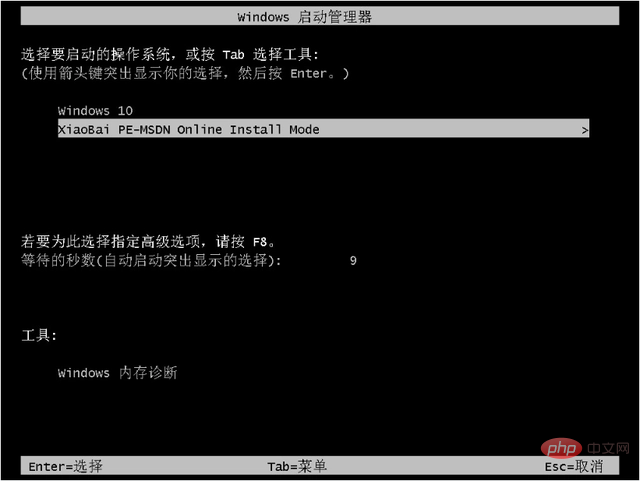
5. Wait for installation.
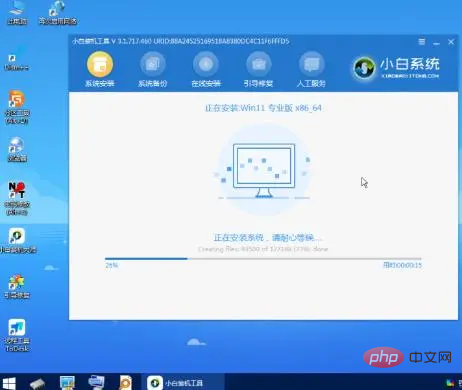
6. Select Restart Now.

7. Once the restart is complete, the installation will be successful.
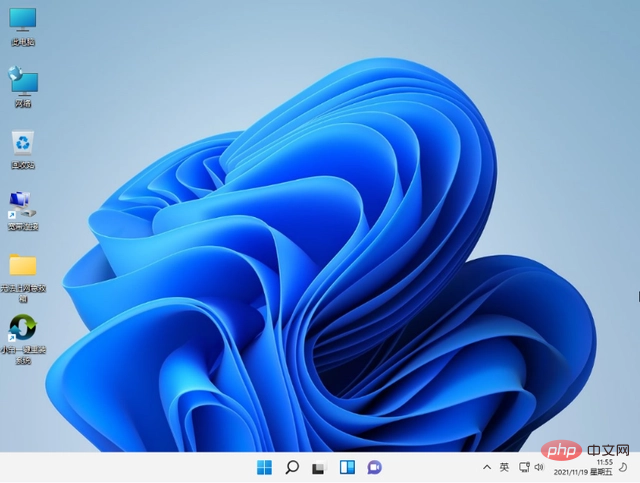
Summary: The above is how to reinstall the system again if encounters problems after reinstalling the system.
The above is the detailed content of How to reinstall the system again if you encounter problems after reinstalling the computer system. For more information, please follow other related articles on the PHP Chinese website!

