Home >Common Problem >Steps for beginners to reinstall the system with one click (picture and text tutorial)
Steps for beginners to reinstall the system with one click (picture and text tutorial)
- WBOYWBOYWBOYWBOYWBOYWBOYWBOYWBOYWBOYWBOYWBOYWBOYWBforward
- 2023-04-04 16:50:098461browse
If your computer has recently encountered a problem and needs to be reinstalled, but you don’t know how to do it, let’s take a look at Xiaobai’s one-click method to reinstall the system.
Tools/materials:
System version: win7
Brand model: HP ENVY 14-U004TX(J6M90PA)
Software Version: Xiaobai system
Xiaobai’s one-click reinstallation of win7 system:
1. First, we download the software from Xiaobai’s official website http://www.xiaobaixitong.com/ Then run Xiaobai's one-click system tool, the software will automatically start to detect your software and hardware environment, and then proceed to the next step.

2. Select the system we want to reinstall. Here we take win7 as an example.

3. Pre-select the software we need after reinstalling the system. If you don’t need it, don’t select it at all.

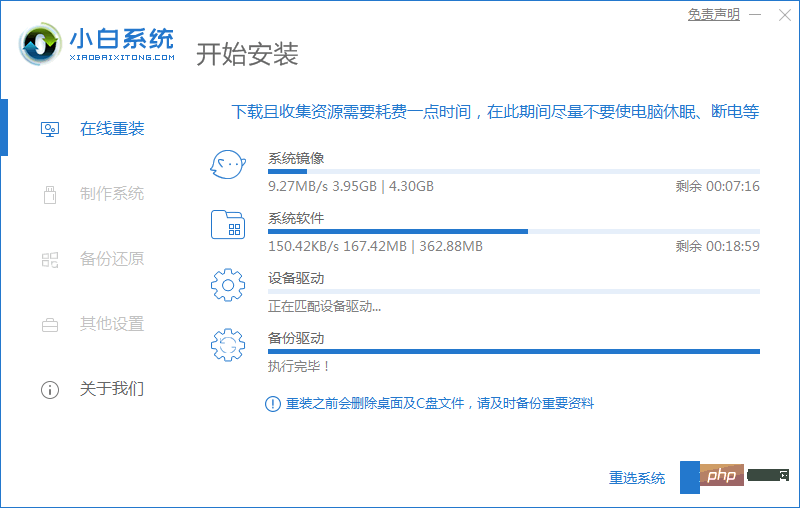
5. After the download is completed, the system will automatically restart after a delay.
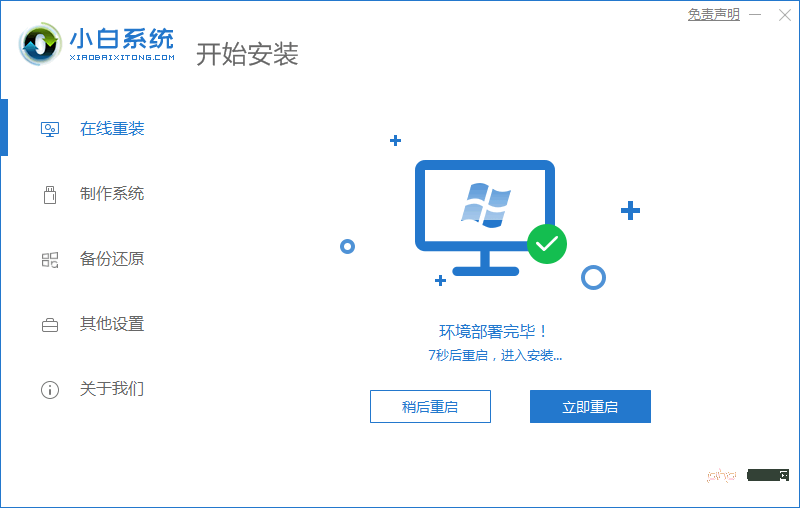
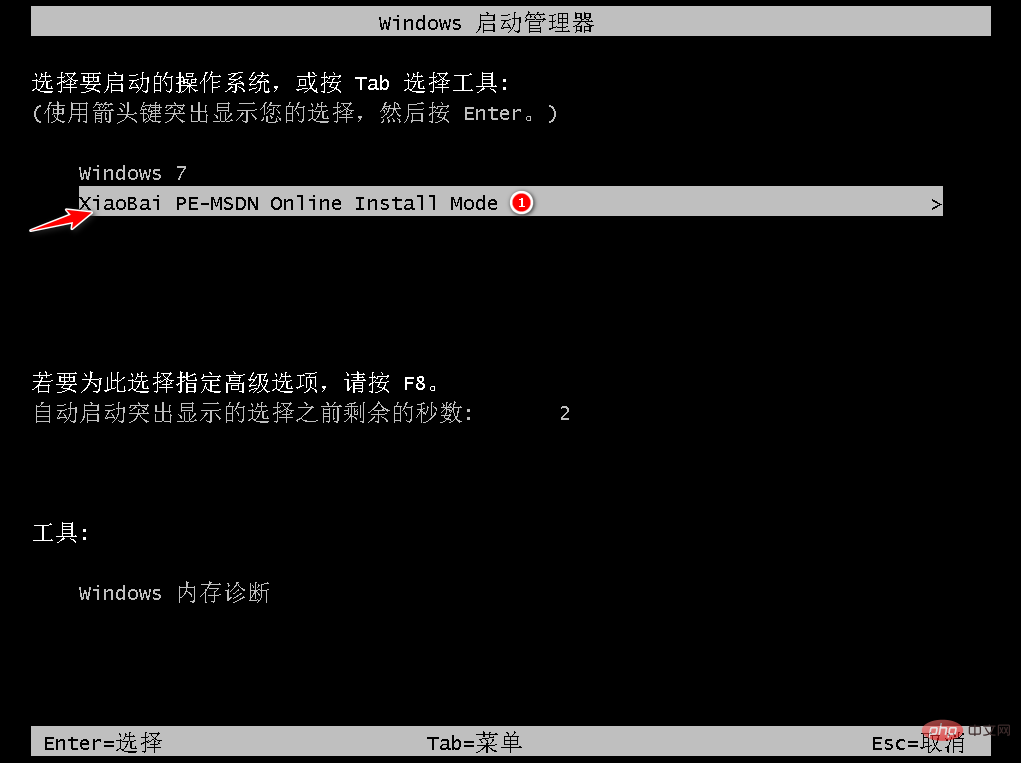
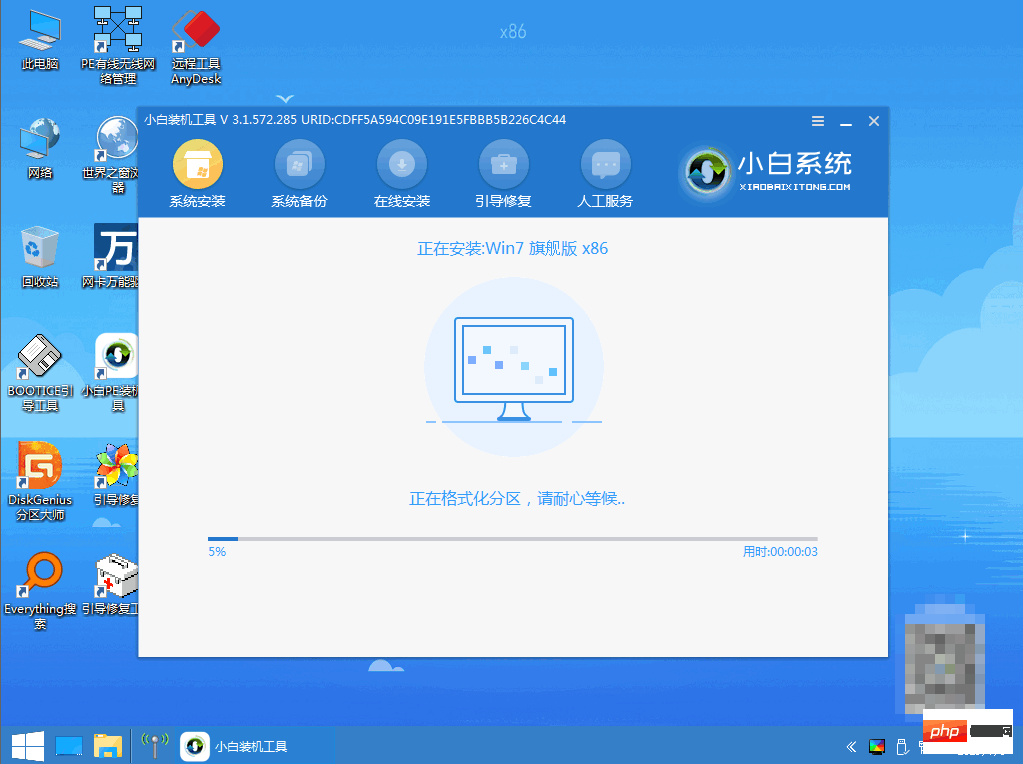
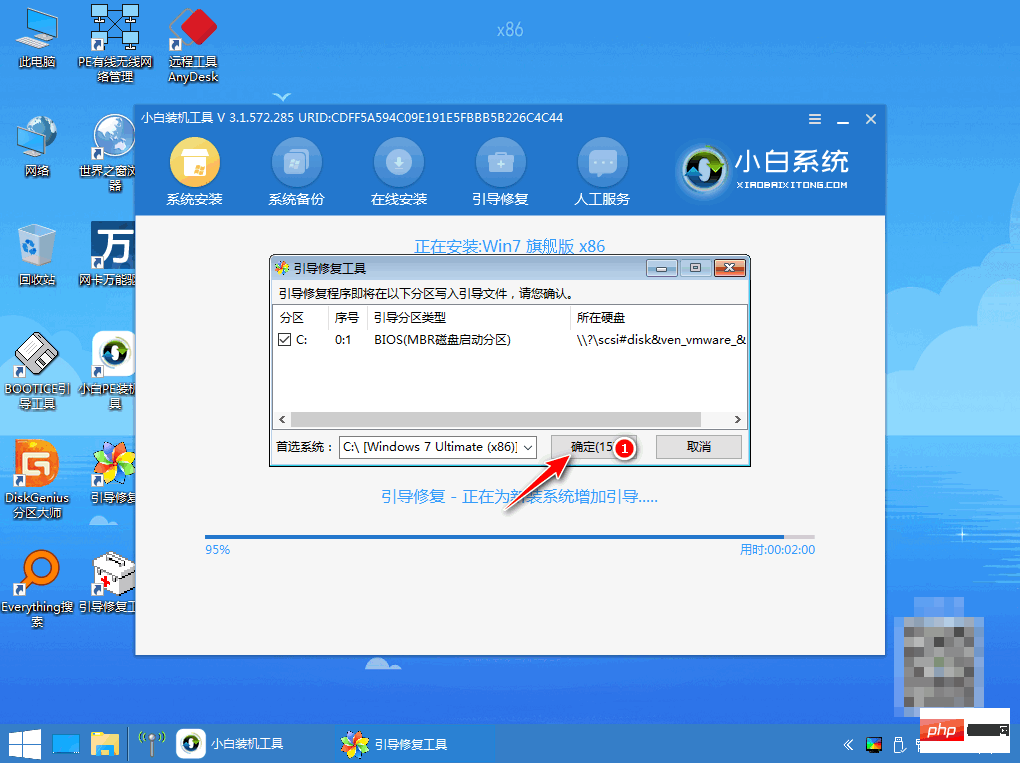
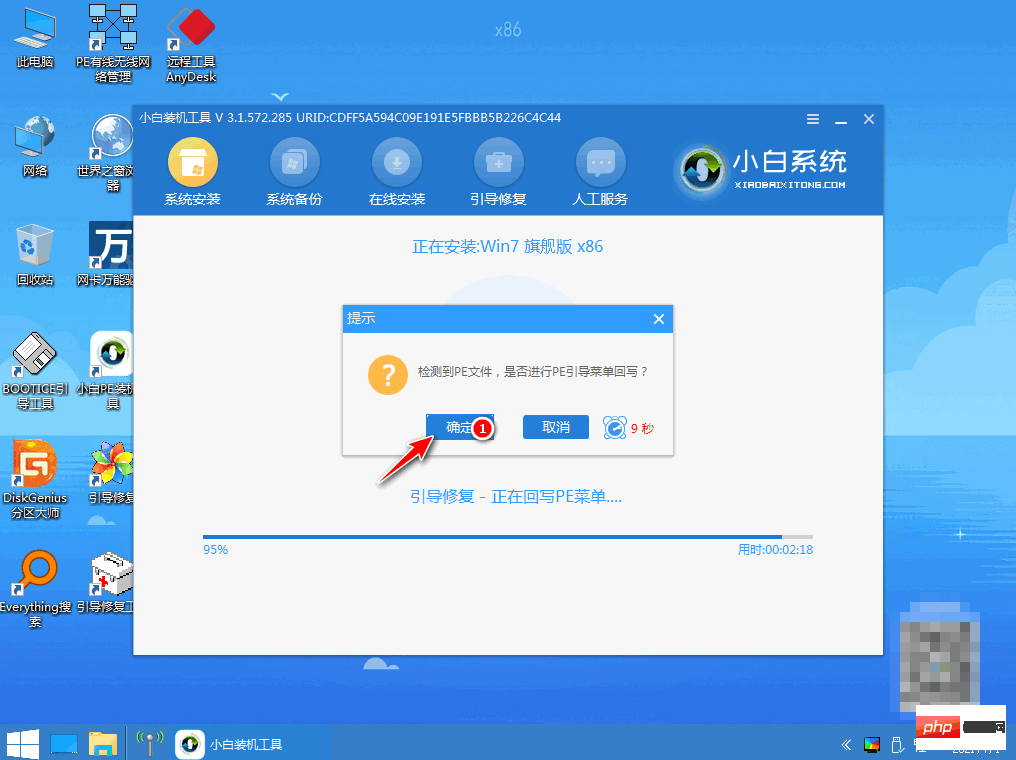

11. Select windows7.
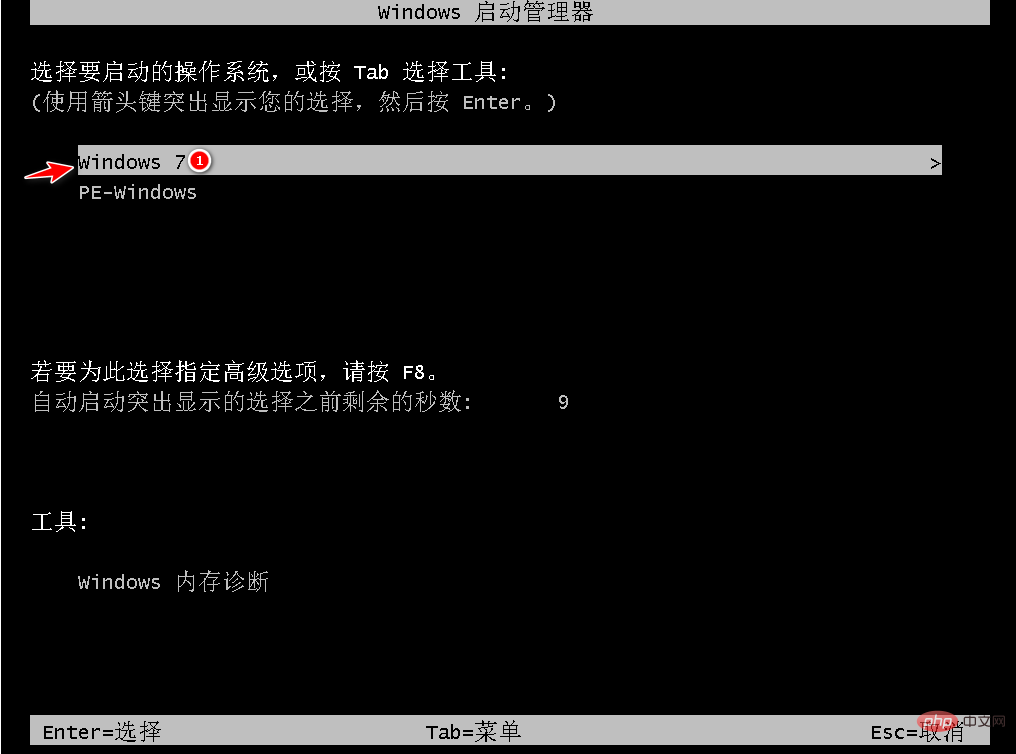
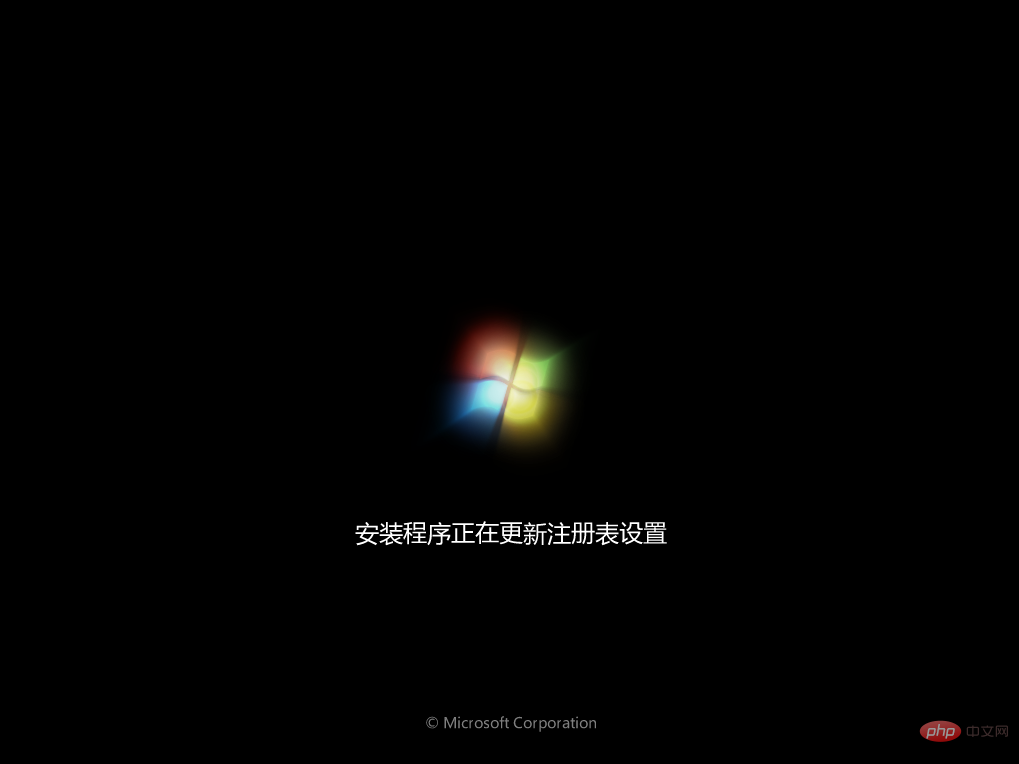

Summary:
The above are the steps summarized by the editor. I hope it will be helpful to you. Thank you for reading this.
The above is the detailed content of Steps for beginners to reinstall the system with one click (picture and text tutorial). For more information, please follow other related articles on the PHP Chinese website!

