In the project, we may encounter some files that do not need to be tracked by Git, such as binary files, log files, and temporary files generated by compilation. At this time, Git provides a method to ignore files, which can ignore these files and not perform version management on them.
In Git, the .gitignore file is used to ignore files, which can tell Git to ignore which files or directories will not be tracked in the version history. In this article, we will explain how Git ignores files.
1. Create a .gitignore file
Creating a .gitignore file is very simple. You only need to create a file named .gitignore in the project root directory. It should be noted that the contents of the .gitignore file must be set according to Git rules. Here is an example of a .gitignore file:
# 忽略所有 .a 文件 *.a # 但是 lib.a 文件除外 !lib.a # 仅仅忽略项目根目录下的 TODO 文件,不包括 subdir/TODO /TODO # 忽略 build/ 目录下的所有文件 build/ # 忽略 doc/notes.txt 文件,但不包括 doc/server/arch.txt 文件 doc/*.txt # 忽略所有 .pdf 文件在 doc/ 目录下以及子目录下 doc/**/*.pdf
In the above example, we can see multiple ways to set up ignored files. Among them, *.a in the first line means to ignore all .a files, and !lib.a means not to ignore lib.a files. /TODO indicates that TODO files in the project root directory are ignored, but TODO files in subdirectories are not included. build/ means to ignore all files in the build/ directory, doc/*.txt means to ignore all .txt files in the doc/ directory, doc/**/* .pdf means ignore all .pdf files in the doc/ directory and subdirectories. In the .gitignore file, we can also use the # sign to indicate a comment, and the ! sign to cancel ignoring.
2. Ignore submitted files
In the project, sometimes we need to ignore certain files, but these files have been submitted to Git. At this point, if we modify the contents of the .gitignore file, these files will still be tracked in the version history. Therefore, if some committed files need to be ignored, we need to use the git rm --cached command to delete the records of these files from Git.
For example, if we need to ignore the README.md file, but this file has been tracked in the version history in Git, then we can use the following command:
git rm --cached README.md
After executing this command , the README.md file will not be deleted from the local file system, only from the Git repository. At this point, we can add the README.md file to .gitignore to successfully ignore this file.
3. Ignore folders
In Git, we can not only ignore a file, but also a folder. For example, if we need to ignore the build/ folder, then we can add the following content to the .gitignore file:
build/
In this way, all files in the build/ folder will be ignored and will not be tracked by Git version history.
4. Summary
In development projects, ignoring files is a common requirement. Git provides a .gitignore file to help us ignore files that do not need to be tracked. Through the .gitignore file, we can set rules to ignore files, ignore certain files or folders, and not perform version management on them. If you need to ignore files that have been submitted to Git, we need to use the git rm --cached command to delete the records of these files. For file management in projects, the setting of ignore files is a very useful technique.
The above is the detailed content of How to ignore files in git. For more information, please follow other related articles on the PHP Chinese website!
 Git and GitHub: Their Relationship ExplainedApr 18, 2025 am 12:03 AM
Git and GitHub: Their Relationship ExplainedApr 18, 2025 am 12:03 AMGit and GitHub are not the same thing: Git is a distributed version control system, and GitHub is an online platform based on Git. Git helps developers manage code versions and achieve collaboration through branching, merge and other functions; GitHub provides code hosting, review, problem management and social interaction functions, enhancing Git's collaboration capabilities.
 What do you need to set after downloading GitApr 17, 2025 pm 04:57 PM
What do you need to set after downloading GitApr 17, 2025 pm 04:57 PMAfter installing Git, in order to use more efficiently, the following settings are required: Set user information (name and mailbox) Select text editor Set external merge tool Generate SSH key settings Ignore file mode
 What to do if the git download is not activeApr 17, 2025 pm 04:54 PM
What to do if the git download is not activeApr 17, 2025 pm 04:54 PMResolve: When Git download speed is slow, you can take the following steps: Check the network connection and try to switch the connection method. Optimize Git configuration: Increase the POST buffer size (git config --global http.postBuffer 524288000), and reduce the low-speed limit (git config --global http.lowSpeedLimit 1000). Use a Git proxy (such as git-proxy or git-lfs-proxy). Try using a different Git client (such as Sourcetree or Github Desktop). Check for fire protection
 Why is git downloading so slowApr 17, 2025 pm 04:51 PM
Why is git downloading so slowApr 17, 2025 pm 04:51 PMCauses of slow Git downloads include poor network connections, Git server problems, large files or large submissions, Git configuration issues, insufficient computer resources, and other factors such as malware. Workarounds include improving network connectivity, adjusting firewall settings, avoiding downloading unnecessary files or submissions, optimizing Git configuration, providing adequate computer resources, and scanning and removing malware.
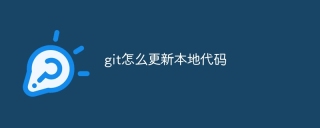 How to update local code in gitApr 17, 2025 pm 04:48 PM
How to update local code in gitApr 17, 2025 pm 04:48 PMHow to update local Git code? Use git fetch to pull the latest changes from the remote repository. Merge remote changes to the local branch using git merge origin/<remote branch name>. Resolve conflicts arising from mergers. Use git commit -m "Merge branch <Remote branch name>" to submit merge changes and apply updates.
 How to update code in gitApr 17, 2025 pm 04:45 PM
How to update code in gitApr 17, 2025 pm 04:45 PMSteps to update git code: Check out code: git clone https://github.com/username/repo.git Get the latest changes: git fetch merge changes: git merge origin/master push changes (optional): git push origin master
 How to delete branches of gitApr 17, 2025 pm 04:42 PM
How to delete branches of gitApr 17, 2025 pm 04:42 PMYou can delete a Git branch through the following steps: 1. Delete the local branch: Use the git branch -d <branch-name> command; 2. Delete the remote branch: Use the git push <remote-name> --delete <branch-name> command; 3. Protected branch: Use git config branch. <branch-name>.protected true to add the protection branch settings.
 How to merge code in gitApr 17, 2025 pm 04:39 PM
How to merge code in gitApr 17, 2025 pm 04:39 PMGit code merge process: Pull the latest changes to avoid conflicts. Switch to the branch you want to merge. Initiate a merge, specifying the branch to merge. Resolve merge conflicts (if any). Staging and commit merge, providing commit message.


Hot AI Tools

Undresser.AI Undress
AI-powered app for creating realistic nude photos

AI Clothes Remover
Online AI tool for removing clothes from photos.

Undress AI Tool
Undress images for free

Clothoff.io
AI clothes remover

AI Hentai Generator
Generate AI Hentai for free.

Hot Article

Hot Tools

Zend Studio 13.0.1
Powerful PHP integrated development environment

WebStorm Mac version
Useful JavaScript development tools

SublimeText3 Mac version
God-level code editing software (SublimeText3)

DVWA
Damn Vulnerable Web App (DVWA) is a PHP/MySQL web application that is very vulnerable. Its main goals are to be an aid for security professionals to test their skills and tools in a legal environment, to help web developers better understand the process of securing web applications, and to help teachers/students teach/learn in a classroom environment Web application security. The goal of DVWA is to practice some of the most common web vulnerabilities through a simple and straightforward interface, with varying degrees of difficulty. Please note that this software

Dreamweaver Mac version
Visual web development tools





