Docker is a very useful container management tool when using a Linux system, which allows us to easily deploy and manage applications. However, when using CentOS systems, we sometimes encounter situations where Docker cannot be installed.
In this article, we will explore some of the reasons why CentOS cannot install Docker and provide solutions to help readers solve this problem.
- Lack of necessary system libraries
When installing Docker, you must first ensure that the necessary system libraries have been installed in your CentOS system. If you do not have these libraries installed, Docker will not install properly. You can follow the steps below to install these necessary libraries:
sudo yum install -y yum-utils device-mapper-persistent-data lvm2
After installing these libraries, you can proceed to install Docker.
- Using the wrong Docker repository
Docker provides two repositories to allow you to install different types of Docker packages. If you use the wrong Docker repository, you will not be able to install Docker.
For CentOS 7 systems, you should use the following repository to install Docker:
sudo yum-config-manager --add-repo https://download.docker.com/linux/centos/docker-ce.repo
Then, you can use the following command to install Docker:
sudo yum install docker-ce docker-ce-cli containerd.io
- No updates System
If your CentOS system has not been updated to the latest version, you may encounter the problem of being unable to install Docker.
Please follow the steps below to update your CentOS system:
sudo yum update
Then, you can try to reinstall Docker.
- Docker service is not enabled
If you still cannot use Docker after installing it, it may be because the Docker service has not started.
You can use the following command to start the Docker service:
sudo systemctl start docker
If you want to automatically start the Docker service when the system starts, please use the following command:
sudo systemctl enable docker
- Storage Insufficient Space
If your CentOS system does not have enough disk space, you will not be able to install Docker. You can check the available disk space using the following command:
df -h
If you are running out of disk space, try clearing some unnecessary files or increasing the disk space.
Summary:
Failure to install Docker is a common problem when using CentOS systems. This article describes some of the causes of this problem and provides solutions. Hopefully this article can help you solve this problem and enable you to successfully install and use Docker to manage your applications.
The above is the detailed content of What to do if centos cannot install docker. For more information, please follow other related articles on the PHP Chinese website!
 How do I deploy applications to a Docker Swarm cluster?Mar 17, 2025 pm 04:20 PM
How do I deploy applications to a Docker Swarm cluster?Mar 17, 2025 pm 04:20 PMThe article details deploying applications to Docker Swarm, covering preparation, deployment steps, and security measures during the process.
 What are Kubernetes pods, deployments, and services?Mar 17, 2025 pm 04:25 PM
What are Kubernetes pods, deployments, and services?Mar 17, 2025 pm 04:25 PMThe article explains Kubernetes' pods, deployments, and services, detailing their roles in managing containerized applications. It discusses how these components enhance scalability, stability, and communication within applications.(159 characters)
 How do I scale applications in Kubernetes?Mar 17, 2025 pm 04:28 PM
How do I scale applications in Kubernetes?Mar 17, 2025 pm 04:28 PMThe article discusses scaling applications in Kubernetes using manual scaling, HPA, VPA, and Cluster Autoscaler, and provides best practices and tools for monitoring and automating scaling.
 How do I manage deployments in Kubernetes?Mar 17, 2025 pm 04:27 PM
How do I manage deployments in Kubernetes?Mar 17, 2025 pm 04:27 PMThe article discusses managing Kubernetes deployments, focusing on creation, updates, scaling, monitoring, and automation using various tools and best practices.
 How do I implement rolling updates in Docker Swarm?Mar 17, 2025 pm 04:23 PM
How do I implement rolling updates in Docker Swarm?Mar 17, 2025 pm 04:23 PMThe article discusses implementing rolling updates in Docker Swarm to update services without downtime. It covers updating services, setting update parameters, monitoring progress, and ensuring smooth updates.
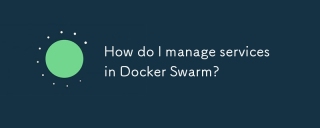 How do I manage services in Docker Swarm?Mar 17, 2025 pm 04:22 PM
How do I manage services in Docker Swarm?Mar 17, 2025 pm 04:22 PMArticle discusses managing services in Docker Swarm, focusing on creation, scaling, monitoring, and updating without downtime.
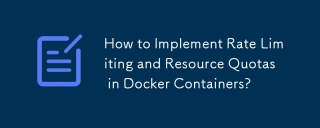 How to Implement Rate Limiting and Resource Quotas in Docker Containers?Mar 12, 2025 pm 06:07 PM
How to Implement Rate Limiting and Resource Quotas in Docker Containers?Mar 12, 2025 pm 06:07 PMThis article details implementing rate limiting and resource quotas in Docker. It covers CPU, memory, and I/O limits using cgroups, emphasizing best practices for preventing resource exhaustion. Network rate limiting, requiring external tools like
 What Are the Best Ways to Optimize Docker for Low-Latency Applications?Mar 14, 2025 pm 02:00 PM
What Are the Best Ways to Optimize Docker for Low-Latency Applications?Mar 14, 2025 pm 02:00 PMThe article discusses strategies to optimize Docker for low-latency applications, focusing on minimizing image size, using lightweight base images, and adjusting resource allocation and network settings.


Hot AI Tools

Undresser.AI Undress
AI-powered app for creating realistic nude photos

AI Clothes Remover
Online AI tool for removing clothes from photos.

Undress AI Tool
Undress images for free

Clothoff.io
AI clothes remover

AI Hentai Generator
Generate AI Hentai for free.

Hot Article

Hot Tools

Dreamweaver Mac version
Visual web development tools

MantisBT
Mantis is an easy-to-deploy web-based defect tracking tool designed to aid in product defect tracking. It requires PHP, MySQL and a web server. Check out our demo and hosting services.

PhpStorm Mac version
The latest (2018.2.1) professional PHP integrated development tool

SublimeText3 Chinese version
Chinese version, very easy to use

mPDF
mPDF is a PHP library that can generate PDF files from UTF-8 encoded HTML. The original author, Ian Back, wrote mPDF to output PDF files "on the fly" from his website and handle different languages. It is slower than original scripts like HTML2FPDF and produces larger files when using Unicode fonts, but supports CSS styles etc. and has a lot of enhancements. Supports almost all languages, including RTL (Arabic and Hebrew) and CJK (Chinese, Japanese and Korean). Supports nested block-level elements (such as P, DIV),






