Oracle RAC (Real Application Clusters) is a cluster solution provided by Oracle to achieve scalable and high availability. I believe many people have learned about Oracle RAC, but the installation process may be complicated. This article will take you to learn more about the installation process of Oracle RAC 11g.
Part 1 Preparation work
Before installing Oracle RAC 11g, you first need to complete some preparation work, as follows:
- Operating system configuration
In order to ensure the normal operation of Oracle RAC, we need to make some settings on the operating system. The specific content that needs to be set includes:
- Login user: First, you need to create two Linux accounts (e.g. oracle and grid). The oracle account will be used to install and run Oracle software, while the grid account will be used to install and run the Oracle software. Used to implement cluster control.
- Virtual IP address: The virtual IP address is an important part of Oracle RAC for load balancing, so it needs to be prepared in advance, usually through the Linux network configuration file.
- Disk partition: In order to achieve data sharing with Oracle RAC, a shared disk partition needs to be configured in the storage system and mounted on each node.
- Installing software packages
Before installing Oracle RAC 11g, you need to install some necessary software packages, as follows:
- rpm package: Oracle needs to rely on a large number of rpm packages for installation and use, so it needs to be installed in advance.
- gcc package: Oracle also needs to rely on the gcc development package, so it also needs to be installed in advance.
In addition, you need to install some additional software packages, including:
- Install CVU (Cluster Verification Utility): CVU is used to check whether the Oracle RAC cluster environment meets The required tools need to be installed in advance.
- Install SSH: SSH needs to be used for communication between nodes during the Oracle installation process, so SSH needs to be installed in advance.
Part 2 Install Oracle Grid Infrastructure
Oracle Grid Infrastructure is an important part of Oracle RAC, which includes Oracle Clusterware and Oracle ASM. The following are the installation steps of Oracle Grid Infrastructure:
- Extract the installation package
First you need to decompress the installation package of Oracle Grid Infrastructure to the specified directory, for example:
# mkdir /u01/app/oracle/product/grid # unzip linux.x64_11gR2_grid.zip -d /u01/app/oracle/product/grid
- Create accounts and groups
Before installing Oracle Grid Infrastructure, you need to add the oracle and grid accounts to the oinstall, dba and oper user groups. To facilitate permission control during the installation process.
# groupadd oinstall # groupadd dba # groupadd oper # useradd -g oinstall -G dba,oper oracle # useradd -g oinstall -G dba,oper grid
- Execute the installation file
Execute the grid/runInstall.sh file to enter the Oracle Grid Infrastructure installation wizard interface. The specific steps are as follows:
- Select the language
- Select the Grid Infrastructure installation type
- Check the system settings
- Set the Grid installation directory and Oracle Base
- Select the type of ASM instance to be configured
- Check the ASM disk partition
- Configure the ASM instance
- Configure node information
- Configure the agent
- Check the installation startup conditions
- Start the installation
- Perform installation verification
After the installation of Oracle Grid Infrastructure is completed, you need to Installation verification. You can verify it through the following steps:
- Check whether the cluster environment is normal: You can check it through the cvu tool.
- Check the running status of Oracle Grid Infrastructure: You can check it through the crsctl tool.
- Check whether the ASM instance is running normally: You can check it through the asmca tool.
Part 3 Install Oracle RDBMS
Oracle RDBMS is the core component of Oracle RAC. The following are the installation steps of Oracle RDBMS:
- Extract the installation package
First unzip the Oracle RDBMS installation package to the specified directory, such as:
# mkdir /u01/app/oracle/product/11.2.0/dbhome_1 # unzip p10404530_112030_Linux-x86-64_1of7.zip -d /u01/app/oracle/product/11.2.0/dbhome_1 # unzip p10404530_112030_Linux-x86-64_2of7.zip -d /u01/app/oracle/product/11.2.0/dbhome_1
- Create accounts and groups
While performing Oracle Before installing the RDBMS, you need to add the oracle and grid accounts to the oinstall, dba, and oper user groups to facilitate permission control during the installation process.
# groupadd oinstall # groupadd dba # groupadd oper # useradd -g oinstall -G dba,oper oracle # useradd -g oinstall -G dba,oper grid
- Execute the installation file
Execute the database/runInstaller file to enter the Oracle RDBMS installation wizard interface. The specific steps are as follows:
- Select the language
- Check the system settings
- Set the Oracle RDBMS installation directory and Oracle Base
- Select the installation type
- Check the installation startup conditions
- Start the installation
- Perform installation verification
After the installation of Oracle RDBMS is completed, you need to perform Installation verification. It can be verified through the following steps:
- Check the running status of Oracle RDBMS: It can be checked through the sqlplus tool.
- Check the running status of the RAC database: You can check it through the crsctl tool.
Part 4 Summary
The installation process of Oracle RAC 11g is relatively complicated, but as long as you follow the above steps, you can successfully complete the installation. During the installation process, you need to pay attention to some details, such as operating system settings, necessary software package installation, account and group creation, etc. These details have an important impact on the operating status of the Oracle RAC cluster, and therefore cannot be ignored.
In short, through the steps introduced in this article, you can easily complete the installation of Oracle RAC 11g and implement a scalable and highly available cluster solution.
The above is the detailed content of How to install oracle rac 11g (tutorial). For more information, please follow other related articles on the PHP Chinese website!
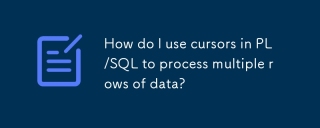 How do I use cursors in PL/SQL to process multiple rows of data?Mar 13, 2025 pm 01:16 PM
How do I use cursors in PL/SQL to process multiple rows of data?Mar 13, 2025 pm 01:16 PMThis article explains PL/SQL cursors for row-by-row data processing. It details cursor declaration, opening, fetching, and closing, comparing implicit, explicit, and ref cursors. Techniques for efficient large dataset handling and using FOR loops
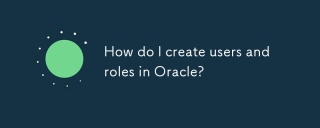 How do I create users and roles in Oracle?Mar 17, 2025 pm 06:41 PM
How do I create users and roles in Oracle?Mar 17, 2025 pm 06:41 PMThe article explains how to create users and roles in Oracle using SQL commands, and discusses best practices for managing user permissions, including using roles, following the principle of least privilege, and regular audits.
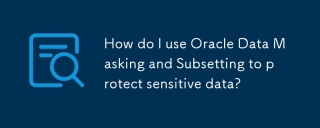 How do I use Oracle Data Masking and Subsetting to protect sensitive data?Mar 13, 2025 pm 01:19 PM
How do I use Oracle Data Masking and Subsetting to protect sensitive data?Mar 13, 2025 pm 01:19 PMThis article details Oracle Data Masking and Subsetting (DMS), a solution for protecting sensitive data. It covers identifying sensitive data, defining masking rules (shuffling, substitution, randomization), setting up jobs, monitoring, and deployme
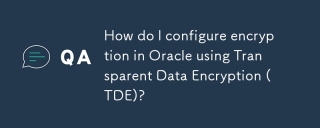 How do I configure encryption in Oracle using Transparent Data Encryption (TDE)?Mar 17, 2025 pm 06:43 PM
How do I configure encryption in Oracle using Transparent Data Encryption (TDE)?Mar 17, 2025 pm 06:43 PMThe article outlines steps to configure Transparent Data Encryption (TDE) in Oracle, detailing wallet creation, enabling TDE, and data encryption at various levels. It also discusses TDE's benefits like data protection and compliance, and how to veri
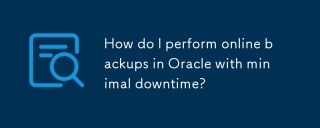 How do I perform online backups in Oracle with minimal downtime?Mar 17, 2025 pm 06:39 PM
How do I perform online backups in Oracle with minimal downtime?Mar 17, 2025 pm 06:39 PMThe article discusses methods for performing online backups in Oracle with minimal downtime using RMAN, best practices for reducing downtime, ensuring data consistency, and monitoring backup progress.
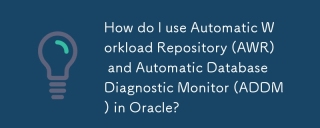 How do I use Automatic Workload Repository (AWR) and Automatic Database Diagnostic Monitor (ADDM) in Oracle?Mar 17, 2025 pm 06:44 PM
How do I use Automatic Workload Repository (AWR) and Automatic Database Diagnostic Monitor (ADDM) in Oracle?Mar 17, 2025 pm 06:44 PMThe article explains how to use Oracle's AWR and ADDM for database performance optimization. It details generating and analyzing AWR reports, and using ADDM to identify and resolve performance bottlenecks.
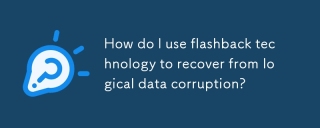 How do I use flashback technology to recover from logical data corruption?Mar 14, 2025 pm 05:43 PM
How do I use flashback technology to recover from logical data corruption?Mar 14, 2025 pm 05:43 PMArticle discusses using Oracle's flashback technology to recover from logical data corruption, detailing steps for implementation and ensuring data integrity post-recovery.
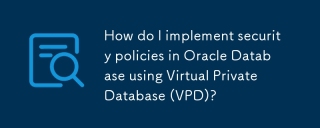 How do I implement security policies in Oracle Database using Virtual Private Database (VPD)?Mar 13, 2025 pm 01:18 PM
How do I implement security policies in Oracle Database using Virtual Private Database (VPD)?Mar 13, 2025 pm 01:18 PMThis article details implementing Oracle database security policies using Virtual Private Databases (VPD). It explains creating and managing VPD policies via functions that filter data based on user context, highlighting best practices like least p


Hot AI Tools

Undresser.AI Undress
AI-powered app for creating realistic nude photos

AI Clothes Remover
Online AI tool for removing clothes from photos.

Undress AI Tool
Undress images for free

Clothoff.io
AI clothes remover

AI Hentai Generator
Generate AI Hentai for free.

Hot Article

Hot Tools

SublimeText3 Chinese version
Chinese version, very easy to use

Dreamweaver Mac version
Visual web development tools

WebStorm Mac version
Useful JavaScript development tools

Notepad++7.3.1
Easy-to-use and free code editor

SecLists
SecLists is the ultimate security tester's companion. It is a collection of various types of lists that are frequently used during security assessments, all in one place. SecLists helps make security testing more efficient and productive by conveniently providing all the lists a security tester might need. List types include usernames, passwords, URLs, fuzzing payloads, sensitive data patterns, web shells, and more. The tester can simply pull this repository onto a new test machine and he will have access to every type of list he needs.






