Oracle database is a powerful relational database management system that can realize data storage and retrieval and is widely used in various enterprises and institutions. In daily use, there are some scenarios where it is necessary to modify the database connection method, such as modifying the connection port, changing the transmission protocol, replacing the database instance, etc. This article will focus on these contents to introduce the connection modification method of Oracle database for your reference.
Modify the Oracle database connection port
By default, the Oracle database connection port is 1521. However, in some special cases, the connection port needs to be modified, such as firewall restrictions or other conflicting programs. Modification of the connection port requires the configuration of the Oracle Listener service. The following are the specific steps:
- Log in to the database and check the status of the current Listener service:
lsnrctl status
- Close the current Listener service:
lsnrctl stop
- Edit the Listener.ora file and find the following code segment:
(ADDRESS = (PROTOCOL = TCP)(HOST = localhost)(PORT = 1521))
Change "1521" to another port number, such as "1555", save and exit.
- Start the new Listener service:
lsnrctl start
- Confirm that the service is restarted and listen to the new port:
lsnrctl status
Above steps This completes the modification of the Oracle database connection port. At this time, the application also needs to modify the connection method accordingly and change the port number to a new value.
Modify Oracle database transmission protocol
Oracle database uses TCP/IP protocol for data transmission by default, but in some occasions with higher security requirements, the more secure protocol SSH (Secure Shell) can be used ) to transfer the database connection. SSH can provide a more secure encryption mechanism, making data transmitted on the network more difficult to steal or hijack. The following are the steps to implement the SSH protocol for Oracle database connection:
- Download and install an SSH client, such as PuTTY or Xshell, etc.
- Open the SSH client, enter the IP address and SSH port number of the database server, and click "Connect".
- Enter SSH login information and password to connect to the server.
- Open the Oracle client tool, connect to the database instance, and enter the connection information.
- In the "Advanced Options" menu, select the "Advanced" tab, select the SSH channel in "Data Transfer", and enter the SSH login information.
- Click "Connect" to connect to the Oracle database instance.
The above is the method of using SSH protocol to connect to the Oracle database. Note that this method requires the use of an SSH client and relevant settings in the Oracle client tool.
Modify Oracle database instance
In some cases, users need to connect to a different Oracle database instance, such as a new test environment or production environment. The following describes how to modify the Oracle database instance:
- Close the currently connected database client tool.
- Edit the tnsnames.ora file of the Oracle client, find the configuration items of the corresponding instance, and modify the instance name, IP address, port and other information.
- Save the file and exit.
- Open the Oracle client tool and reconnect to the database instance.
Note that to modify an Oracle database instance, you need to know the new instance parameters first. At the same time, when editing the configuration file, you need to pay attention to the distinction between the configuration items of each instance.
The above is the detailed content of Introducing the connection modification method of Oracle database. For more information, please follow other related articles on the PHP Chinese website!
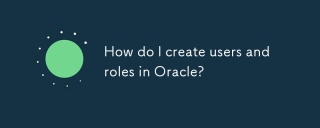 How do I create users and roles in Oracle?Mar 17, 2025 pm 06:41 PM
How do I create users and roles in Oracle?Mar 17, 2025 pm 06:41 PMThe article explains how to create users and roles in Oracle using SQL commands, and discusses best practices for managing user permissions, including using roles, following the principle of least privilege, and regular audits.
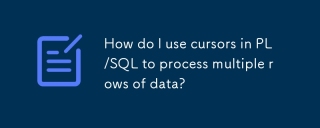 How do I use cursors in PL/SQL to process multiple rows of data?Mar 13, 2025 pm 01:16 PM
How do I use cursors in PL/SQL to process multiple rows of data?Mar 13, 2025 pm 01:16 PMThis article explains PL/SQL cursors for row-by-row data processing. It details cursor declaration, opening, fetching, and closing, comparing implicit, explicit, and ref cursors. Techniques for efficient large dataset handling and using FOR loops
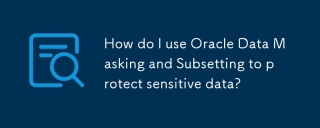 How do I use Oracle Data Masking and Subsetting to protect sensitive data?Mar 13, 2025 pm 01:19 PM
How do I use Oracle Data Masking and Subsetting to protect sensitive data?Mar 13, 2025 pm 01:19 PMThis article details Oracle Data Masking and Subsetting (DMS), a solution for protecting sensitive data. It covers identifying sensitive data, defining masking rules (shuffling, substitution, randomization), setting up jobs, monitoring, and deployme
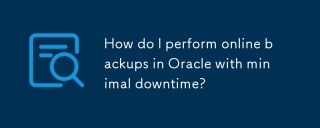 How do I perform online backups in Oracle with minimal downtime?Mar 17, 2025 pm 06:39 PM
How do I perform online backups in Oracle with minimal downtime?Mar 17, 2025 pm 06:39 PMThe article discusses methods for performing online backups in Oracle with minimal downtime using RMAN, best practices for reducing downtime, ensuring data consistency, and monitoring backup progress.
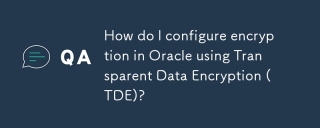 How do I configure encryption in Oracle using Transparent Data Encryption (TDE)?Mar 17, 2025 pm 06:43 PM
How do I configure encryption in Oracle using Transparent Data Encryption (TDE)?Mar 17, 2025 pm 06:43 PMThe article outlines steps to configure Transparent Data Encryption (TDE) in Oracle, detailing wallet creation, enabling TDE, and data encryption at various levels. It also discusses TDE's benefits like data protection and compliance, and how to veri
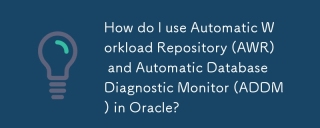 How do I use Automatic Workload Repository (AWR) and Automatic Database Diagnostic Monitor (ADDM) in Oracle?Mar 17, 2025 pm 06:44 PM
How do I use Automatic Workload Repository (AWR) and Automatic Database Diagnostic Monitor (ADDM) in Oracle?Mar 17, 2025 pm 06:44 PMThe article explains how to use Oracle's AWR and ADDM for database performance optimization. It details generating and analyzing AWR reports, and using ADDM to identify and resolve performance bottlenecks.
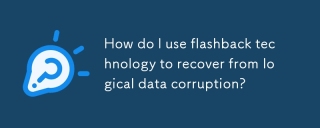 How do I use flashback technology to recover from logical data corruption?Mar 14, 2025 pm 05:43 PM
How do I use flashback technology to recover from logical data corruption?Mar 14, 2025 pm 05:43 PMArticle discusses using Oracle's flashback technology to recover from logical data corruption, detailing steps for implementation and ensuring data integrity post-recovery.
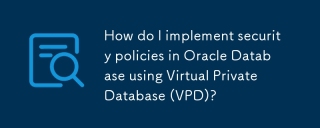 How do I implement security policies in Oracle Database using Virtual Private Database (VPD)?Mar 13, 2025 pm 01:18 PM
How do I implement security policies in Oracle Database using Virtual Private Database (VPD)?Mar 13, 2025 pm 01:18 PMThis article details implementing Oracle database security policies using Virtual Private Databases (VPD). It explains creating and managing VPD policies via functions that filter data based on user context, highlighting best practices like least p


Hot AI Tools

Undresser.AI Undress
AI-powered app for creating realistic nude photos

AI Clothes Remover
Online AI tool for removing clothes from photos.

Undress AI Tool
Undress images for free

Clothoff.io
AI clothes remover

AI Hentai Generator
Generate AI Hentai for free.

Hot Article

Hot Tools

Safe Exam Browser
Safe Exam Browser is a secure browser environment for taking online exams securely. This software turns any computer into a secure workstation. It controls access to any utility and prevents students from using unauthorized resources.

ZendStudio 13.5.1 Mac
Powerful PHP integrated development environment

MinGW - Minimalist GNU for Windows
This project is in the process of being migrated to osdn.net/projects/mingw, you can continue to follow us there. MinGW: A native Windows port of the GNU Compiler Collection (GCC), freely distributable import libraries and header files for building native Windows applications; includes extensions to the MSVC runtime to support C99 functionality. All MinGW software can run on 64-bit Windows platforms.

SublimeText3 Chinese version
Chinese version, very easy to use

EditPlus Chinese cracked version
Small size, syntax highlighting, does not support code prompt function





