In Oracle database, case conversion usually refers to converting the case of certain data or objects.
In Oracle database, the names and values of some objects and data are case-sensitive, such as table and column names, variable names, function names, etc. This means that if you use uppercase names in one place, and call the object or data with lowercase names in another place, an error will be prompted.
For example, in the following SQL statements, errors will occur when company_id and COMPANY_ID are confused:
SELECT company_id FROM company WHERE COMPANY_ID=123;
At this time, case conversion is required to convert one name into the other. to avoid errors.
Oracle database provides multiple implementation methods for case conversion.
1. Use functions to achieve case conversion
You can use Oracle’s built-in functions to achieve case conversion. The three commonly used functions are:
- UPPER : Convert all characters in the string to uppercase.
- LOWER: Convert all characters in the string to lowercase.
- INITCAP: Convert the first letter in the string to uppercase and the remaining characters to lowercase.
For example, convert the company_name in the table company from uppercase to lowercase:
UPDATE company SET company_name = LOWER(company_name);
2. Use quotation marks to distinguish case
Oracle database supports reference objects Use quoted names to convert names into case-sensitive form.
For example, use a quoted name when creating a table:
CREATE TABLE "MyTable" ( "MyCol" VARCHAR2(50), "MyDateCol" DATE);
Note that when using a quoted name, the exact name within the quotes must be, regardless of case, otherwise it will will return an error.
3. Use parameters to set case conversion rules
Oracle database also provides a special parameter NLS_COMP and NLS_SORT, which can set case conversion rules.
The NLS_COMP parameter can set case sensitivity, such as enabling case insensitivity. You can use the following statement:
ALTER SESSION SET NLS_COMP = LINGUISTIC;
The NLS_SORT parameter can set sorting rules, such as enabling case-insensitive sorting. Rules, you can use the following statement:
ALTER SESSION SET NLS_SORT = BINARY_CI;
The above are the common case conversion methods in Oracle database. Using different conversion methods, you can choose the best conversion strategy according to the actual situation.
The above is the detailed content of How to convert Oracle case to case. For more information, please follow other related articles on the PHP Chinese website!
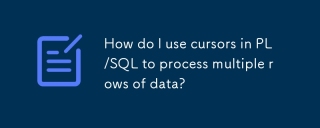 How do I use cursors in PL/SQL to process multiple rows of data?Mar 13, 2025 pm 01:16 PM
How do I use cursors in PL/SQL to process multiple rows of data?Mar 13, 2025 pm 01:16 PMThis article explains PL/SQL cursors for row-by-row data processing. It details cursor declaration, opening, fetching, and closing, comparing implicit, explicit, and ref cursors. Techniques for efficient large dataset handling and using FOR loops
 What are the commonly used segments in oracle databasesMar 04, 2025 pm 06:08 PM
What are the commonly used segments in oracle databasesMar 04, 2025 pm 06:08 PMThis article examines Oracle database segment types (data, index, rollback, temporary), their performance implications, and management. It emphasizes choosing appropriate segment types based on workload and data characteristics for optimal efficienc
 What are the performance testing tools for oracle databasesMar 04, 2025 pm 06:11 PM
What are the performance testing tools for oracle databasesMar 04, 2025 pm 06:11 PMThis article explores Oracle database performance testing tools. It discusses selecting the right tool based on budget, complexity, and features like monitoring, diagnostics, workload simulation, and reporting. The article also details effective bo
 How to download oracle databaseMar 04, 2025 pm 06:07 PM
How to download oracle databaseMar 04, 2025 pm 06:07 PMThis article guides users through downloading Oracle Database. It details the process, emphasizing edition selection (Express, Standard, Enterprise), platform compatibility, and license agreement acceptance. System requirements and edition suitabil
 What are the oracle database installation client tools?Mar 04, 2025 pm 06:09 PM
What are the oracle database installation client tools?Mar 04, 2025 pm 06:09 PMThis article explores Oracle Database client tools, essential for interacting with Oracle databases without a full server installation. It details commonly used tools like SQL*Plus, SQL Developer, Enterprise Manager, and RMAN, highlighting their fun
 What default tablespaces does the oracle database provide?Mar 04, 2025 pm 06:10 PM
What default tablespaces does the oracle database provide?Mar 04, 2025 pm 06:10 PMThis article examines Oracle's default tablespaces (SYSTEM, SYSAUX, USERS), their characteristics, identification methods, and performance implications. It argues against relying on defaults, emphasizing the importance of creating separate tablespac
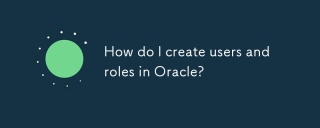 How do I create users and roles in Oracle?Mar 17, 2025 pm 06:41 PM
How do I create users and roles in Oracle?Mar 17, 2025 pm 06:41 PMThe article explains how to create users and roles in Oracle using SQL commands, and discusses best practices for managing user permissions, including using roles, following the principle of least privilege, and regular audits.
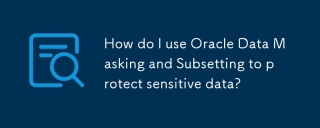 How do I use Oracle Data Masking and Subsetting to protect sensitive data?Mar 13, 2025 pm 01:19 PM
How do I use Oracle Data Masking and Subsetting to protect sensitive data?Mar 13, 2025 pm 01:19 PMThis article details Oracle Data Masking and Subsetting (DMS), a solution for protecting sensitive data. It covers identifying sensitive data, defining masking rules (shuffling, substitution, randomization), setting up jobs, monitoring, and deployme


Hot AI Tools

Undresser.AI Undress
AI-powered app for creating realistic nude photos

AI Clothes Remover
Online AI tool for removing clothes from photos.

Undress AI Tool
Undress images for free

Clothoff.io
AI clothes remover

AI Hentai Generator
Generate AI Hentai for free.

Hot Article

Hot Tools

SublimeText3 Mac version
God-level code editing software (SublimeText3)

mPDF
mPDF is a PHP library that can generate PDF files from UTF-8 encoded HTML. The original author, Ian Back, wrote mPDF to output PDF files "on the fly" from his website and handle different languages. It is slower than original scripts like HTML2FPDF and produces larger files when using Unicode fonts, but supports CSS styles etc. and has a lot of enhancements. Supports almost all languages, including RTL (Arabic and Hebrew) and CJK (Chinese, Japanese and Korean). Supports nested block-level elements (such as P, DIV),

SublimeText3 Chinese version
Chinese version, very easy to use

EditPlus Chinese cracked version
Small size, syntax highlighting, does not support code prompt function

VSCode Windows 64-bit Download
A free and powerful IDE editor launched by Microsoft






