Laravel is a popular open source PHP framework that provides a series of powerful tools and features to help developers quickly build high-quality web applications.
Queue is a very important and commonly used function in the Laravel framework. It allows you to queue some time-consuming tasks and then execute them asynchronously, which can improve the performance and reliability of your web application. In this article, we will explore how to use queues in Laravel framework.
1. Configure Laravel queue
Before you start using the queue, you need to configure the Laravel queue. In Laravel 5.1 and above, you can use the artisan command to generate a queue configuration file:
php artisan queue:table php artisan migrate
The above code will generate a jobs data table, which is used to store information about queue tasks. Additionally, Laravel allows you to use a variety of queue drivers, including databases, Redis, Amazon SQS, and more. You can use the configuration file to set the required queue driver, for example:
'default' => env('QUEUE_DRIVER', 'mysql'),
'connections' => [
'mysql' => [
'driver' => 'mysql',
'host' => env('DB_HOST', 'localhost'),
'queue' => 'default',
'table' => 'jobs',
'username' => env('DB_USERNAME', 'forge'),
'password' => env('DB_PASSWORD', ''),
'database' => env('DB_DATABASE', 'forge'),
'prefix' => '',
],
'redis' => [
'driver' => 'redis',
'connection' => 'default',
'queue' => 'default',
'expire' => 60,
],
'sqs' => [
'driver' => 'sqs',
'key' => env('AWS_ACCESS_KEY_ID'),
'secret' => env('AWS_SECRET_ACCESS_KEY'),
'prefix' => env('AWS_SQS_PREFIX', 'https://sqs.us-east-1.amazonaws.com/your-account-id'),
'queue' => env('AWS_SQS_QUEUE', 'default'),
'region' => env('AWS_REGION', 'us-east-1'),
],
],
2. Create queue tasks
After you have the Laravel queue configuration, you can start creating queue tasks. In Laravel, every queue task must be a serializable class, which can be defined by implementing the Illuminate\Contracts\Queue\ShouldQueue interface. For example:
use Illuminate\Bus\Queueable;
use Illuminate\Contracts\Queue\ShouldQueue;
use Illuminate\Queue\InteractsWithQueue;
use Illuminate\Queue\SerializesModels;
class SendEmail implements ShouldQueue
{
use InteractsWithQueue, Queueable, SerializesModels;
protected $user;
protected $content;
/**
* Create a new job instance.
*
* @return void
*/
public function __construct(User $user, $content)
{
$this->user = $user;
$this->content = $content;
}
/**
* Execute the job.
*
* @return void
*/
public function handle()
{
// 发送邮件给用户
Mail::to($this->user)->send(new WelcomeMail($this->content));
}
}
In the above code, we define a queue task class named SendEmail, which accepts a user and a string of email contents in the constructor. This class implements the ShouldQueue interface, so Laravel knows that the task should be added to the queue rather than executed directly in the current request.
3. Push the queue task
After you create a queue task, the next step is to push the task to the queue. In Laravel you can do this by using the Queue facade. For example:
use Illuminate\Support\Facades\Queue; $user = User::find(1); $content = '欢迎加入我们的网站!'; Queue::push(new SendEmail($user, $content));
In the above code, we use the Queue facade to push a SendEmail task to the queue. When the task is processed, a welcome email is sent to the user.
4. Execute queue tasks
Now that we have pushed a task to the queue, the next question is how to execute the task. In Laravel, executing queue tasks is very simple. You just need to run the following artisan command:
php artisan queue:work
This command will start a listener that will listen to the queue tasks and execute them in order. After the queue task processing is completed, the listener will automatically stop.
In addition to starting the listener in this way, Laravel also provides another way to perform queue tasks, which is to use the queue's message server. For example, when using the Redis queue driver, you can use the following command to start the queue message server:
php artisan queue:listen redis
This command will start a queue listener, which will listen to the Redis queue and execute queue tasks in sequence.
5. Monitor queue tasks
Finally, Laravel also provides a set of powerful tools to monitor the execution of queue tasks. You can use the following command to view the tasks in the current queue:
php artisan queue:work --status
This command will display all tasks in the current queue and provide the task's ID, queue, status and other information.
In addition, Laravel also provides a complete set of queue monitoring and management tools. You can use Laravel Horizon or Laravel Telescope to monitor the execution of queue tasks. These tools can provide real-time task execution results, statistical information, complete exception handling and other functions.
Summary
At this point, we have mastered the basic usage of Laravel queue. Using queues can greatly improve the performance and reliability of your web application, especially when you need to perform some time-consuming tasks. If you are developing a Laravel application and want to optimize its performance, using queues is a tool you cannot miss.
The above is the detailed content of How to configure and use queues in laravel. For more information, please follow other related articles on the PHP Chinese website!
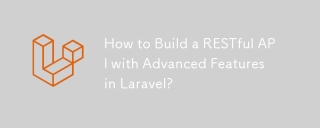 How to Build a RESTful API with Advanced Features in Laravel?Mar 11, 2025 pm 04:13 PM
How to Build a RESTful API with Advanced Features in Laravel?Mar 11, 2025 pm 04:13 PMThis article guides building robust Laravel RESTful APIs. It covers project setup, resource management, database interactions, serialization, authentication, authorization, testing, and crucial security best practices. Addressing scalability chall
 Laravel framework installation latest methodMar 06, 2025 pm 01:59 PM
Laravel framework installation latest methodMar 06, 2025 pm 01:59 PMThis article provides a comprehensive guide to installing the latest Laravel framework using Composer. It details prerequisites, step-by-step instructions, troubleshooting common installation issues (PHP version, extensions, permissions), and minimu
 laravel-admin menu managementMar 06, 2025 pm 02:02 PM
laravel-admin menu managementMar 06, 2025 pm 02:02 PMThis article guides Laravel-Admin users on menu management. It covers menu customization, best practices for large menus (categorization, modularization, search), and dynamic menu generation based on user roles and permissions using Laravel's author
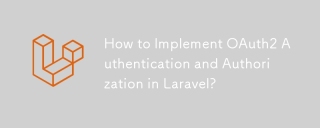 How to Implement OAuth2 Authentication and Authorization in Laravel?Mar 12, 2025 pm 05:56 PM
How to Implement OAuth2 Authentication and Authorization in Laravel?Mar 12, 2025 pm 05:56 PMThis article details implementing OAuth 2.0 authentication and authorization in Laravel. It covers using packages like league/oauth2-server or provider-specific solutions, emphasizing database setup, client registration, authorization server configu
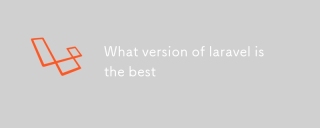 What version of laravel is the bestMar 06, 2025 pm 01:58 PM
What version of laravel is the bestMar 06, 2025 pm 01:58 PMThis article guides Laravel developers in choosing the right version. It emphasizes the importance of selecting the latest Long Term Support (LTS) release for stability and security, while acknowledging that newer versions offer advanced features.
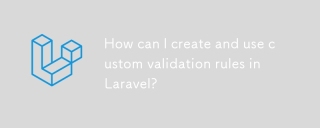 How can I create and use custom validation rules in Laravel?Mar 17, 2025 pm 02:38 PM
How can I create and use custom validation rules in Laravel?Mar 17, 2025 pm 02:38 PMThe article discusses creating and using custom validation rules in Laravel, offering steps to define and implement them. It highlights benefits like reusability and specificity, and provides methods to extend Laravel's validation system.
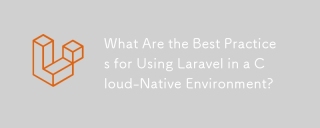 What Are the Best Practices for Using Laravel in a Cloud-Native Environment?Mar 14, 2025 pm 01:44 PM
What Are the Best Practices for Using Laravel in a Cloud-Native Environment?Mar 14, 2025 pm 01:44 PMThe article discusses best practices for deploying Laravel in cloud-native environments, focusing on scalability, reliability, and security. Key issues include containerization, microservices, stateless design, and optimization strategies.
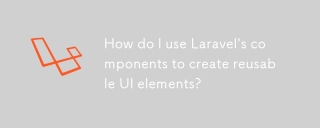 How do I use Laravel's components to create reusable UI elements?Mar 17, 2025 pm 02:47 PM
How do I use Laravel's components to create reusable UI elements?Mar 17, 2025 pm 02:47 PMThe article discusses creating and customizing reusable UI elements in Laravel using components, offering best practices for organization and suggesting enhancing packages.


Hot AI Tools

Undresser.AI Undress
AI-powered app for creating realistic nude photos

AI Clothes Remover
Online AI tool for removing clothes from photos.

Undress AI Tool
Undress images for free

Clothoff.io
AI clothes remover

AI Hentai Generator
Generate AI Hentai for free.

Hot Article

Hot Tools

Dreamweaver Mac version
Visual web development tools

Safe Exam Browser
Safe Exam Browser is a secure browser environment for taking online exams securely. This software turns any computer into a secure workstation. It controls access to any utility and prevents students from using unauthorized resources.

Zend Studio 13.0.1
Powerful PHP integrated development environment

SAP NetWeaver Server Adapter for Eclipse
Integrate Eclipse with SAP NetWeaver application server.

SublimeText3 English version
Recommended: Win version, supports code prompts!






