Setting permissions in Gitlab is very important to ensure the security and management of your code base. This article will introduce how to set permissions in Gitlab to help you better manage your Gitlab projects.
1. User permissions
Through the "Administrator Area" in Gitlab, different permissions can be set for users, such as:
- Owner: Owner of the project All permissions.
- Maintainer: Can manage and maintain the code base.
- Developer: Code can be developed but not managed.
- Reporter: Can view the code base but cannot modify or operate the code.
- Guest: Only has reading permission and cannot make any modifications or operations.
In addition, you can also set different access permissions for different branches, for example: allowing only specific groups or individuals to access or edit.
2. Group permissions
Group permissions are more complex and flexible than user permissions. In Gitlab, you can set different access permissions for different groups, and assign different users and projects to different groups.
- Access permissions: Allow or deny members of specified groups access to your code base.
- Restrict reading only: Only members are allowed to view the code, but cannot make any modifications.
- Restrict writing only: only members are allowed to modify and add, but not delete code.
- Administrator permissions: Allow specific users or groups to have administrative permissions.
- Custom permissions: You can use Gitlab’s custom roles feature to create specific roles and permissions that fit your team.
3. Project Rules
Gitlab also provides some rules to help you better manage your code base. These rules include:
- Protect branches: Prevent others from changing or force-pushing code on a branch.
- MR (Merge Request) permissions: You can restrict who can perform MR operations.
- Verify and review code: Prevent the merging and deployment of unsafe or inappropriate code.
- Automatic merge requests: You can automatically merge requests when merging code from a branch to another branch, which facilitates code merging and management.
Summary:
The above are some basic methods and rules for setting permissions in Gitlab. I hope they can help you better manage your Gitlab projects. Of course, in order to obtain better management results, you can also flexibly apply different permissions and rules, and continuously adjust and improve. For more information about setting permissions in Gitlab, you can refer to the official Gitlab documentation for more detailed guidance and help.
The above is the detailed content of [Summary] Some basic methods and rules for setting permissions in Gitlab. For more information, please follow other related articles on the PHP Chinese website!
 What do you need to set after downloading GitApr 17, 2025 pm 04:57 PM
What do you need to set after downloading GitApr 17, 2025 pm 04:57 PMAfter installing Git, in order to use more efficiently, the following settings are required: Set user information (name and mailbox) Select text editor Set external merge tool Generate SSH key settings Ignore file mode
 What to do if the git download is not activeApr 17, 2025 pm 04:54 PM
What to do if the git download is not activeApr 17, 2025 pm 04:54 PMResolve: When Git download speed is slow, you can take the following steps: Check the network connection and try to switch the connection method. Optimize Git configuration: Increase the POST buffer size (git config --global http.postBuffer 524288000), and reduce the low-speed limit (git config --global http.lowSpeedLimit 1000). Use a Git proxy (such as git-proxy or git-lfs-proxy). Try using a different Git client (such as Sourcetree or Github Desktop). Check for fire protection
 Why is git downloading so slowApr 17, 2025 pm 04:51 PM
Why is git downloading so slowApr 17, 2025 pm 04:51 PMCauses of slow Git downloads include poor network connections, Git server problems, large files or large submissions, Git configuration issues, insufficient computer resources, and other factors such as malware. Workarounds include improving network connectivity, adjusting firewall settings, avoiding downloading unnecessary files or submissions, optimizing Git configuration, providing adequate computer resources, and scanning and removing malware.
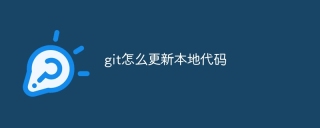 How to update local code in gitApr 17, 2025 pm 04:48 PM
How to update local code in gitApr 17, 2025 pm 04:48 PMHow to update local Git code? Use git fetch to pull the latest changes from the remote repository. Merge remote changes to the local branch using git merge origin/<remote branch name>. Resolve conflicts arising from mergers. Use git commit -m "Merge branch <Remote branch name>" to submit merge changes and apply updates.
 How to update code in gitApr 17, 2025 pm 04:45 PM
How to update code in gitApr 17, 2025 pm 04:45 PMSteps to update git code: Check out code: git clone https://github.com/username/repo.git Get the latest changes: git fetch merge changes: git merge origin/master push changes (optional): git push origin master
 How to delete branches of gitApr 17, 2025 pm 04:42 PM
How to delete branches of gitApr 17, 2025 pm 04:42 PMYou can delete a Git branch through the following steps: 1. Delete the local branch: Use the git branch -d <branch-name> command; 2. Delete the remote branch: Use the git push <remote-name> --delete <branch-name> command; 3. Protected branch: Use git config branch. <branch-name>.protected true to add the protection branch settings.
 How to merge code in gitApr 17, 2025 pm 04:39 PM
How to merge code in gitApr 17, 2025 pm 04:39 PMGit code merge process: Pull the latest changes to avoid conflicts. Switch to the branch you want to merge. Initiate a merge, specifying the branch to merge. Resolve merge conflicts (if any). Staging and commit merge, providing commit message.
 How to download git projects to localApr 17, 2025 pm 04:36 PM
How to download git projects to localApr 17, 2025 pm 04:36 PMTo download projects locally via Git, follow these steps: Install Git. Navigate to the project directory. cloning the remote repository using the following command: git clone https://github.com/username/repository-name.git


Hot AI Tools

Undresser.AI Undress
AI-powered app for creating realistic nude photos

AI Clothes Remover
Online AI tool for removing clothes from photos.

Undress AI Tool
Undress images for free

Clothoff.io
AI clothes remover

AI Hentai Generator
Generate AI Hentai for free.

Hot Article

Hot Tools

SecLists
SecLists is the ultimate security tester's companion. It is a collection of various types of lists that are frequently used during security assessments, all in one place. SecLists helps make security testing more efficient and productive by conveniently providing all the lists a security tester might need. List types include usernames, passwords, URLs, fuzzing payloads, sensitive data patterns, web shells, and more. The tester can simply pull this repository onto a new test machine and he will have access to every type of list he needs.

PhpStorm Mac version
The latest (2018.2.1) professional PHP integrated development tool

DVWA
Damn Vulnerable Web App (DVWA) is a PHP/MySQL web application that is very vulnerable. Its main goals are to be an aid for security professionals to test their skills and tools in a legal environment, to help web developers better understand the process of securing web applications, and to help teachers/students teach/learn in a classroom environment Web application security. The goal of DVWA is to practice some of the most common web vulnerabilities through a simple and straightforward interface, with varying degrees of difficulty. Please note that this software

Dreamweaver Mac version
Visual web development tools

Dreamweaver CS6
Visual web development tools





