Git has become a widely used tool for code management and version control. Git is an open source distributed version control system that operates based on the command line interface of the Linux operating system. Git can help software developers perform code management and version control in different development environments. Git is a relatively easy tool to learn, but its use can become difficult when large amounts of code need to be managed. In order to simplify the use of Git, graphical management tools like GitLab emerged as the times require.
GitLab is an open source Git management tool that helps people perform Git code management and version control on a web interface. Its main functions include code merge requests, code reviews, CI/CD automated deployment, etc. GitLab can be installed on a local server or using its cloud service.
This article will explain how to install GitLab on your own server. Before you begin, make sure your server has at least 4GB of memory, two quad-core processors, and Ubuntu 18.04 operating system installed.
Step 1: Install dependencies
Before installing GitLab, you need to install some dependencies in the server. Open a terminal and enter the following command:
sudo apt-get update sudo apt-get install -y curl openssh-server ca-certificates postfix
Postfix is an SMTP mail server used for administrator notifications in GitLab. It can also be installed with other mail servers such as Exim instead. Here we use Postfix.
Step 2: Install GitLab
Before installing GitLab, we need to first add the GitLab repository and download the installation script. We can use the following command to add GitLab to the Ubuntu software repository:
curl https://packages.gitlab.com/install/repositories/gitlab/gitlab-ce/script.deb.sh | sudo bash
Then, we can use the following command to download the GitLab installation script:
sudo apt-get install gitlab-ce
At this point, GitLab has been installed and running in the system. We can access the server's IP address or domain name in the browser and see the GitLab welcome page.
Step 3: Configure GitLab
Before you start using GitLab, you need to perform some basic configurations. Open the browser, enter the GitLab welcome page, and then follow the following steps to configure:
1. Enter the administrator username, password and email address;
2. Configure the GitLab server address, you can use the default Configuration;
- Set some general configuration, such as server name, time, etc.;
- Configure the mail server so that GitLab can notify the administrator by email.
After completing these steps, GitLab is ready and you can start using the tool.
Conclusion
Through this article, you have learned how to install GitLab on the Ubuntu 18.04 operating system. The installation process is relatively easy, but you need to ensure that sufficient resources are installed on the server. If you perform code management and version control work frequently, GitLab is a very good choice, and it will help you perform these tasks easily and efficiently.
The above is the detailed content of How to install gitlab on Ubuntu 18.04 (tutorial). For more information, please follow other related articles on the PHP Chinese website!
 GitHub in Action: Examples and Use CasesApr 12, 2025 am 12:16 AM
GitHub in Action: Examples and Use CasesApr 12, 2025 am 12:16 AMGitHub is a powerful tool to improve the efficiency and quality of software development. 1) Version control: manage code changes through Git. 2) PullRequests: Conduct code review and improve code quality. 3) Issues: Track bugs and project progress. 4) GitHubActions: Automate the construction, testing and deployment process.
 Git vs. GitHub: Version Control and Code HostingApr 11, 2025 am 11:33 AM
Git vs. GitHub: Version Control and Code HostingApr 11, 2025 am 11:33 AMGit is a version control system, and GitHub is a Git-based code hosting platform. Git is used to manage code versions and supports local operations; GitHub provides online collaboration tools such as Issue tracking and PullRequest.
 What is Git in simple words?Apr 09, 2025 am 12:12 AM
What is Git in simple words?Apr 09, 2025 am 12:12 AMGit is an open source distributed version control system that helps developers track file changes, work together and manage code versions. Its core functions include: 1) record code modifications, 2) fallback to previous versions, 3) collaborative development, and 4) create and manage branches for parallel development.
 Is Git the same as GitHub?Apr 08, 2025 am 12:13 AM
Is Git the same as GitHub?Apr 08, 2025 am 12:13 AMGit and GitHub are not the same thing. Git is a version control system, and GitHub is a Git-based code hosting platform. Git is used to manage code versions, and GitHub provides an online collaboration environment.
 How to use GitHub for HTML?Apr 07, 2025 am 12:13 AM
How to use GitHub for HTML?Apr 07, 2025 am 12:13 AMThe reason for using GitHub to manage HTML projects is that it provides a platform for version control, collaborative development and presentation of works. The specific steps include: 1. Create and initialize the Git repository, 2. Add and submit HTML files, 3. Push to GitHub, 4. Use GitHubPages to deploy web pages, 5. Use GitHubActions to automate building and deployment. In addition, GitHub also supports code review, Issue and PullRequest features to help optimize and collaborate on HTML projects.
 Should I start with Git or GitHub?Apr 06, 2025 am 12:09 AM
Should I start with Git or GitHub?Apr 06, 2025 am 12:09 AMStarting from Git is more suitable for a deep understanding of version control principles, and starting from GitHub is more suitable for focusing on collaboration and code hosting. 1.Git is a distributed version control system that helps manage code version history. 2. GitHub is an online platform based on Git, providing code hosting and collaboration capabilities.
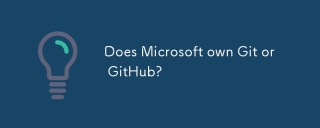 Does Microsoft own Git or GitHub?Apr 05, 2025 am 12:20 AM
Does Microsoft own Git or GitHub?Apr 05, 2025 am 12:20 AMMicrosoft does not own Git, but owns GitHub. 1.Git is a distributed version control system created by Linus Torvaz in 2005. 2. GitHub is an online code hosting platform based on Git. It was founded in 2008 and acquired by Microsoft in 2018.
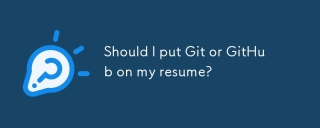 Should I put Git or GitHub on my resume?Apr 04, 2025 am 12:04 AM
Should I put Git or GitHub on my resume?Apr 04, 2025 am 12:04 AMOn your resume, you should choose to write Git or GitHub based on your position requirements and personal experience. 1. If the position requires Git skills, highlight Git. 2. If the position values community participation, show GitHub. 3. Make sure to describe the usage experience and project cases in detail and end with a complete sentence.


Hot AI Tools

Undresser.AI Undress
AI-powered app for creating realistic nude photos

AI Clothes Remover
Online AI tool for removing clothes from photos.

Undress AI Tool
Undress images for free

Clothoff.io
AI clothes remover

AI Hentai Generator
Generate AI Hentai for free.

Hot Article

Hot Tools

SublimeText3 Mac version
God-level code editing software (SublimeText3)

DVWA
Damn Vulnerable Web App (DVWA) is a PHP/MySQL web application that is very vulnerable. Its main goals are to be an aid for security professionals to test their skills and tools in a legal environment, to help web developers better understand the process of securing web applications, and to help teachers/students teach/learn in a classroom environment Web application security. The goal of DVWA is to practice some of the most common web vulnerabilities through a simple and straightforward interface, with varying degrees of difficulty. Please note that this software

SublimeText3 Chinese version
Chinese version, very easy to use

mPDF
mPDF is a PHP library that can generate PDF files from UTF-8 encoded HTML. The original author, Ian Back, wrote mPDF to output PDF files "on the fly" from his website and handle different languages. It is slower than original scripts like HTML2FPDF and produces larger files when using Unicode fonts, but supports CSS styles etc. and has a lot of enhancements. Supports almost all languages, including RTL (Arabic and Hebrew) and CJK (Chinese, Japanese and Korean). Supports nested block-level elements (such as P, DIV),

EditPlus Chinese cracked version
Small size, syntax highlighting, does not support code prompt function





