Laravel is a very popular PHP web application development framework. Its emergence makes web development more efficient and simpler. In order to develop using the Laravel framework, we need to install Laravel first. The following is a Laravel installation tutorial to help you quickly install and start using Laravel.
- Confirm the system environment
Before installing Laravel, we need to confirm whether our system environment meets the installation requirements of Laravel. Laravel needs to meet PHP7.2 version and above, and have some necessary PHP extensions installed, including: BCMath, Ctype, JSON, Mbstring, OpenSSL, PDO, Tokenizer, XML.
We can enter the following command on the terminal to check the current PHP version:
php -v
- Install Composer
Composer is a dependency management tool for PHP , we need to use Composer to install Laravel.
First, let us enter the following command on the terminal to download Composer:
curl -sS https://getcomposer.org/installer | php
Then, we can move the downloaded Composer application to the specified directory (usually /usr/local/ bin):
sudo mv composer.phar /usr/local/bin/composer
Finally, if the installation is successful, we can enter the following command on the terminal and see the version information of Composer:
composer --version
- Create Laravel project
We need to use Composer to create a Laravel project in the specified directory. First, we need to go to the command prompt into the directory where we want to create the Laravel project. In the specified directory, we can run the following command to create a new Laravel application:
composer create-project --prefer-dist laravel/laravel {project_name}
In {project_name}, we can specify the name of the project we want to create. Waiting for Composer to download and install all Laravel's necessary components and dependencies, our Laravel 5 application will be ready to use.
- Set Application Key
The Laravel framework uses an application key for encrypting session data and other sensitive data. Before we start using Laravel, we need to generate an application key. Open a terminal from the root directory of the project and run the following command:
php artisan key:generate
This command will automatically generate a random application key and write it to our application's configuration file.
- Database configuration
In the configuration file of the Laravel project, we need to configure the database connection in order to use the database in the application.
We need to modify the following configuration file:/project_folder/config/database.php.
- We need to configure the database type, host, port, database name, user and password.
- We can also use PHP artisan's command line tool to create database tables. We only need to use the migration command: php artisan migrate.
- Check Installation
We can verify that Laravel has been successfully installed by accessing the application’s URL (using our web server).
If Laravel is running, we will see a welcome page. This is the home page of the Laravel framework, containing some basic information about Laravel and demo examples.
The above is the installation tutorial of Laravel. I hope this article will be helpful to you. If you encounter any problems or questions, please feel free to leave a message in the comment area so that we can respond promptly and assist you in solving the problem.
The above is the detailed content of How to quickly install and use Laravel? (Tutorial sharing). For more information, please follow other related articles on the PHP Chinese website!
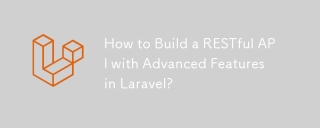 How to Build a RESTful API with Advanced Features in Laravel?Mar 11, 2025 pm 04:13 PM
How to Build a RESTful API with Advanced Features in Laravel?Mar 11, 2025 pm 04:13 PMThis article guides building robust Laravel RESTful APIs. It covers project setup, resource management, database interactions, serialization, authentication, authorization, testing, and crucial security best practices. Addressing scalability chall
 Laravel framework installation latest methodMar 06, 2025 pm 01:59 PM
Laravel framework installation latest methodMar 06, 2025 pm 01:59 PMThis article provides a comprehensive guide to installing the latest Laravel framework using Composer. It details prerequisites, step-by-step instructions, troubleshooting common installation issues (PHP version, extensions, permissions), and minimu
 laravel-admin menu managementMar 06, 2025 pm 02:02 PM
laravel-admin menu managementMar 06, 2025 pm 02:02 PMThis article guides Laravel-Admin users on menu management. It covers menu customization, best practices for large menus (categorization, modularization, search), and dynamic menu generation based on user roles and permissions using Laravel's author
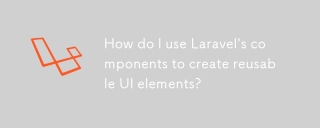 How do I use Laravel's components to create reusable UI elements?Mar 17, 2025 pm 02:47 PM
How do I use Laravel's components to create reusable UI elements?Mar 17, 2025 pm 02:47 PMThe article discusses creating and customizing reusable UI elements in Laravel using components, offering best practices for organization and suggesting enhancing packages.
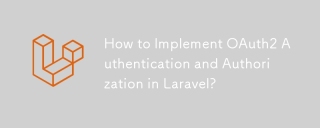 How to Implement OAuth2 Authentication and Authorization in Laravel?Mar 12, 2025 pm 05:56 PM
How to Implement OAuth2 Authentication and Authorization in Laravel?Mar 12, 2025 pm 05:56 PMThis article details implementing OAuth 2.0 authentication and authorization in Laravel. It covers using packages like league/oauth2-server or provider-specific solutions, emphasizing database setup, client registration, authorization server configu
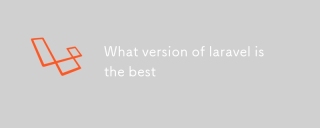 What version of laravel is the bestMar 06, 2025 pm 01:58 PM
What version of laravel is the bestMar 06, 2025 pm 01:58 PMThis article guides Laravel developers in choosing the right version. It emphasizes the importance of selecting the latest Long Term Support (LTS) release for stability and security, while acknowledging that newer versions offer advanced features.
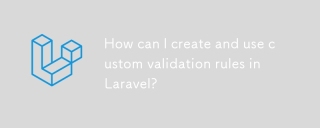 How can I create and use custom validation rules in Laravel?Mar 17, 2025 pm 02:38 PM
How can I create and use custom validation rules in Laravel?Mar 17, 2025 pm 02:38 PMThe article discusses creating and using custom validation rules in Laravel, offering steps to define and implement them. It highlights benefits like reusability and specificity, and provides methods to extend Laravel's validation system.
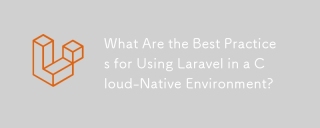 What Are the Best Practices for Using Laravel in a Cloud-Native Environment?Mar 14, 2025 pm 01:44 PM
What Are the Best Practices for Using Laravel in a Cloud-Native Environment?Mar 14, 2025 pm 01:44 PMThe article discusses best practices for deploying Laravel in cloud-native environments, focusing on scalability, reliability, and security. Key issues include containerization, microservices, stateless design, and optimization strategies.


Hot AI Tools

Undresser.AI Undress
AI-powered app for creating realistic nude photos

AI Clothes Remover
Online AI tool for removing clothes from photos.

Undress AI Tool
Undress images for free

Clothoff.io
AI clothes remover

AI Hentai Generator
Generate AI Hentai for free.

Hot Article

Hot Tools

Atom editor mac version download
The most popular open source editor

VSCode Windows 64-bit Download
A free and powerful IDE editor launched by Microsoft

MinGW - Minimalist GNU for Windows
This project is in the process of being migrated to osdn.net/projects/mingw, you can continue to follow us there. MinGW: A native Windows port of the GNU Compiler Collection (GCC), freely distributable import libraries and header files for building native Windows applications; includes extensions to the MSVC runtime to support C99 functionality. All MinGW software can run on 64-bit Windows platforms.

SublimeText3 Linux new version
SublimeText3 Linux latest version

mPDF
mPDF is a PHP library that can generate PDF files from UTF-8 encoded HTML. The original author, Ian Back, wrote mPDF to output PDF files "on the fly" from his website and handle different languages. It is slower than original scripts like HTML2FPDF and produces larger files when using Unicode fonts, but supports CSS styles etc. and has a lot of enhancements. Supports almost all languages, including RTL (Arabic and Hebrew) and CJK (Chinese, Japanese and Korean). Supports nested block-level elements (such as P, DIV),






