GitHub is a global software development platform that provides a collaborative and open source platform to help developers develop and manage their projects more efficiently. Therefore, GitHub has become an indispensable tool in open source and software development. However, many people do not have enough understanding of the security of GitHub accounts, and incorrect GitHub passwords are often one of the causes of security issues.
Incorrect GitHub password means that the account password is entered incorrectly when logging in, resulting in the inability to log in to the account normally. While this doesn't sound like a big deal, if you store important code, project files, and other sensitive information on your GitHub account, a wrong password can have very serious consequences. Let’s take a look at ways to keep your account safe on GitHub.
First, ensure the complexity of the password. A secure password should be complex enough to be difficult to guess. Passwords should contain at least eight characters, including uppercase letters, lowercase letters, numbers, and symbols. This prevents common password cracking techniques such as password guessing and dictionary attacks. The password cannot contain any personal information, such as name, birthday, phone number, etc. In addition, to increase security, it is recommended not to use the same password on multiple websites.
Secondly, enable the two-step verification feature. GitHub offers two-step verification, a very useful security feature that gives you extra protection during the login process. After enabling two-step verification, users need to enter an additional verification code after logging in, which is also called "second-step verification". This way even if someone guesses your password, they won't be able to log into your account. In order to enable this feature, you need to enable two-step verification from your GitHub account settings.
In addition, do not use public WiFi to log in to your GitHub account or log out promptly after you log in. Public WiFi provides a very easy way to be hacked, because hackers can set up a network similar to public WiFi and monitor all your activities by listening to public WiFi traffic. Also, if you log into your GitHub account on someone else's computer, be sure to close the window completely when you log out.
Finally, change your password regularly. Even if you’ve taken steps like password complexity and two-step verification, changing your passwords regularly is still an important way to protect your accounts. Regularly changing passwords can avoid problems such as password cracking and password leakage. Passwords should be changed every three to six months without reusing previous passwords.
In summary, it is very important to protect the security of your GitHub account. An incorrect GitHub password will not only bring you some trouble, but may also lead to very serious consequences. Good account security measures can effectively protect the security of your account and personal information. Whether you are an active GitHub user or not, protecting the security of your account is a must for everyone.
The above is the detailed content of GitHub Password Wrong: Why You Should Keep Your Account Secure?. For more information, please follow other related articles on the PHP Chinese website!
 Git and GitHub: Essential Tools for DevelopersApr 19, 2025 am 12:17 AM
Git and GitHub: Essential Tools for DevelopersApr 19, 2025 am 12:17 AMGit and GitHub are essential tools for modern developers. 1. Use Git for version control: create branches for parallel development, merge branches, and roll back errors. 2. Use GitHub for team collaboration: code review through PullRequest to resolve merge conflicts. 3. Practical tips and best practices: submit regularly, submit messages clearly, use .gitignore, and back up the code base regularly.
 Git and GitHub: Their Relationship ExplainedApr 18, 2025 am 12:03 AM
Git and GitHub: Their Relationship ExplainedApr 18, 2025 am 12:03 AMGit and GitHub are not the same thing: Git is a distributed version control system, and GitHub is an online platform based on Git. Git helps developers manage code versions and achieve collaboration through branching, merge and other functions; GitHub provides code hosting, review, problem management and social interaction functions, enhancing Git's collaboration capabilities.
 What do you need to set after downloading GitApr 17, 2025 pm 04:57 PM
What do you need to set after downloading GitApr 17, 2025 pm 04:57 PMAfter installing Git, in order to use more efficiently, the following settings are required: Set user information (name and mailbox) Select text editor Set external merge tool Generate SSH key settings Ignore file mode
 What to do if the git download is not activeApr 17, 2025 pm 04:54 PM
What to do if the git download is not activeApr 17, 2025 pm 04:54 PMResolve: When Git download speed is slow, you can take the following steps: Check the network connection and try to switch the connection method. Optimize Git configuration: Increase the POST buffer size (git config --global http.postBuffer 524288000), and reduce the low-speed limit (git config --global http.lowSpeedLimit 1000). Use a Git proxy (such as git-proxy or git-lfs-proxy). Try using a different Git client (such as Sourcetree or Github Desktop). Check for fire protection
 Why is git downloading so slowApr 17, 2025 pm 04:51 PM
Why is git downloading so slowApr 17, 2025 pm 04:51 PMCauses of slow Git downloads include poor network connections, Git server problems, large files or large submissions, Git configuration issues, insufficient computer resources, and other factors such as malware. Workarounds include improving network connectivity, adjusting firewall settings, avoiding downloading unnecessary files or submissions, optimizing Git configuration, providing adequate computer resources, and scanning and removing malware.
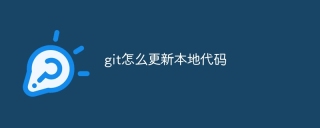 How to update local code in gitApr 17, 2025 pm 04:48 PM
How to update local code in gitApr 17, 2025 pm 04:48 PMHow to update local Git code? Use git fetch to pull the latest changes from the remote repository. Merge remote changes to the local branch using git merge origin/<remote branch name>. Resolve conflicts arising from mergers. Use git commit -m "Merge branch <Remote branch name>" to submit merge changes and apply updates.
 How to update code in gitApr 17, 2025 pm 04:45 PM
How to update code in gitApr 17, 2025 pm 04:45 PMSteps to update git code: Check out code: git clone https://github.com/username/repo.git Get the latest changes: git fetch merge changes: git merge origin/master push changes (optional): git push origin master
 How to delete branches of gitApr 17, 2025 pm 04:42 PM
How to delete branches of gitApr 17, 2025 pm 04:42 PMYou can delete a Git branch through the following steps: 1. Delete the local branch: Use the git branch -d <branch-name> command; 2. Delete the remote branch: Use the git push <remote-name> --delete <branch-name> command; 3. Protected branch: Use git config branch. <branch-name>.protected true to add the protection branch settings.


Hot AI Tools

Undresser.AI Undress
AI-powered app for creating realistic nude photos

AI Clothes Remover
Online AI tool for removing clothes from photos.

Undress AI Tool
Undress images for free

Clothoff.io
AI clothes remover

Video Face Swap
Swap faces in any video effortlessly with our completely free AI face swap tool!

Hot Article

Hot Tools

SublimeText3 Linux new version
SublimeText3 Linux latest version

Dreamweaver Mac version
Visual web development tools

ZendStudio 13.5.1 Mac
Powerful PHP integrated development environment

SecLists
SecLists is the ultimate security tester's companion. It is a collection of various types of lists that are frequently used during security assessments, all in one place. SecLists helps make security testing more efficient and productive by conveniently providing all the lists a security tester might need. List types include usernames, passwords, URLs, fuzzing payloads, sensitive data patterns, web shells, and more. The tester can simply pull this repository onto a new test machine and he will have access to every type of list he needs.

SublimeText3 Mac version
God-level code editing software (SublimeText3)





