GitHub is a widely used online code hosting platform designed to help code developers collaborate to develop and manage code. However, sometimes you may encounter some GitHub errors that may affect your development process and efficiency. In this article, we'll elaborate on some common GitHub errors and explore how to resolve them.
1. 403 Error
The 403 error means that the client does not have permission to access the resource requested by the server. This is usually caused by GitHub thinking you don't have the correct authentication. At this point you can try the following steps:
1. Make sure you have the correct authentication credentials, such as your username and password, or your OAuth token.
2. Try clearing browser cache and cookies.
3. If you are using the SSH protocol, confirm whether the key is correct, try to regenerate it and add it to GitHub.
4. Contact the GitHub support team or administrator for further inspection and resolution.
2. 404 Error
The 404 error means that the resource requested by the client does not exist. This may be due to a wrong URL, or the resource may have been deleted or moved. When you encounter a 404 error, you can try the following steps:
1. Check whether the URL is correct. Maybe your URL is misspelled or formatted incorrectly.
2. Search the resource on GitHub to see if it has been moved or deleted.
3. Check your code for incorrect links or references.
4. If you think this resource should exist and there is an issue, please contact the GitHub support team or administrator for assistance.
3. 500 error
500 error refers to an error on the server side. This means that the potential problem lies with the GitHub server, not your local machine or authentication. To solve this problem, you can try the following steps:
1. Wait for a while and try again. Sometimes this is just a temporary problem that may be resolved quickly.
2. Check the GitHub status page to see if there are any issues being processed.
3. Try clearing browser cache and cookies.
4. Try using different network connections and devices to verify whether the problem is local or global.
5. If the problem persists, please contact the GitHub support team for further inspection and resolution.
To sum up, GitHub errors are inevitable. When you face these problems, you can try to implement the above solutions to solve the problem. If the problem persists, don't hesitate to contact the GitHub support team or administrators for assistance. I wish you a happy and smooth use of GitHub!
The above is the detailed content of Elaborating on some common GitHub errors and solutions. For more information, please follow other related articles on the PHP Chinese website!
 What do you need to set after downloading GitApr 17, 2025 pm 04:57 PM
What do you need to set after downloading GitApr 17, 2025 pm 04:57 PMAfter installing Git, in order to use more efficiently, the following settings are required: Set user information (name and mailbox) Select text editor Set external merge tool Generate SSH key settings Ignore file mode
 What to do if the git download is not activeApr 17, 2025 pm 04:54 PM
What to do if the git download is not activeApr 17, 2025 pm 04:54 PMResolve: When Git download speed is slow, you can take the following steps: Check the network connection and try to switch the connection method. Optimize Git configuration: Increase the POST buffer size (git config --global http.postBuffer 524288000), and reduce the low-speed limit (git config --global http.lowSpeedLimit 1000). Use a Git proxy (such as git-proxy or git-lfs-proxy). Try using a different Git client (such as Sourcetree or Github Desktop). Check for fire protection
 Why is git downloading so slowApr 17, 2025 pm 04:51 PM
Why is git downloading so slowApr 17, 2025 pm 04:51 PMCauses of slow Git downloads include poor network connections, Git server problems, large files or large submissions, Git configuration issues, insufficient computer resources, and other factors such as malware. Workarounds include improving network connectivity, adjusting firewall settings, avoiding downloading unnecessary files or submissions, optimizing Git configuration, providing adequate computer resources, and scanning and removing malware.
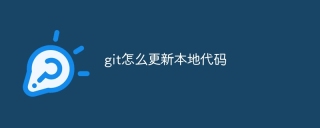 How to update local code in gitApr 17, 2025 pm 04:48 PM
How to update local code in gitApr 17, 2025 pm 04:48 PMHow to update local Git code? Use git fetch to pull the latest changes from the remote repository. Merge remote changes to the local branch using git merge origin/<remote branch name>. Resolve conflicts arising from mergers. Use git commit -m "Merge branch <Remote branch name>" to submit merge changes and apply updates.
 How to update code in gitApr 17, 2025 pm 04:45 PM
How to update code in gitApr 17, 2025 pm 04:45 PMSteps to update git code: Check out code: git clone https://github.com/username/repo.git Get the latest changes: git fetch merge changes: git merge origin/master push changes (optional): git push origin master
 How to delete branches of gitApr 17, 2025 pm 04:42 PM
How to delete branches of gitApr 17, 2025 pm 04:42 PMYou can delete a Git branch through the following steps: 1. Delete the local branch: Use the git branch -d <branch-name> command; 2. Delete the remote branch: Use the git push <remote-name> --delete <branch-name> command; 3. Protected branch: Use git config branch. <branch-name>.protected true to add the protection branch settings.
 How to merge code in gitApr 17, 2025 pm 04:39 PM
How to merge code in gitApr 17, 2025 pm 04:39 PMGit code merge process: Pull the latest changes to avoid conflicts. Switch to the branch you want to merge. Initiate a merge, specifying the branch to merge. Resolve merge conflicts (if any). Staging and commit merge, providing commit message.
 How to download git projects to localApr 17, 2025 pm 04:36 PM
How to download git projects to localApr 17, 2025 pm 04:36 PMTo download projects locally via Git, follow these steps: Install Git. Navigate to the project directory. cloning the remote repository using the following command: git clone https://github.com/username/repository-name.git


Hot AI Tools

Undresser.AI Undress
AI-powered app for creating realistic nude photos

AI Clothes Remover
Online AI tool for removing clothes from photos.

Undress AI Tool
Undress images for free

Clothoff.io
AI clothes remover

AI Hentai Generator
Generate AI Hentai for free.

Hot Article

Hot Tools

EditPlus Chinese cracked version
Small size, syntax highlighting, does not support code prompt function

WebStorm Mac version
Useful JavaScript development tools

Safe Exam Browser
Safe Exam Browser is a secure browser environment for taking online exams securely. This software turns any computer into a secure workstation. It controls access to any utility and prevents students from using unauthorized resources.

SublimeText3 English version
Recommended: Win version, supports code prompts!

Zend Studio 13.0.1
Powerful PHP integrated development environment





