Gitee is a popular code hosting and version control tool that is a web-based version of Git. If you want to set up a private code repository for your team or project, Gitee is a very good choice. Although you can use Gitee on its official website, in some cases you may need to install Gitee on your own server.
In this article, we will introduce the steps to install Gitee on the server and guide you on how to set up and use it.
Step 1: Install the required dependencies
Before installing Gitee, you need to install the following dependencies on your server:
- Git
- MySQL (or MariaDB)
- Nginx
If you have already installed the above dependencies, you can skip this step.
To install Git and MariaDB, you can use the following command on the command line:
sudo apt-get update sudo apt-get install git mariadb-server
Then, you need to set the root password for MariaDB:
sudo mysql_secure_installation
During the installation, You will be asked to enter a password and other security settings options. Just follow the wizard.
Now, you need to install Nginx:
sudo apt-get install nginx
Step 2: Download the Gitee installation package
On your server, you need to download the Gitee installation package. You can download it from Github or Gitee’s official website, but if you don’t want to go to these websites, you can download it using the following command on your CentOS system:
wget https://dl.gitee.com/gitee/gitee/releases/6.1.1/gitee-6.1.1-64bits.tar.gz
Step 3: Install Gitee
Unzip the downloaded Gitee installation package:
tar xvf gitee-6.1.1-64bits.tar.gz
Now, you will get a gitee folder. You need to move it to a directory where you want to install Gitee and change to that directory:
sudo cp -r gitee /opt/ cd /opt/gitee
Next, you need to run the Gitee installation script:
sudo ./install.sh
After running this script Before doing this, you need to make sure you have sudo permissions.
After running the script, you may need to enter some setting information, such as your database password and SMTP server information. After following the wizard, you will complete the Gitee installation.
Step 4: Configure Nginx
To make Gitee accessible through the web, you need to configure Nginx. Create a default configuration file in the Nginx configuration directory:
sudo nano /etc/nginx/sites-available/default
Then, add the following content to the file:
server {
listen 80;
server_name your_domain.com; # 你的域名
location / {
proxy_set_header X-Real-IP $remote_addr;
proxy_set_header X-Forwarded-For $proxy_add_x_forwarded_for; proxy_set_header Host $http_host;
proxy_set_header X-Nginx-Proxy true;
proxy_pass http://127.0.0.1:8080; # 你的gitee端口
proxy_redirect off;
}
}
Replace "your_domain.com" with your domain name and " Replace "8080" with the port Gitee is listening on (default is "8081").
Save and close the file. Then test the configuration file:
sudo nginx -t
If there are no errors, restart Nginx:
sudo systemctl restart nginx
Step 5: Use Gitee
Now you can enter your domain name to access Gitee. Before your first visit, you need to install Gitee's SSL certificate in your browser.
After accessing Gitee, you need to enter the username and password of the Gitee administrator. By default, the username and password are "admin" and "123456".
Once you successfully log in, you can create a repository in Gitee and then use it in your teams and projects. You can also invite other users to join your Gitee community so they can work on your repository.
Summary
Gitee is a very powerful code hosting and version control tool that can help you better manage your projects. In this article, we show you how to install Gitee on your server, as well as how to set it up and use it. If you are a developer or a team leader, we highly recommend you consider using Gitee to manage your code base.
The above is the detailed content of Let's talk about the steps to install Gitee on the server. For more information, please follow other related articles on the PHP Chinese website!
 Is GitHub difficult to learn?Apr 02, 2025 pm 02:45 PM
Is GitHub difficult to learn?Apr 02, 2025 pm 02:45 PMGitHub is not difficult to learn. 1) Master the basic knowledge: GitHub is a Git-based version control system that helps track code changes and collaborative development. 2) Understand core functions: Version control records each submission, supporting local work and remote synchronization. 3) Learn how to use: from creating a repository to push commits, to using branches and pull requests. 4) Solve common problems: such as merge conflicts and forgetting to add files. 5) Optimization practice: Use meaningful submission messages, clean up branches, and manage tasks using the project board. Through practice and community communication, GitHub’s learning curve is not steep.
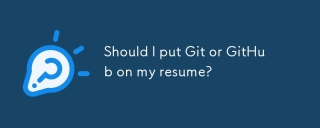 Should I put Git or GitHub on my resume?Apr 04, 2025 am 12:04 AM
Should I put Git or GitHub on my resume?Apr 04, 2025 am 12:04 AMOn your resume, you should choose to write Git or GitHub based on your position requirements and personal experience. 1. If the position requires Git skills, highlight Git. 2. If the position values community participation, show GitHub. 3. Make sure to describe the usage experience and project cases in detail and end with a complete sentence.
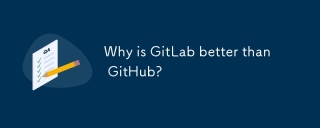 Why is GitLab better than GitHub?Apr 03, 2025 am 12:08 AM
Why is GitLab better than GitHub?Apr 03, 2025 am 12:08 AMGitLab is better for some developers and teams because it provides a complete DevOps toolchain and powerful CI/CD capabilities. 1. GitLab's CI/CD function is integrated within the platform, supporting full process automation from code submission to deployment. 2. Its server-side rendering technology improves page loading speed for large projects. 3. GitLab's permission management system is more flexible and supports fine-grained control.
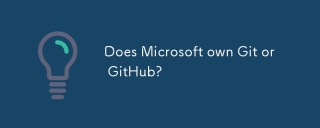 Does Microsoft own Git or GitHub?Apr 05, 2025 am 12:20 AM
Does Microsoft own Git or GitHub?Apr 05, 2025 am 12:20 AMMicrosoft does not own Git, but owns GitHub. 1.Git is a distributed version control system created by Linus Torvaz in 2005. 2. GitHub is an online code hosting platform based on Git. It was founded in 2008 and acquired by Microsoft in 2018.
 How to use GitHub for HTML?Apr 07, 2025 am 12:13 AM
How to use GitHub for HTML?Apr 07, 2025 am 12:13 AMThe reason for using GitHub to manage HTML projects is that it provides a platform for version control, collaborative development and presentation of works. The specific steps include: 1. Create and initialize the Git repository, 2. Add and submit HTML files, 3. Push to GitHub, 4. Use GitHubPages to deploy web pages, 5. Use GitHubActions to automate building and deployment. In addition, GitHub also supports code review, Issue and PullRequest features to help optimize and collaborate on HTML projects.
 Should I start with Git or GitHub?Apr 06, 2025 am 12:09 AM
Should I start with Git or GitHub?Apr 06, 2025 am 12:09 AMStarting from Git is more suitable for a deep understanding of version control principles, and starting from GitHub is more suitable for focusing on collaboration and code hosting. 1.Git is a distributed version control system that helps manage code version history. 2. GitHub is an online platform based on Git, providing code hosting and collaboration capabilities.


Hot AI Tools

Undresser.AI Undress
AI-powered app for creating realistic nude photos

AI Clothes Remover
Online AI tool for removing clothes from photos.

Undress AI Tool
Undress images for free

Clothoff.io
AI clothes remover

AI Hentai Generator
Generate AI Hentai for free.

Hot Article

Hot Tools

PhpStorm Mac version
The latest (2018.2.1) professional PHP integrated development tool

DVWA
Damn Vulnerable Web App (DVWA) is a PHP/MySQL web application that is very vulnerable. Its main goals are to be an aid for security professionals to test their skills and tools in a legal environment, to help web developers better understand the process of securing web applications, and to help teachers/students teach/learn in a classroom environment Web application security. The goal of DVWA is to practice some of the most common web vulnerabilities through a simple and straightforward interface, with varying degrees of difficulty. Please note that this software

SecLists
SecLists is the ultimate security tester's companion. It is a collection of various types of lists that are frequently used during security assessments, all in one place. SecLists helps make security testing more efficient and productive by conveniently providing all the lists a security tester might need. List types include usernames, passwords, URLs, fuzzing payloads, sensitive data patterns, web shells, and more. The tester can simply pull this repository onto a new test machine and he will have access to every type of list he needs.

Safe Exam Browser
Safe Exam Browser is a secure browser environment for taking online exams securely. This software turns any computer into a secure workstation. It controls access to any utility and prevents students from using unauthorized resources.

MinGW - Minimalist GNU for Windows
This project is in the process of being migrated to osdn.net/projects/mingw, you can continue to follow us there. MinGW: A native Windows port of the GNU Compiler Collection (GCC), freely distributable import libraries and header files for building native Windows applications; includes extensions to the MSVC runtime to support C99 functionality. All MinGW software can run on 64-bit Windows platforms.






