GitHub is a platform that allows developers to store, manage, and share code. It is widely used in open source communities and team collaboration. For developers, mastering how to use GitHub needs to start from getting started. This article will introduce in detail how to connect to GitHub naked, allowing you to use this platform faster.
1. What is nudity?
Naked connection refers to connecting to GitHub without using any proxy. In China, due to various well-known reasons, accessing foreign websites requires the use of proxies or circumvention tools. However, naked connection uses a direct connection method. At this time, what you need to skip is domestic DNS resolution and IP blocking to obtain better speed and stability.
2. Why do you want to be naked?
- Fast speed: Using naked connection, you can directly access GitHub's server, skipping the proxy's parsing and transfer, and the access speed is faster.
- High security: Using naked connections, you can prevent third-party proxy servers from stealing your GitHub account and password, ensuring the security of your account.
- Strong stability: Using naked connections, you can avoid the indirect impact of the proxy server and do not need to consider the stability of the proxy server.
3. How to connect naked?
- Modify the hosts file
Use the hosts file to resolve certain domain names to specified IP addresses. For example, we can resolve GitHub's domain name to its official IP address.
The steps are as follows:
(1) Obtain the IP address of GitHub
Open the CMD command line window and enter the following command: ping github.com
Then Will return something similar to the following:
Pinging github.com [192.30.255.112] with 32 bytes of data:
Reply from 192.30.255.112: bytes=32 time=28ms TTL=52
Reply from 192.30.255.112: bytes=32 time=25ms TTL=52
Reply from 192.30.255.112: bytes=32 time=25ms TTL=52
Reply from 192.30.255.112: bytes=32 time=27ms TTL=52
indicates that the IP address corresponding to the github.com domain name is 192.30.255.112.
(2) Modify the hosts file
Open the hosts file (path: C:\Windows\System32\drivers\etc\hosts) and add the following content to the last line:
192.30.255.112 github.com
After saving, open the web page and you can access the GitHub website.
- Use DNSPod for quick access
DNSPod is a domestic DNS resolution service provider. When realizing non-naked access, it provides "intelligent DNS resolution" Services can save parsing time and increase speed. For naked connections, DNSPod also provides similar services.
The steps are as follows:
(1) Register a DNSPod account
First you need to register a DNSPod account. You can use your own mobile phone number to register, or you can register through other methods. .
(2) Configure DNSPod
Log in to the DNSPod account and configure the domain name:
Select "Add domain name", enter the domain name that needs to be resolved (such as github.com), and then select "Add records manually".
Here we need to add two records:
A record: Add A record, fill in the domain name, and the IP address of the GitHub server: 185.199.108.153/154/155/156
CNAME record: Add a CNAME record and fill in a CNAME record for com.mcbox.net. If not, create one yourself. For example (url-cdn.tnit.com), add a CNAME as: github.global.ssl.fastly.net
Two records need to be added separately. The complete configuration is shown in the figure below:
(3) Modify the computer DNS
In the network settings of the computer, modify the DNS server address and change the DNS server address provided by DNSPod (for example: 119.29. 29.29) Set as the DNS server address of this machine. As shown in the figure below:
After the modification is completed, refresh the web page and you can quickly access GitHub.
The above is the method of naked connection to GitHub. I hope this article is helpful to you and enjoy a smoother GitHub experience!
The above is the detailed content of How to connect to github naked. For more information, please follow other related articles on the PHP Chinese website!
 Git and GitHub: Their Relationship ExplainedApr 18, 2025 am 12:03 AM
Git and GitHub: Their Relationship ExplainedApr 18, 2025 am 12:03 AMGit and GitHub are not the same thing: Git is a distributed version control system, and GitHub is an online platform based on Git. Git helps developers manage code versions and achieve collaboration through branching, merge and other functions; GitHub provides code hosting, review, problem management and social interaction functions, enhancing Git's collaboration capabilities.
 What do you need to set after downloading GitApr 17, 2025 pm 04:57 PM
What do you need to set after downloading GitApr 17, 2025 pm 04:57 PMAfter installing Git, in order to use more efficiently, the following settings are required: Set user information (name and mailbox) Select text editor Set external merge tool Generate SSH key settings Ignore file mode
 What to do if the git download is not activeApr 17, 2025 pm 04:54 PM
What to do if the git download is not activeApr 17, 2025 pm 04:54 PMResolve: When Git download speed is slow, you can take the following steps: Check the network connection and try to switch the connection method. Optimize Git configuration: Increase the POST buffer size (git config --global http.postBuffer 524288000), and reduce the low-speed limit (git config --global http.lowSpeedLimit 1000). Use a Git proxy (such as git-proxy or git-lfs-proxy). Try using a different Git client (such as Sourcetree or Github Desktop). Check for fire protection
 Why is git downloading so slowApr 17, 2025 pm 04:51 PM
Why is git downloading so slowApr 17, 2025 pm 04:51 PMCauses of slow Git downloads include poor network connections, Git server problems, large files or large submissions, Git configuration issues, insufficient computer resources, and other factors such as malware. Workarounds include improving network connectivity, adjusting firewall settings, avoiding downloading unnecessary files or submissions, optimizing Git configuration, providing adequate computer resources, and scanning and removing malware.
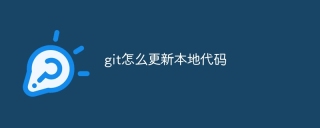 How to update local code in gitApr 17, 2025 pm 04:48 PM
How to update local code in gitApr 17, 2025 pm 04:48 PMHow to update local Git code? Use git fetch to pull the latest changes from the remote repository. Merge remote changes to the local branch using git merge origin/<remote branch name>. Resolve conflicts arising from mergers. Use git commit -m "Merge branch <Remote branch name>" to submit merge changes and apply updates.
 How to update code in gitApr 17, 2025 pm 04:45 PM
How to update code in gitApr 17, 2025 pm 04:45 PMSteps to update git code: Check out code: git clone https://github.com/username/repo.git Get the latest changes: git fetch merge changes: git merge origin/master push changes (optional): git push origin master
 How to delete branches of gitApr 17, 2025 pm 04:42 PM
How to delete branches of gitApr 17, 2025 pm 04:42 PMYou can delete a Git branch through the following steps: 1. Delete the local branch: Use the git branch -d <branch-name> command; 2. Delete the remote branch: Use the git push <remote-name> --delete <branch-name> command; 3. Protected branch: Use git config branch. <branch-name>.protected true to add the protection branch settings.
 How to merge code in gitApr 17, 2025 pm 04:39 PM
How to merge code in gitApr 17, 2025 pm 04:39 PMGit code merge process: Pull the latest changes to avoid conflicts. Switch to the branch you want to merge. Initiate a merge, specifying the branch to merge. Resolve merge conflicts (if any). Staging and commit merge, providing commit message.


Hot AI Tools

Undresser.AI Undress
AI-powered app for creating realistic nude photos

AI Clothes Remover
Online AI tool for removing clothes from photos.

Undress AI Tool
Undress images for free

Clothoff.io
AI clothes remover

AI Hentai Generator
Generate AI Hentai for free.

Hot Article

Hot Tools

MinGW - Minimalist GNU for Windows
This project is in the process of being migrated to osdn.net/projects/mingw, you can continue to follow us there. MinGW: A native Windows port of the GNU Compiler Collection (GCC), freely distributable import libraries and header files for building native Windows applications; includes extensions to the MSVC runtime to support C99 functionality. All MinGW software can run on 64-bit Windows platforms.

PhpStorm Mac version
The latest (2018.2.1) professional PHP integrated development tool

DVWA
Damn Vulnerable Web App (DVWA) is a PHP/MySQL web application that is very vulnerable. Its main goals are to be an aid for security professionals to test their skills and tools in a legal environment, to help web developers better understand the process of securing web applications, and to help teachers/students teach/learn in a classroom environment Web application security. The goal of DVWA is to practice some of the most common web vulnerabilities through a simple and straightforward interface, with varying degrees of difficulty. Please note that this software

Safe Exam Browser
Safe Exam Browser is a secure browser environment for taking online exams securely. This software turns any computer into a secure workstation. It controls access to any utility and prevents students from using unauthorized resources.

VSCode Windows 64-bit Download
A free and powerful IDE editor launched by Microsoft





