许多时候当要使用Mysql时,会遇到如下情况:
出于数据库的安全性,数据库管理员在配置数据库时会为数据库增加一层“保护伞”,保护用户在连接数据库时的安全和信息不被泄漏,通常的做法就是配置SSH,也就是为数据库增加一个安全协议,这也导致了用户进行远程连接时的困难。
1. 信息比较重要,希望通信被加密。
2. 一些端口,比如3306端口,被路由器禁用。
相关mysql视频教程推荐:《mysql教程》
对第一个问题的一个比较直接的解决办法就是更改mysql的代码,或者是使用一些证书,不过这种办法显然不是很简单。
这里要介绍另外一种方法,就是利用SSH通道来连接远程的Mysql,方法相当简单。
一、建立SSH通道
例如:
远程Mysql服务器ip:172.21.20.203
mysql端口号:3307 用户名:test 密码:123456
SSH通道IP:117.123.52.161 端口:79
用户名:admin
通过navicat for mysql客户端工具,
通常我们普通连接就是如下:
点击连接测试:弹出错误框,由于添加了SSH协议!所以我们要使用SSH通道,如下图:
这时候点击连接测试,可以连接进去,Test Success.
只需要在本地键入如下命令:
ssh -fNg -L 3307:127.0.0.1:3306 myuser@remotehost.com The command tells ssh to log in to remotehost.com as myuser, go into the background (-f) and not execute any remote command (-N), and set up port-forwarding (-L localport:localhost:remoteport ). In this case, we forward port 3307 on localhost to port 3306 on remotehost.com.
二 、连接Mysql
例如:我们在终端输入:
ssh -fNg -p 79 -L 8989:172.21.20.203:3307 admin@117.123.52.161
现在,你就可以通过本地连接远程的数据库了,就像访问本地的数据库一样。
点击连接,Test Success
mysql -h 127.0.0.1 -P 3307 -u dbuser -p db The command tells the local MySQL client to connect to localhost port 3307 (which is forwarded via ssh to remotehost.com:3306). The exchange of data between client and server is now sent over the encrypted ssh connection.
或者用Mysql Query Brower来访问Client的3307端口。
类似的,用PHP访问:
<?php $smysql = mysql_connect( "127.0.0.1:3307", "dbuser", "PASS" ); mysql_select_db( "db", $smysql ); ?>
Making It A Daemon A quick and dirty way to make sure the connection runs on startup and respawns on failure is to add it to /etc/inittab and have the init process (the, uh, kernel) keep it going. Add the following to /etc/inittab on each client: sm:345:respawn:/usr/bin/ssh -Ng -L 3307:127.0.0.1:3306 myuser@remotehost.com And that should be all you need to do. Send init the HUP signal ( kill -HUP 1 ) to make it reload the configuration. To turn it off, comment out the line and HUP init again. bitsCN.com
以上就是通过SSH通道来访问MySQL_MySQL的内容,更多相关内容请关注PHP中文网(www.php.cn)!
![Windows 11 中的 Telnet 完整教程 [安装/启用和故障排除]](https://img.php.cn/upload/article/000/000/164/168476253791019.jpg) Windows 11 中的 Telnet 完整教程 [安装/启用和故障排除]May 22, 2023 pm 09:35 PM
Windows 11 中的 Telnet 完整教程 [安装/启用和故障排除]May 22, 2023 pm 09:35 PM<p>Telnet是“终端网络”的简称。它是用户可以用来将一台计算机连接到本地计算机的协议。</p><p>这里,本地计算机是指启动连接的设备,而连接到本地计算机的计算机称为远程计算机。</p><p>Telnet在客户端/服务器主体上运行,虽然它已经过时,但在2022年它仍然被许多人使用。许多人已经转向Windows11操作系统,这是微软提供的最新操作系统。&
 如何从 iPad SSH 到 MacApr 14, 2023 pm 12:22 PM
如何从 iPad SSH 到 MacApr 14, 2023 pm 12:22 PM如何从 iPad SSH 到 Mac这是一个两部分的演练。首先,您将在 Mac 上启用 SSH 服务器,然后您将使用 ssh 客户端应用程序从 iPad 连接到它。在 Mac 上,启动 SSH 服务器您可以通过打开名为 Remote Login 的功能在 Mac 上启用 SSH 服务器。转到 Apple 菜单 > 系统偏好设置 > 共享 > 启用“远程登录”,并选中“允许远程用户完全访问磁盘”框Mac 现在是一个 SSH 服务器,为您提供从 iPad 连接的 shell。注意
 Python服务器编程:使用Paramiko实现SSH远程操作Jun 18, 2023 pm 01:10 PM
Python服务器编程:使用Paramiko实现SSH远程操作Jun 18, 2023 pm 01:10 PM随着云计算和物联网的发展,远程操作服务器变得越来越重要。在Python中,我们可以使用Paramiko模块来轻松实现SSH远程操作。在本文中,我们将介绍Paramiko的基本用法,以及如何在Python中使用Paramiko来远程管理服务器。什么是ParamikoParamiko是一个用于SSHv1和SSHv2的Python模块,可以用于连接和控制SSH客户
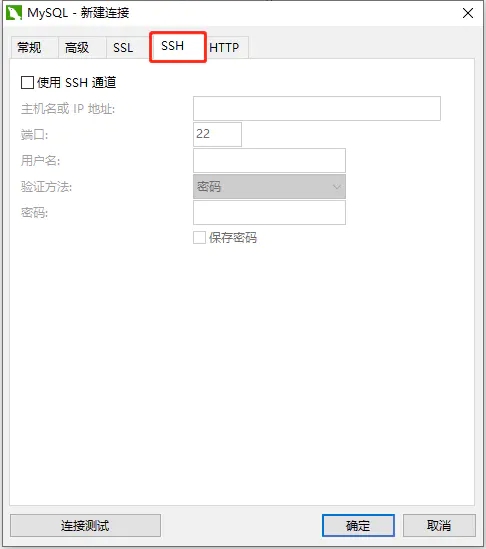 Python基于ssh远程怎么连接Mysql数据库May 27, 2023 pm 04:07 PM
Python基于ssh远程怎么连接Mysql数据库May 27, 2023 pm 04:07 PM背景如果需要访问远程服务器的Mysql数据库,但是该Mysql数据库为了安全期间,安全措施设置为只允许本地连接(也就是你需要登录到该台服务器才能使用),其他远程连接是不可以直接访问,并且相应的端口也做了修改,那么就需要基于ssh来连接该数据库。这种方式连接数据库与Navicat里面界面化基于ssh连接一样。Navicat连接数据库安装支持库如果要连接Mysql,首先需要安装pymysqlpipinstallpymysql安装基于ssh的库sshtunnelpipinstallsshtunnel#
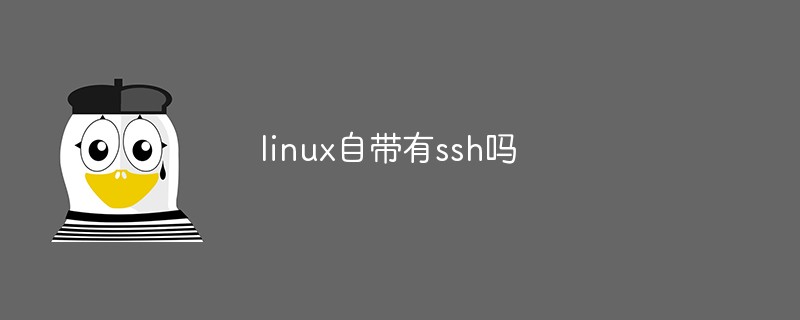 linux自带有ssh吗Apr 06, 2023 pm 03:55 PM
linux自带有ssh吗Apr 06, 2023 pm 03:55 PMlinux自带有ssh。linux系统会自带ssh软件,默认就是OpenSSH相关软件包,并将ssh服务添加为开机自启动,可以通过“ssh -V”命令来查看安装的ssh版本信息。执行“systemctl start sshd”命令即可启动sshd服务,默认端口使用的22端口。
 CentOS 7.9 安装及centos 7.9 安装sshFeb 13, 2024 pm 10:30 PM
CentOS 7.9 安装及centos 7.9 安装sshFeb 13, 2024 pm 10:30 PM在进行服务器搭建或者系统管理时,CentOS7.9是一个非常常用的操作系统版本,本文将为您提供关于CentOS7.9安装以及安装SSH的详细步骤和说明。CentOS7.9是一个免费且开源的Linux操作系统,它是基于RedHatEnterpriseLinux(RHEL)的二进制兼容版本,下面是CentOS7.9安装的步骤:1.您需要下载CentOS7.9的ISO镜像文件,您可以从CentOS官方网站上下载最新的CentOS7.9ISO镜像文件。2.在您的计算机上创建一个新的虚拟机或者物理机,并将
 Ansible工作原理详解Feb 18, 2024 pm 05:40 PM
Ansible工作原理详解Feb 18, 2024 pm 05:40 PMAnsible工作原理从上面的图上可以了解到:管理端支持local、ssh、zeromq三种方式连接被管理端,默认使用基于ssh的连接,这部分对应上面架构图中的连接模块;可以按应用类型等方式进行HostInventory(主机清单)分类,管理节点通过各类模块实现相应的操作,单个模块,单条命令的批量执行,我们可以称之为ad-hoc;管理节点可以通过playbooks实现多个task的集合实现一类功能,如web服务的安装部署、数据库服务器的批量备份等。playbooks我们可以简单的理解为,系统通过
 Linux怎么检查SSH版本Feb 15, 2023 am 11:28 AM
Linux怎么检查SSH版本Feb 15, 2023 am 11:28 AM检查方法:1、用文本编辑器打开“/etc/ssh/sshd_config”,查看“Protocol”字段,若显示“Protocol 2”就代表服务器只支持SSH2,若显示“Protocol 1”就代表服务器同时支持两者。2、强制ssh使用特定的SSH协议,通过查看SSH服务器的响应来判断。3、使用scanssh工具,语法“sudo scanssh -s ssh ip地址”。


Hot AI Tools

Undresser.AI Undress
AI-powered app for creating realistic nude photos

AI Clothes Remover
Online AI tool for removing clothes from photos.

Undress AI Tool
Undress images for free

Clothoff.io
AI clothes remover

AI Hentai Generator
Generate AI Hentai for free.

Hot Article

Hot Tools

WebStorm Mac version
Useful JavaScript development tools

ZendStudio 13.5.1 Mac
Powerful PHP integrated development environment

Dreamweaver CS6
Visual web development tools

VSCode Windows 64-bit Download
A free and powerful IDE editor launched by Microsoft

SublimeText3 English version
Recommended: Win version, supports code prompts!






