Gitee is a Git code hosting platform for open source and private software projects, aiming to provide developers with a more stable, faster and more secure cloud software development collaboration platform. For developers who use Gitee, it is very important to master the development skills of Gitee and understand the writing skills of weekly reports. This article will introduce you to the methods and techniques of writing Gitee weekly reports.
Part One: Overview of Gitee Weekly Report
First of all, we need to clarify the concept and role of Gitee Weekly Report. The Gitee Weekly Report is a development weekly report written once a week, mainly used to report the progress of the project and personal work status. The weekly report can be used as an important tool for project managers to manage the development team, and it can also be used as an important platform for development team members to communicate with each other. A good Gitee weekly report can bring a lot of convenience and benefits to project management and development.
Part 2: How to write a good Gitee weekly report
- Determine the weekly report cycle
First you need to determine the cycle of the weekly report, usually once a week. Each weekly report will basically cover a working week, so it will record the work performed as comprehensively as possible, including the status of a certain task, the quantity completed and the percentage completed, etc.
- Determine the category and content of the weekly report
The category and content of the weekly report vary from project to project. Generally speaking, Gitee weekly reports can be divided into two types: macro weekly reports and micro weekly reports.
The macro weekly report is mainly a report on the progress of the entire project, which usually includes the following aspects:
- Summary of the last week’s work
- Project Progress
- Problems and difficulties at work
- Work plan for next week
Micro weekly report is usually a platform for communication between team members. It mainly needs to include the following Several aspects of content:
- Personal work content and completion status this week
- Problems that individuals need to solve or areas that require assistance
- Work plan for next week
When writing a weekly report, you need to pay attention to the following points:
- You need to be objective and fair, seek truth from facts, and use data to prove your views as much as possible.
- The writing style should be concise and clear, and avoid unnecessary nonsense and repetition as much as possible.
- You need to make full use of the attachment upload function of the platform. If necessary, you can upload some statistical reports and other attachments to the weekly report.
- How to display the Gitee weekly report
The display method of the Gitee weekly report can be displayed within the Gitee platform or through other types of tools Presented online. When writing a weekly report, we need to clarify the presentation method and decide the layout of the weekly report based on the presentation method. For example, if it is displayed within the Gitee platform, we usually need to display the weekly report in chronological order; if it is displayed through an online tool, we need to make certain adjustments and designs to the layout and format of the weekly report.
Conclusion:
As an important tool in project management, Gitee weekly report can effectively communicate project progress and results, and provide reference and basis for the development team's decision-making. Through the introduction of this article, everyone can better understand the concept, function and writing skills of Gitee weekly report, and write and present the weekly report smoothly in actual operation. At the same time, it will also improve the efficiency and quality of project management and team collaboration, providing a strong guarantee for the smooth development of the project.
The above is the detailed content of Methods and techniques for writing Gitee weekly reports. For more information, please follow other related articles on the PHP Chinese website!
 What do you need to set after downloading GitApr 17, 2025 pm 04:57 PM
What do you need to set after downloading GitApr 17, 2025 pm 04:57 PMAfter installing Git, in order to use more efficiently, the following settings are required: Set user information (name and mailbox) Select text editor Set external merge tool Generate SSH key settings Ignore file mode
 What to do if the git download is not activeApr 17, 2025 pm 04:54 PM
What to do if the git download is not activeApr 17, 2025 pm 04:54 PMResolve: When Git download speed is slow, you can take the following steps: Check the network connection and try to switch the connection method. Optimize Git configuration: Increase the POST buffer size (git config --global http.postBuffer 524288000), and reduce the low-speed limit (git config --global http.lowSpeedLimit 1000). Use a Git proxy (such as git-proxy or git-lfs-proxy). Try using a different Git client (such as Sourcetree or Github Desktop). Check for fire protection
 Why is git downloading so slowApr 17, 2025 pm 04:51 PM
Why is git downloading so slowApr 17, 2025 pm 04:51 PMCauses of slow Git downloads include poor network connections, Git server problems, large files or large submissions, Git configuration issues, insufficient computer resources, and other factors such as malware. Workarounds include improving network connectivity, adjusting firewall settings, avoiding downloading unnecessary files or submissions, optimizing Git configuration, providing adequate computer resources, and scanning and removing malware.
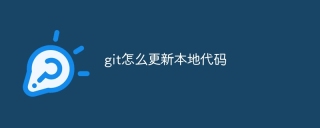 How to update local code in gitApr 17, 2025 pm 04:48 PM
How to update local code in gitApr 17, 2025 pm 04:48 PMHow to update local Git code? Use git fetch to pull the latest changes from the remote repository. Merge remote changes to the local branch using git merge origin/<remote branch name>. Resolve conflicts arising from mergers. Use git commit -m "Merge branch <Remote branch name>" to submit merge changes and apply updates.
 How to update code in gitApr 17, 2025 pm 04:45 PM
How to update code in gitApr 17, 2025 pm 04:45 PMSteps to update git code: Check out code: git clone https://github.com/username/repo.git Get the latest changes: git fetch merge changes: git merge origin/master push changes (optional): git push origin master
 How to delete branches of gitApr 17, 2025 pm 04:42 PM
How to delete branches of gitApr 17, 2025 pm 04:42 PMYou can delete a Git branch through the following steps: 1. Delete the local branch: Use the git branch -d <branch-name> command; 2. Delete the remote branch: Use the git push <remote-name> --delete <branch-name> command; 3. Protected branch: Use git config branch. <branch-name>.protected true to add the protection branch settings.
 How to merge code in gitApr 17, 2025 pm 04:39 PM
How to merge code in gitApr 17, 2025 pm 04:39 PMGit code merge process: Pull the latest changes to avoid conflicts. Switch to the branch you want to merge. Initiate a merge, specifying the branch to merge. Resolve merge conflicts (if any). Staging and commit merge, providing commit message.
 How to download git projects to localApr 17, 2025 pm 04:36 PM
How to download git projects to localApr 17, 2025 pm 04:36 PMTo download projects locally via Git, follow these steps: Install Git. Navigate to the project directory. cloning the remote repository using the following command: git clone https://github.com/username/repository-name.git


Hot AI Tools

Undresser.AI Undress
AI-powered app for creating realistic nude photos

AI Clothes Remover
Online AI tool for removing clothes from photos.

Undress AI Tool
Undress images for free

Clothoff.io
AI clothes remover

AI Hentai Generator
Generate AI Hentai for free.

Hot Article

Hot Tools

ZendStudio 13.5.1 Mac
Powerful PHP integrated development environment

Zend Studio 13.0.1
Powerful PHP integrated development environment

EditPlus Chinese cracked version
Small size, syntax highlighting, does not support code prompt function

Safe Exam Browser
Safe Exam Browser is a secure browser environment for taking online exams securely. This software turns any computer into a secure workstation. It controls access to any utility and prevents students from using unauthorized resources.

Dreamweaver CS6
Visual web development tools





