Home >Development Tools >git >How to use Gitee to view modification records
How to use Gitee to view modification records
- PHPzOriginal
- 2023-03-30 15:14:513265browse
In the field of software development, version control is a crucial process. It allows developers, collaborators, and other interested parties to manage and collaborate on code, documentation, and other files. This is key to high-quality software development, allowing multiple people to work on the same code base at the same time and guaranteeing that no changes are lost. During this process, version control records the history of changes and restores them to a previous state when needed.
Git is one of the most popular version control systems currently. It allows developers to work together and provides many excellent features such as branching, merging, and history viewing. In Git, each repository is an independent unit with version control capabilities. They can be cloned, merged, and pushed to other repositories. Git allows us to create branches, which allows multiple people to work on their own branches, thereby avoiding direct modifications to the same code base and increasing security and organization.
However, during the collaborative development process, code errors or incompatibilities are likely to occur, and we need to check the change history to understand what happened. Gitee allows you to track the entire history of your code base and view detailed information about each commit, including changes to the file and information about the committer. In this article, we will introduce how to use Gitee to view modification records.
The first step is to log into Gitee and find the repository you want to view. Then, click on the "Code" tab on the repository homepage and you will see all the files and directories of the repository.
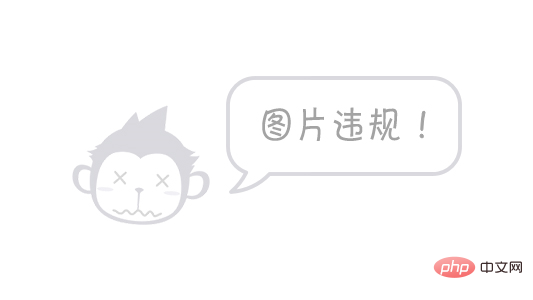
If you want to view the change record of a specific file, you need to enter its details page after selecting the file. In the upper right corner of the page you will see a button called "History". Clicking it will show the history of all commits on the current branch.
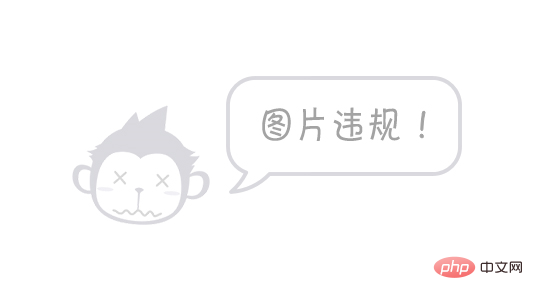
To view a previous commit, click the small arrow on the right, which will expose more details about that commit. You'll see the commit's author, timestamp, comments, and changed files.
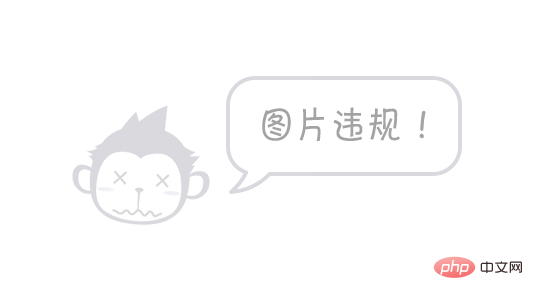
You can also compare changes to files between different commits. In the commit details page, find the two commits you want to compare and click the checkboxes next to them. Then, click the "Compare" button at the top of the page and Gitee will display all file changes between the two commits.
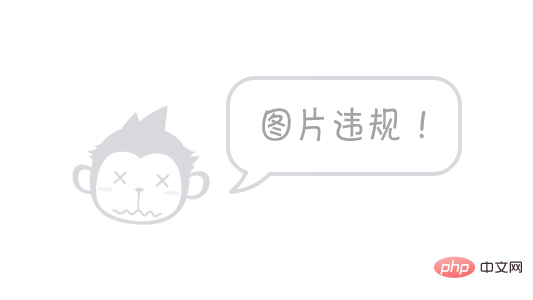
For larger changes or changes that span multiple files, you can use Gitee's "Releases" feature. This is a page created for software version control to publish versions and keep a record of their changes. This is the best way to view larger changes in your code base.
To summarize, Gitee is a very useful version control tool. It provides many functions, such as viewing modification records, branch management, etc. We can easily view and understand the history of our code base by using Gitee. During collaborative development, if you encounter problems or errors, you can easily track the change history and return to the previous state when needed, which makes Gitee a powerful version control tool.
The above is the detailed content of How to use Gitee to view modification records. For more information, please follow other related articles on the PHP Chinese website!

