Go language is an increasingly popular programming language, mainly because of its simplicity, efficiency and ease of use. When using the Go language, we may need to make some settings. This article will introduce some common golang settings to help you better master this language.
1. Configure the Go language environment
Before using the Go language, you first need to configure the corresponding environment. Generally speaking, we need to do the following steps:
- Download and install the Go language
We can download it on the official website https://golang.org/dl/ Download the corresponding Go language installation package, and then follow the installation prompts to successfully install the Go language.
- Configure environment variables
After installing the Go language, we need to set the corresponding environment variables. Taking the Windows system as an example, we need to add two new variables to the system environment variables:
- GOROOT: points to the installation path of the Go language, such as C:\Go\
- GOPATH : Set to the path of the working directory, such as D:\Projects\go\
Then add the two paths %GOROOT%\bin and %GOPATH%\bin to the system PATH environment variable, like this We can run Go language related programs in any directory.
- Installation package management tool
In the process of using Go language, we may need to download various packages and dependencies. In order to manage these packages more conveniently, we can install a package management tool, such as go get. The installation method is to enter the following command in the command line:
go get -u
2. Configure the editor/development environment
After configuring the Go language environment, we can Choose a suitable editor or development environment to write your code. Common editors are:
- VS Code
Visual Studio Code is a lightweight, cross-platform code editor that supports multiple programming languages. Go language developers can use the officially provided Visual Studio Code extension, which provides some very useful functions, such as syntax highlighting, auto-completion, debugging, etc. After installing VS Code, just search for "Go" in the extension market to install the Go extension.
- Goland
Goland is a Go language integrated development environment (IDE) developed by JetBrains. It provides some functions specifically tailored for the Go language. Including automatic code completion, syntax highlighting, debugging, refactoring, etc.
- LiteIDE
LiteIDE is a simple, lightweight Go language integrated development environment based on Qt. It supports various Go language development functions, such as code auto-completion, code jump, syntax highlighting, etc.
3. Commonly used Go language settings
- GOPROXY
When using the go get command to download a package, the official code repository is used by default. However, due to network reasons or some other problems, sometimes the download fails. In order to solve this problem, we can set the GOPROXY environment variable to an available proxy address to speed up the download of the package or solve the problem of download failure. For example, we can set the following environment variables:
export GOPROXY=https://goproxy.cn,direct
In this way, we can use the go get command to download the package faster And more stable.
- GOMOD
Go language 1.11 and above uses GOMOD to manage dependencies. We can use the go mod init
- GOOS/GOARCH
GOOS/GOARCH is an environment variable that can be used to specify the compilation target operating system and architecture. For example, we can use the following command to compile our program into a 64-bit executable file on the Windows system:
GOOS=windows GOARCH=amd64 go build main.go
At the same time, we You can also use the following parameters on the command line to compile:
go build -o output.exe -ldflags="-H windowsgui" main.go
In this way we can get a A Windows executable file for the command line window.
Summary
The above are some common golang settings, which can help us better use Go language to develop and write programs. I hope this article is helpful to all readers.
The above is the detailed content of Summarize some common golang settings. For more information, please follow other related articles on the PHP Chinese website!
 Interfaces and Polymorphism in Go: Achieving Code ReusabilityApr 29, 2025 am 12:31 AM
Interfaces and Polymorphism in Go: Achieving Code ReusabilityApr 29, 2025 am 12:31 AMInterfacesandpolymorphisminGoenhancecodereusabilityandmaintainability.1)Defineinterfacesattherightabstractionlevel.2)Useinterfacesfordependencyinjection.3)Profilecodetomanageperformanceimpacts.
 What is the role of the 'init' function in Go?Apr 29, 2025 am 12:28 AM
What is the role of the 'init' function in Go?Apr 29, 2025 am 12:28 AMTheinitfunctioninGorunsautomaticallybeforethemainfunctiontoinitializepackagesandsetuptheenvironment.It'susefulforsettingupglobalvariables,resources,andperformingone-timesetuptasksacrossanypackage.Here'showitworks:1)Itcanbeusedinanypackage,notjusttheo
 Interface Composition in Go: Building Complex AbstractionsApr 29, 2025 am 12:24 AM
Interface Composition in Go: Building Complex AbstractionsApr 29, 2025 am 12:24 AMInterface combinations build complex abstractions in Go programming by breaking down functions into small, focused interfaces. 1) Define Reader, Writer and Closer interfaces. 2) Create complex types such as File and NetworkStream by combining these interfaces. 3) Use ProcessData function to show how to handle these combined interfaces. This approach enhances code flexibility, testability, and reusability, but care should be taken to avoid excessive fragmentation and combinatorial complexity.
 Potential Pitfalls and Considerations When Using init Functions in GoApr 29, 2025 am 12:02 AM
Potential Pitfalls and Considerations When Using init Functions in GoApr 29, 2025 am 12:02 AMInitfunctionsinGoareautomaticallycalledbeforethemainfunctionandareusefulforsetupbutcomewithchallenges.1)Executionorder:Multipleinitfunctionsrunindefinitionorder,whichcancauseissuesiftheydependoneachother.2)Testing:Initfunctionsmayinterferewithtests,b
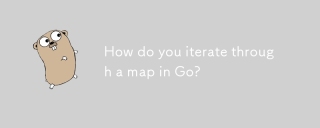 How do you iterate through a map in Go?Apr 28, 2025 pm 05:15 PM
How do you iterate through a map in Go?Apr 28, 2025 pm 05:15 PMArticle discusses iterating through maps in Go, focusing on safe practices, modifying entries, and performance considerations for large maps.Main issue: Ensuring safe and efficient map iteration in Go, especially in concurrent environments and with l
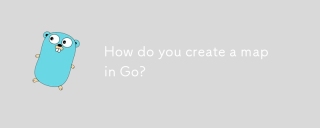 How do you create a map in Go?Apr 28, 2025 pm 05:14 PM
How do you create a map in Go?Apr 28, 2025 pm 05:14 PMThe article discusses creating and manipulating maps in Go, including initialization methods and adding/updating elements.
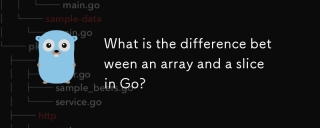 What is the difference between an array and a slice in Go?Apr 28, 2025 pm 05:13 PM
What is the difference between an array and a slice in Go?Apr 28, 2025 pm 05:13 PMThe article discusses differences between arrays and slices in Go, focusing on size, memory allocation, function passing, and usage scenarios. Arrays are fixed-size, stack-allocated, while slices are dynamic, often heap-allocated, and more flexible.
 How do you create a slice in Go?Apr 28, 2025 pm 05:12 PM
How do you create a slice in Go?Apr 28, 2025 pm 05:12 PMThe article discusses creating and initializing slices in Go, including using literals, the make function, and slicing existing arrays or slices. It also covers slice syntax and determining slice length and capacity.


Hot AI Tools

Undresser.AI Undress
AI-powered app for creating realistic nude photos

AI Clothes Remover
Online AI tool for removing clothes from photos.

Undress AI Tool
Undress images for free

Clothoff.io
AI clothes remover

Video Face Swap
Swap faces in any video effortlessly with our completely free AI face swap tool!

Hot Article

Hot Tools

VSCode Windows 64-bit Download
A free and powerful IDE editor launched by Microsoft

SublimeText3 English version
Recommended: Win version, supports code prompts!

DVWA
Damn Vulnerable Web App (DVWA) is a PHP/MySQL web application that is very vulnerable. Its main goals are to be an aid for security professionals to test their skills and tools in a legal environment, to help web developers better understand the process of securing web applications, and to help teachers/students teach/learn in a classroom environment Web application security. The goal of DVWA is to practice some of the most common web vulnerabilities through a simple and straightforward interface, with varying degrees of difficulty. Please note that this software

SublimeText3 Chinese version
Chinese version, very easy to use

SecLists
SecLists is the ultimate security tester's companion. It is a collection of various types of lists that are frequently used during security assessments, all in one place. SecLists helps make security testing more efficient and productive by conveniently providing all the lists a security tester might need. List types include usernames, passwords, URLs, fuzzing payloads, sensitive data patterns, web shells, and more. The tester can simply pull this repository onto a new test machine and he will have access to every type of list he needs.






