Go language (Golang) is an open source programming language developed by Google in 2007. It features concurrency, garbage collection, fast compilation, and the ability to easily use resources such as external packages and libraries. At the same time, it also has powerful network programming capabilities and can easily perform HTTP communication and other network operations.
In daily applications, we often need to use Golang to implement some basic text sending functions, such as sending emails, sending messages, etc. So, how does Golang send text? This article will explore this issue in depth for you.
- Email sending
There are many popular email sending packages in Golang, such as Gomail, Net/SMTP, etc. These packages all provide APIs for sending emails. You only need to input the content of the email and the recipient's email address to easily send the email.
The following is an example of using the Gomail package:
package main
import (
"gopkg.in/gomail.v2"
)
func main() {
m := gomail.NewMessage()
m.SetHeader("From", "sender@example.com")
m.SetHeader("To", "receiver@example.com")
m.SetHeader("Subject", "测试邮件")
m.SetBody("text/plain", "这是一封测试邮件!")
d := gomail.NewDialer("smtp.example.com", 587, "sender@example.com", "password")
if err := d.DialAndSend(m); err != nil {
panic(err)
}
}
Here we use the Gomail package to create an email and send the email to the recipient. Among them, it is necessary to set the sender, receiver, subject and other attributes of the email. At the same time, we also need to instantiate a Dialer object to connect to the SMTP server and pass in the sender's email address and password. Finally, send the email by calling the DialAndSend method.
- Send a message
In addition to sending emails, Golang can also be used to send messages. The most common way to send messages is to use TCP or UDP socket connection and then send messages to the server. In this way we can send and receive messages quickly over the network.
The following is an example of sending a message through a TCP socket connection:
package main
import (
"net"
"fmt"
)
func main() {
conn, err := net.Dial("tcp", "example.com:8080")
if err != nil {
// handle error
}
defer conn.Close()
fmt.Fprintf(conn, "Hello, World!")
}
In the above code, we create a TCP connection through the Dial method in the net package and send a message to the server . We need to pass in the IP address and port number of the server. If the connection is successful, the message can be sent to the server through the Fprintf method in the fmt package.
In addition to TCP connections, Golang also supports other protocols such as UDP connections and HTTP requests, which can be selected and used according to actual needs.
Summary:
Through the introduction of this article, I believe you have mastered how to send text in Golang. Whether it is sending emails or messages, Golang provides very convenient APIs and packages that can help us quickly implement the required functions. In addition, it should be noted that during the process of sending messages, we need to ensure the correct network connection and protocol to avoid problems.
The above is the detailed content of How to send text using golang. For more information, please follow other related articles on the PHP Chinese website!
 Golang vs. Python: Concurrency and MultithreadingApr 17, 2025 am 12:20 AM
Golang vs. Python: Concurrency and MultithreadingApr 17, 2025 am 12:20 AMGolang is more suitable for high concurrency tasks, while Python has more advantages in flexibility. 1.Golang efficiently handles concurrency through goroutine and channel. 2. Python relies on threading and asyncio, which is affected by GIL, but provides multiple concurrency methods. The choice should be based on specific needs.
 Golang and C : The Trade-offs in PerformanceApr 17, 2025 am 12:18 AM
Golang and C : The Trade-offs in PerformanceApr 17, 2025 am 12:18 AMThe performance differences between Golang and C are mainly reflected in memory management, compilation optimization and runtime efficiency. 1) Golang's garbage collection mechanism is convenient but may affect performance, 2) C's manual memory management and compiler optimization are more efficient in recursive computing.
 Golang vs. Python: Applications and Use CasesApr 17, 2025 am 12:17 AM
Golang vs. Python: Applications and Use CasesApr 17, 2025 am 12:17 AMChooseGolangforhighperformanceandconcurrency,idealforbackendservicesandnetworkprogramming;selectPythonforrapiddevelopment,datascience,andmachinelearningduetoitsversatilityandextensivelibraries.
 Golang vs. Python: Key Differences and SimilaritiesApr 17, 2025 am 12:15 AM
Golang vs. Python: Key Differences and SimilaritiesApr 17, 2025 am 12:15 AMGolang and Python each have their own advantages: Golang is suitable for high performance and concurrent programming, while Python is suitable for data science and web development. Golang is known for its concurrency model and efficient performance, while Python is known for its concise syntax and rich library ecosystem.
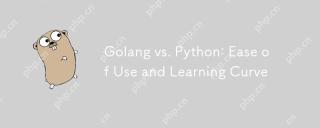 Golang vs. Python: Ease of Use and Learning CurveApr 17, 2025 am 12:12 AM
Golang vs. Python: Ease of Use and Learning CurveApr 17, 2025 am 12:12 AMIn what aspects are Golang and Python easier to use and have a smoother learning curve? Golang is more suitable for high concurrency and high performance needs, and the learning curve is relatively gentle for developers with C language background. Python is more suitable for data science and rapid prototyping, and the learning curve is very smooth for beginners.
 The Performance Race: Golang vs. CApr 16, 2025 am 12:07 AM
The Performance Race: Golang vs. CApr 16, 2025 am 12:07 AMGolang and C each have their own advantages in performance competitions: 1) Golang is suitable for high concurrency and rapid development, and 2) C provides higher performance and fine-grained control. The selection should be based on project requirements and team technology stack.
 Golang vs. C : Code Examples and Performance AnalysisApr 15, 2025 am 12:03 AM
Golang vs. C : Code Examples and Performance AnalysisApr 15, 2025 am 12:03 AMGolang is suitable for rapid development and concurrent programming, while C is more suitable for projects that require extreme performance and underlying control. 1) Golang's concurrency model simplifies concurrency programming through goroutine and channel. 2) C's template programming provides generic code and performance optimization. 3) Golang's garbage collection is convenient but may affect performance. C's memory management is complex but the control is fine.
 Golang's Impact: Speed, Efficiency, and SimplicityApr 14, 2025 am 12:11 AM
Golang's Impact: Speed, Efficiency, and SimplicityApr 14, 2025 am 12:11 AMGoimpactsdevelopmentpositivelythroughspeed,efficiency,andsimplicity.1)Speed:Gocompilesquicklyandrunsefficiently,idealforlargeprojects.2)Efficiency:Itscomprehensivestandardlibraryreducesexternaldependencies,enhancingdevelopmentefficiency.3)Simplicity:


Hot AI Tools

Undresser.AI Undress
AI-powered app for creating realistic nude photos

AI Clothes Remover
Online AI tool for removing clothes from photos.

Undress AI Tool
Undress images for free

Clothoff.io
AI clothes remover

AI Hentai Generator
Generate AI Hentai for free.

Hot Article

Hot Tools

Zend Studio 13.0.1
Powerful PHP integrated development environment

SublimeText3 Linux new version
SublimeText3 Linux latest version

Atom editor mac version download
The most popular open source editor

SublimeText3 Mac version
God-level code editing software (SublimeText3)

VSCode Windows 64-bit Download
A free and powerful IDE editor launched by Microsoft





