Golang is a rapidly growing programming language that is widely used in application development. As applications become more complex and security issues become more important, authentication and permission management become critical. In this article, we will explore how to use Golang to implement permission authentication.
1. The Importance of Permission Authentication
Permission authentication is an important means to ensure access control and data security. To protect applications and data, it is necessary to limit user access to avoid potential threats. This is why permission management is an integral part of software development.
2. Use Golang to implement authority authentication
In Golang, some commonly used libraries can be used for authentication and authorization, such as JWT, OAuth and LDAP. In this article, we will introduce how to implement token-based authentication using JWT (JSON Web Token).
JSON Web Token is an open standard that defines a compact and self-contained way to transfer information between web applications. JWT can be verified and equivalence checked through signatures to ensure the security of transmitted data.
The following are the basic steps to implement JWT using Golang:
- Add dependencies
In the Go environment, we need to add the jtw-go library and crypto Library to consume JWT and generate hashes. We can use the following command to add the required dependencies:
go get github.com/dgrijalva/jwt-go go get golang.org/x/crypto/bcrypt
- Define user data structure
First, we need to define a user data structure. This structure will be used to hold the user's credentials, such as username and password.
type User struct {
Username string `json:"username"`
Password string `json:"password"`
}
- Generate Token
When the user successfully passes the authentication, a Token needs to be generated. We create a Token using the JWT library through the following code:
func GenerateToken(username string) (string, error) {
token := jwt.NewWithClaims(jwt.SigningMethodHS256, jwt.MapClaims{
"username": username,
"exp": time.Now().Add(time.Hour * 24).Unix(),
})
return token.SignedString([]byte("your-secret-key"))
}
This code generates a Token that contains the user's username and expiration time. This Token will be used for subsequent identity verification.
- Verify Token
In the next step, we will demonstrate how to verify the generated Token to ensure that it comes from the correct user. We need to use the following code:
func ValidateToken(tokenString string) (bool, error) {
token, err := jwt.Parse(tokenString, func(token *jwt.Token) (interface{}, error) {
if _, ok := token.Method.(*jwt.SigningMethodHMAC); !ok {
return nil, fmt.Errorf("unexpected signing method")
}
return []byte("your-secret-key"), nil
})
if err != nil {
return false, err
}
if claims, ok := token.Claims.(jwt.MapClaims); ok && token.Valid {
fmt.Println(claims["username"], claims["exp"])
return true, nil
} else {
return false, nil
}
}
This code verifies the incoming Token and returns a Boolean value indicating whether the Token is valid. If the token is valid, it will parse out the username and expiration time and print them out.
- Encryption using hashes
When we store user passwords in the database, we need to encrypt them to avoid potential attacks. We can use the bcrypt algorithm to encrypt the password, generate a hash value based on it, and store the hash value in the database.
func HashPassword(password string) (string, error) {
hash, err := bcrypt.GenerateFromPassword([]byte(password), bcrypt.DefaultCost)
if err != nil {
return "", err
}
return string(hash), nil
}
func CheckPassword(password, hash string) bool {
err := bcrypt.CompareHashAndPassword([]byte(hash), []byte(password))
return err == nil
}
This code contains two functions. The first function, HashPassword(), converts the password argument to a hash and returns the resulting hash string. The second function, CheckPassword(), will compare the incoming password and hash value and return a Boolean value indicating whether they are consistent.
3. Summary
Golang provides many ways to develop permission authentication. JSON Web Token is a popular standard for transferring information between web applications. This article explains how to implement secure authentication and access control using JWT in Golang, which is an important part of achieving high security in your application.
The above is the detailed content of How to use Golang to implement permission authentication. For more information, please follow other related articles on the PHP Chinese website!
 Logging Errors Effectively in Go ApplicationsApr 30, 2025 am 12:23 AM
Logging Errors Effectively in Go ApplicationsApr 30, 2025 am 12:23 AMEffective Go application error logging requires balancing details and performance. 1) Using standard log packages is simple but lacks context. 2) logrus provides structured logs and custom fields. 3) Zap combines performance and structured logs, but requires more settings. A complete error logging system should include error enrichment, log level, centralized logging, performance considerations, and error handling modes.
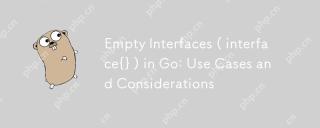 Empty Interfaces ( interface{} ) in Go: Use Cases and ConsiderationsApr 30, 2025 am 12:23 AM
Empty Interfaces ( interface{} ) in Go: Use Cases and ConsiderationsApr 30, 2025 am 12:23 AMEmptyinterfacesinGoareinterfaceswithnomethods,representinganyvalue,andshouldbeusedwhenhandlingunknowndatatypes.1)Theyofferflexibilityforgenericdataprocessing,asseeninthefmtpackage.2)Usethemcautiouslyduetopotentiallossoftypesafetyandperformanceissues,
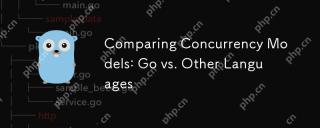 Comparing Concurrency Models: Go vs. Other LanguagesApr 30, 2025 am 12:20 AM
Comparing Concurrency Models: Go vs. Other LanguagesApr 30, 2025 am 12:20 AMGo'sconcurrencymodelisuniqueduetoitsuseofgoroutinesandchannels,offeringalightweightandefficientapproachcomparedtothread-basedmodelsinlanguageslikeJava,Python,andRust.1)Go'sgoroutinesaremanagedbytheruntime,allowingthousandstorunconcurrentlywithminimal
 Go's Concurrency Model: Goroutines and Channels ExplainedApr 30, 2025 am 12:04 AM
Go's Concurrency Model: Goroutines and Channels ExplainedApr 30, 2025 am 12:04 AMGo'sconcurrencymodelusesgoroutinesandchannelstomanageconcurrentprogrammingeffectively.1)Goroutinesarelightweightthreadsthatalloweasyparallelizationoftasks,enhancingperformance.2)Channelsfacilitatesafedataexchangebetweengoroutines,crucialforsynchroniz
 Interfaces and Polymorphism in Go: Achieving Code ReusabilityApr 29, 2025 am 12:31 AM
Interfaces and Polymorphism in Go: Achieving Code ReusabilityApr 29, 2025 am 12:31 AMInterfacesandpolymorphisminGoenhancecodereusabilityandmaintainability.1)Defineinterfacesattherightabstractionlevel.2)Useinterfacesfordependencyinjection.3)Profilecodetomanageperformanceimpacts.
 What is the role of the 'init' function in Go?Apr 29, 2025 am 12:28 AM
What is the role of the 'init' function in Go?Apr 29, 2025 am 12:28 AMTheinitfunctioninGorunsautomaticallybeforethemainfunctiontoinitializepackagesandsetuptheenvironment.It'susefulforsettingupglobalvariables,resources,andperformingone-timesetuptasksacrossanypackage.Here'showitworks:1)Itcanbeusedinanypackage,notjusttheo
 Interface Composition in Go: Building Complex AbstractionsApr 29, 2025 am 12:24 AM
Interface Composition in Go: Building Complex AbstractionsApr 29, 2025 am 12:24 AMInterface combinations build complex abstractions in Go programming by breaking down functions into small, focused interfaces. 1) Define Reader, Writer and Closer interfaces. 2) Create complex types such as File and NetworkStream by combining these interfaces. 3) Use ProcessData function to show how to handle these combined interfaces. This approach enhances code flexibility, testability, and reusability, but care should be taken to avoid excessive fragmentation and combinatorial complexity.
 Potential Pitfalls and Considerations When Using init Functions in GoApr 29, 2025 am 12:02 AM
Potential Pitfalls and Considerations When Using init Functions in GoApr 29, 2025 am 12:02 AMInitfunctionsinGoareautomaticallycalledbeforethemainfunctionandareusefulforsetupbutcomewithchallenges.1)Executionorder:Multipleinitfunctionsrunindefinitionorder,whichcancauseissuesiftheydependoneachother.2)Testing:Initfunctionsmayinterferewithtests,b


Hot AI Tools

Undresser.AI Undress
AI-powered app for creating realistic nude photos

AI Clothes Remover
Online AI tool for removing clothes from photos.

Undress AI Tool
Undress images for free

Clothoff.io
AI clothes remover

Video Face Swap
Swap faces in any video effortlessly with our completely free AI face swap tool!

Hot Article

Hot Tools

MantisBT
Mantis is an easy-to-deploy web-based defect tracking tool designed to aid in product defect tracking. It requires PHP, MySQL and a web server. Check out our demo and hosting services.

MinGW - Minimalist GNU for Windows
This project is in the process of being migrated to osdn.net/projects/mingw, you can continue to follow us there. MinGW: A native Windows port of the GNU Compiler Collection (GCC), freely distributable import libraries and header files for building native Windows applications; includes extensions to the MSVC runtime to support C99 functionality. All MinGW software can run on 64-bit Windows platforms.

SublimeText3 English version
Recommended: Win version, supports code prompts!

PhpStorm Mac version
The latest (2018.2.1) professional PHP integrated development tool

EditPlus Chinese cracked version
Small size, syntax highlighting, does not support code prompt function






