Golang is a high-performance programming language that is loved by more and more programmers. Installing Golang is very simple compared to other languages. This article will guide you on how to install Golang in Windows, MacOS and Linux systems.
Windows
If you are using a Windows system, you can download the latest version of the Golang binary file from the official website https://golang.org/dl/. On the download page, you need to select the appropriate installation package for Windows. It is recommended that you be sure to download the latest version.
After the download is complete, you can run the installer and follow the instructions.
After the installation is complete, you need to set environment variables. First, open Control Panel, enter "environment variables" in the search box, and then select "Edit your computer's environment variables." Next, click the "Environment Variables" button, select "Path" in the system variables, and add the Golang installation path to it. For example, if your installation location is C:\Go, then you should add "C:\Go\bin" to Path.
Finally, you can open a command prompt window and enter the "go version" command to check whether the installation is successful. If you see the version number of Golang, your installation is successful.
MacOS
In MacOS, you can use the Homebrew package management software to install Golang. If you haven't installed Homebrew yet, you can open a terminal and enter the following command to install it:
/usr/bin/ruby -e "$(curl -fsSL https://raw.githubusercontent.com/Homebrew/install /master/install)"
After the installation is complete, you can run the following command to install Golang:
brew install go
After the installation is complete, you need to set the environment variables. Open a terminal and enter the following command:
nano ~/.bash_profile
In the text editor that opens, add the following:
export GOPATH=$HOME/go
export PATH=$PATH:/usr/local/go/bin:$GOPATH/bin
After the addition is completed, press "Ctrl O" to save the changes, and press "Ctrl X" to exit the editor. Finally, run the following command to refresh the environment variables:
source ~/.bash_profile
Next, enter the "go version" command to check whether the installation was successful.
Linux
In Linux systems, you can use the package manager to install Golang. For example, in Ubuntu, you can use the following command:
sudo apt-get update
sudo apt-get install golang
This will download and install Golang from the official repository. After the installation is complete, you can enter the "go version" command to check whether the installation was successful.
In other Linux distributions, you can use the package manager or download the installer directly from the Golang official website.
Summary
No matter which operating system you use, installing Golang is very simple. Just download and run the installer and add environment variables. If you haven't tried Golang yet, now is a good time!
The above is the detailed content of How to install Golang on Windows, MacOS and Linux systems. For more information, please follow other related articles on the PHP Chinese website!
 Golang vs. Python: Concurrency and MultithreadingApr 17, 2025 am 12:20 AM
Golang vs. Python: Concurrency and MultithreadingApr 17, 2025 am 12:20 AMGolang is more suitable for high concurrency tasks, while Python has more advantages in flexibility. 1.Golang efficiently handles concurrency through goroutine and channel. 2. Python relies on threading and asyncio, which is affected by GIL, but provides multiple concurrency methods. The choice should be based on specific needs.
 Golang and C : The Trade-offs in PerformanceApr 17, 2025 am 12:18 AM
Golang and C : The Trade-offs in PerformanceApr 17, 2025 am 12:18 AMThe performance differences between Golang and C are mainly reflected in memory management, compilation optimization and runtime efficiency. 1) Golang's garbage collection mechanism is convenient but may affect performance, 2) C's manual memory management and compiler optimization are more efficient in recursive computing.
 Golang vs. Python: Applications and Use CasesApr 17, 2025 am 12:17 AM
Golang vs. Python: Applications and Use CasesApr 17, 2025 am 12:17 AMChooseGolangforhighperformanceandconcurrency,idealforbackendservicesandnetworkprogramming;selectPythonforrapiddevelopment,datascience,andmachinelearningduetoitsversatilityandextensivelibraries.
 Golang vs. Python: Key Differences and SimilaritiesApr 17, 2025 am 12:15 AM
Golang vs. Python: Key Differences and SimilaritiesApr 17, 2025 am 12:15 AMGolang and Python each have their own advantages: Golang is suitable for high performance and concurrent programming, while Python is suitable for data science and web development. Golang is known for its concurrency model and efficient performance, while Python is known for its concise syntax and rich library ecosystem.
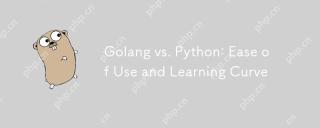 Golang vs. Python: Ease of Use and Learning CurveApr 17, 2025 am 12:12 AM
Golang vs. Python: Ease of Use and Learning CurveApr 17, 2025 am 12:12 AMIn what aspects are Golang and Python easier to use and have a smoother learning curve? Golang is more suitable for high concurrency and high performance needs, and the learning curve is relatively gentle for developers with C language background. Python is more suitable for data science and rapid prototyping, and the learning curve is very smooth for beginners.
 The Performance Race: Golang vs. CApr 16, 2025 am 12:07 AM
The Performance Race: Golang vs. CApr 16, 2025 am 12:07 AMGolang and C each have their own advantages in performance competitions: 1) Golang is suitable for high concurrency and rapid development, and 2) C provides higher performance and fine-grained control. The selection should be based on project requirements and team technology stack.
 Golang vs. C : Code Examples and Performance AnalysisApr 15, 2025 am 12:03 AM
Golang vs. C : Code Examples and Performance AnalysisApr 15, 2025 am 12:03 AMGolang is suitable for rapid development and concurrent programming, while C is more suitable for projects that require extreme performance and underlying control. 1) Golang's concurrency model simplifies concurrency programming through goroutine and channel. 2) C's template programming provides generic code and performance optimization. 3) Golang's garbage collection is convenient but may affect performance. C's memory management is complex but the control is fine.
 Golang's Impact: Speed, Efficiency, and SimplicityApr 14, 2025 am 12:11 AM
Golang's Impact: Speed, Efficiency, and SimplicityApr 14, 2025 am 12:11 AMGoimpactsdevelopmentpositivelythroughspeed,efficiency,andsimplicity.1)Speed:Gocompilesquicklyandrunsefficiently,idealforlargeprojects.2)Efficiency:Itscomprehensivestandardlibraryreducesexternaldependencies,enhancingdevelopmentefficiency.3)Simplicity:


Hot AI Tools

Undresser.AI Undress
AI-powered app for creating realistic nude photos

AI Clothes Remover
Online AI tool for removing clothes from photos.

Undress AI Tool
Undress images for free

Clothoff.io
AI clothes remover

AI Hentai Generator
Generate AI Hentai for free.

Hot Article

Hot Tools

Zend Studio 13.0.1
Powerful PHP integrated development environment

SublimeText3 English version
Recommended: Win version, supports code prompts!

Dreamweaver CS6
Visual web development tools

MantisBT
Mantis is an easy-to-deploy web-based defect tracking tool designed to aid in product defect tracking. It requires PHP, MySQL and a web server. Check out our demo and hosting services.

VSCode Windows 64-bit Download
A free and powerful IDE editor launched by Microsoft





