GITLAB and Chandao are both popular tools in the field of software development. They each have their own advantages and characteristics. As a full-process agile development tool suite, Shandao can help teams collaborate on project management and software development. GITLAB is an online Git warehouse management tool that can provide developers with a complete Git warehouse service, including a series of functions such as code hosting, code review, code construction and CI/CD.
Although both have their own fields, sometimes we think about: Can GitLab be used like Shandao? Below we will compare the similarities and differences between the two development tools in terms of project development management, task management, document management and continuous integration.
Project Development Management
In terms of project development management, Chandao is agile development, while GitLab is mainly for code-oriented version control. Chandao includes various project management functions, from requirements analysis to release management, and is a very comprehensive agile project management tool. In contrast, GitLab focuses more on code warehouse management, making code maintenance and merging easier. GitLab works perfectly with other tools (such as JIRA), making software development and bug tracking independent of each other.
Task Management
Task management is an important part of the software development process. It can organize and manage various work tasks of the team. In this regard, Interpretation is better than GitLab. Chandao's agile development function can set iteration time and process, as well as the status of various work, making members more coordinated. Shandao can effectively coordinate team work and ensure that tasks are completed according to plan. GitLab can also perform task management, but relatively speaking it is not completely suitable for agile working methods, and many functions need to be developed by yourself.
Document Management
Document management is also very important in the software development process. In this regard, Shandao has also been put into good use. Chandao provides a web version of Office document editing functions, as well as document sharing and synchronization functions. GitLab is more suitable for code management than document management, but it still has a Markdown editor to help document production. In contrast, Chandao's document management functions are much more complete.
Continuous Integration
In terms of continuous integration, both have excellent features. GitLab integrates CI/CD (continuous integration/continuous deployment) functions to automatically build and deploy software projects. Chandao's CI/CD is a SaaS service, which requires additional fees, but it can support most build environments and continuous integration requirements.
In summary, you need to choose which tool to use based on the actual situation. For pure code management and continuous integration needs, you can give priority to GitLab; if you need to coordinate the development process of the entire team, you can consider using Shandao. At the same time, GitLab can be integrated with other project management tools such as JIRA and Redmine to make up for some of its own shortcomings. Therefore, although GitLab cannot carry out project development management in all aspects like Chandao, both have their own advantages and characteristics.
The above is the detailed content of Tool comparison: similarities and differences between gitlab and Chandao. For more information, please follow other related articles on the PHP Chinese website!
 Git and GitHub: Their Relationship ExplainedApr 18, 2025 am 12:03 AM
Git and GitHub: Their Relationship ExplainedApr 18, 2025 am 12:03 AMGit and GitHub are not the same thing: Git is a distributed version control system, and GitHub is an online platform based on Git. Git helps developers manage code versions and achieve collaboration through branching, merge and other functions; GitHub provides code hosting, review, problem management and social interaction functions, enhancing Git's collaboration capabilities.
 What do you need to set after downloading GitApr 17, 2025 pm 04:57 PM
What do you need to set after downloading GitApr 17, 2025 pm 04:57 PMAfter installing Git, in order to use more efficiently, the following settings are required: Set user information (name and mailbox) Select text editor Set external merge tool Generate SSH key settings Ignore file mode
 What to do if the git download is not activeApr 17, 2025 pm 04:54 PM
What to do if the git download is not activeApr 17, 2025 pm 04:54 PMResolve: When Git download speed is slow, you can take the following steps: Check the network connection and try to switch the connection method. Optimize Git configuration: Increase the POST buffer size (git config --global http.postBuffer 524288000), and reduce the low-speed limit (git config --global http.lowSpeedLimit 1000). Use a Git proxy (such as git-proxy or git-lfs-proxy). Try using a different Git client (such as Sourcetree or Github Desktop). Check for fire protection
 Why is git downloading so slowApr 17, 2025 pm 04:51 PM
Why is git downloading so slowApr 17, 2025 pm 04:51 PMCauses of slow Git downloads include poor network connections, Git server problems, large files or large submissions, Git configuration issues, insufficient computer resources, and other factors such as malware. Workarounds include improving network connectivity, adjusting firewall settings, avoiding downloading unnecessary files or submissions, optimizing Git configuration, providing adequate computer resources, and scanning and removing malware.
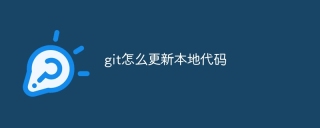 How to update local code in gitApr 17, 2025 pm 04:48 PM
How to update local code in gitApr 17, 2025 pm 04:48 PMHow to update local Git code? Use git fetch to pull the latest changes from the remote repository. Merge remote changes to the local branch using git merge origin/<remote branch name>. Resolve conflicts arising from mergers. Use git commit -m "Merge branch <Remote branch name>" to submit merge changes and apply updates.
 How to update code in gitApr 17, 2025 pm 04:45 PM
How to update code in gitApr 17, 2025 pm 04:45 PMSteps to update git code: Check out code: git clone https://github.com/username/repo.git Get the latest changes: git fetch merge changes: git merge origin/master push changes (optional): git push origin master
 How to delete branches of gitApr 17, 2025 pm 04:42 PM
How to delete branches of gitApr 17, 2025 pm 04:42 PMYou can delete a Git branch through the following steps: 1. Delete the local branch: Use the git branch -d <branch-name> command; 2. Delete the remote branch: Use the git push <remote-name> --delete <branch-name> command; 3. Protected branch: Use git config branch. <branch-name>.protected true to add the protection branch settings.
 How to merge code in gitApr 17, 2025 pm 04:39 PM
How to merge code in gitApr 17, 2025 pm 04:39 PMGit code merge process: Pull the latest changes to avoid conflicts. Switch to the branch you want to merge. Initiate a merge, specifying the branch to merge. Resolve merge conflicts (if any). Staging and commit merge, providing commit message.


Hot AI Tools

Undresser.AI Undress
AI-powered app for creating realistic nude photos

AI Clothes Remover
Online AI tool for removing clothes from photos.

Undress AI Tool
Undress images for free

Clothoff.io
AI clothes remover

AI Hentai Generator
Generate AI Hentai for free.

Hot Article

Hot Tools

Safe Exam Browser
Safe Exam Browser is a secure browser environment for taking online exams securely. This software turns any computer into a secure workstation. It controls access to any utility and prevents students from using unauthorized resources.

WebStorm Mac version
Useful JavaScript development tools

SAP NetWeaver Server Adapter for Eclipse
Integrate Eclipse with SAP NetWeaver application server.

MinGW - Minimalist GNU for Windows
This project is in the process of being migrated to osdn.net/projects/mingw, you can continue to follow us there. MinGW: A native Windows port of the GNU Compiler Collection (GCC), freely distributable import libraries and header files for building native Windows applications; includes extensions to the MSVC runtime to support C99 functionality. All MinGW software can run on 64-bit Windows platforms.

Atom editor mac version download
The most popular open source editor





