Golang is a popular and efficient programming language, and its concurrency feature is one of the biggest features of the language. In Golang, a channel is an important concurrency primitive. It is an object that can pass data between two or more goroutines. When using channels, closing the channel is a common operation. This article will explore the methods of closing channels in Golang and some precautions.
1. Why do you need to close the channel?
The closing of the channel indicates that the channel will no longer accept more data, so that the goroutine that reads data from the channel can be notified and exit the waiting state without blocking. Closing the channel can also avoid wasting resources caused by goroutine waiting to receive data.
Of course, not all channels need to be closed. It is reasonable to close the channel only under the following circumstances:
- When the sender has finished sending the data and there is no more data to send, close the channel. This way the receiver can be notified and does not have to wait for the data to arrive.
- When the receiver reads data from the channel and has received the exit signal, the channel can be closed. This way the sender can be notified without having to send data all the time.
2. How to close the channel?
In Golang, we can use the built-in function close to close the channel.
close(ch)
Among them, ch is the channel that needs to be closed. When we no longer need to pass any value to the channel, we can call close(ch) to close the channel. Note that only the sender can close the channel. For the receiver, it can only judge whether the channel is closed by the Boolean value returned by the channel.
In order to ensure normal concurrent operations, select multiplexing can be used to close the channel. The specific method is as follows:
func closeChan(ch chan int, done chan bool) {
<p>}</p><p>func main() {</p><pre class="brush:php;toolbar:false">ch := make(chan int)
done := make(chan bool)
go closeChan(ch, done)
//此处可以往通道ch中发送数据
//等发送完成后,发送一个退出信号
done <p>}</p><p>In the above code, the done channel in the closeChan function is the channel for controlling the signal. When the program needs to close the channel, we only need to send an exit signal instead of calling close(ch) directly. In the go coroutine, the closeChan(ch, done) function is executed. When the exit signal of the done channel is received, close(ch) is executed to close the channel. </p><p>3. Precautions</p><ol>
<li>If there is no need to close the channel, do not force the channel to be closed. After closing the channel, values can no longer be sent to the channel, but we lack the ability to control the channel, and the possibility of data competition will increase. </li>
<li>After calling close(ch), all unread data will be discarded, so be careful when reading channel data. </li>
<li>After closing the channel, trying to send data to the channel will generate a runtime error. So before sending data, make sure the channel is not closed. </li>
</ol><p>4. Summary</p><p>Close the channel is one of the more common operations in Golang, which can help us better control the concurrency between goroutines. When using channels, we need to think carefully about when to close the channel and how to close the channel correctly. Through the above explanation, I believe that everyone will become more proficient in using Golang channels, and at the same time, they can avoid some problems caused by improper use of channels. </p>The above is the detailed content of How to close channel in golang. For more information, please follow other related articles on the PHP Chinese website!
 Interfaces and Polymorphism in Go: Achieving Code ReusabilityApr 29, 2025 am 12:31 AM
Interfaces and Polymorphism in Go: Achieving Code ReusabilityApr 29, 2025 am 12:31 AMInterfacesandpolymorphisminGoenhancecodereusabilityandmaintainability.1)Defineinterfacesattherightabstractionlevel.2)Useinterfacesfordependencyinjection.3)Profilecodetomanageperformanceimpacts.
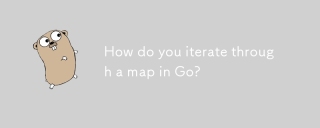 How do you iterate through a map in Go?Apr 28, 2025 pm 05:15 PM
How do you iterate through a map in Go?Apr 28, 2025 pm 05:15 PMArticle discusses iterating through maps in Go, focusing on safe practices, modifying entries, and performance considerations for large maps.Main issue: Ensuring safe and efficient map iteration in Go, especially in concurrent environments and with l
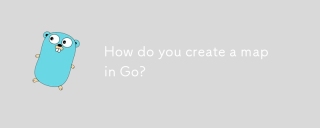 How do you create a map in Go?Apr 28, 2025 pm 05:14 PM
How do you create a map in Go?Apr 28, 2025 pm 05:14 PMThe article discusses creating and manipulating maps in Go, including initialization methods and adding/updating elements.
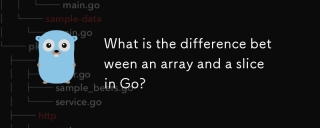 What is the difference between an array and a slice in Go?Apr 28, 2025 pm 05:13 PM
What is the difference between an array and a slice in Go?Apr 28, 2025 pm 05:13 PMThe article discusses differences between arrays and slices in Go, focusing on size, memory allocation, function passing, and usage scenarios. Arrays are fixed-size, stack-allocated, while slices are dynamic, often heap-allocated, and more flexible.
 How do you create a slice in Go?Apr 28, 2025 pm 05:12 PM
How do you create a slice in Go?Apr 28, 2025 pm 05:12 PMThe article discusses creating and initializing slices in Go, including using literals, the make function, and slicing existing arrays or slices. It also covers slice syntax and determining slice length and capacity.
 How do you create an array in Go?Apr 28, 2025 pm 05:11 PM
How do you create an array in Go?Apr 28, 2025 pm 05:11 PMThe article explains how to create and initialize arrays in Go, discusses the differences between arrays and slices, and addresses the maximum size limit for arrays. Arrays vs. slices: fixed vs. dynamic, value vs. reference types.
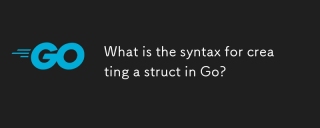 What is the syntax for creating a struct in Go?Apr 28, 2025 pm 05:10 PM
What is the syntax for creating a struct in Go?Apr 28, 2025 pm 05:10 PMArticle discusses syntax and initialization of structs in Go, including field naming rules and struct embedding. Main issue: how to effectively use structs in Go programming.(Characters: 159)
 How do you create a pointer in Go?Apr 28, 2025 pm 05:09 PM
How do you create a pointer in Go?Apr 28, 2025 pm 05:09 PMThe article explains creating and using pointers in Go, discussing benefits like efficient memory use and safe management practices. Main issue: safe pointer use.


Hot AI Tools

Undresser.AI Undress
AI-powered app for creating realistic nude photos

AI Clothes Remover
Online AI tool for removing clothes from photos.

Undress AI Tool
Undress images for free

Clothoff.io
AI clothes remover

Video Face Swap
Swap faces in any video effortlessly with our completely free AI face swap tool!

Hot Article

Hot Tools

MantisBT
Mantis is an easy-to-deploy web-based defect tracking tool designed to aid in product defect tracking. It requires PHP, MySQL and a web server. Check out our demo and hosting services.

EditPlus Chinese cracked version
Small size, syntax highlighting, does not support code prompt function

SublimeText3 Chinese version
Chinese version, very easy to use

ZendStudio 13.5.1 Mac
Powerful PHP integrated development environment

SecLists
SecLists is the ultimate security tester's companion. It is a collection of various types of lists that are frequently used during security assessments, all in one place. SecLists helps make security testing more efficient and productive by conveniently providing all the lists a security tester might need. List types include usernames, passwords, URLs, fuzzing payloads, sensitive data patterns, web shells, and more. The tester can simply pull this repository onto a new test machine and he will have access to every type of list he needs.






