This article brings you relevant knowledge about the front-end. It mainly talks about three tips that I have summarized in my front-end work. Friends who are interested can take a look at it. I hope it will be useful to you. help.

I have sorted out some tips that I encountered while coding at work, which seemed confusing at first, but were actually very simple to solve. I hope they will help. Everyone is helpful~
Pseudo elements dynamically change their styles
We have all used pseudo elements, what about::before,::after, etc. But none of them will directly generate tags in the HTML in the code, so sometimes we can’t add dom elements. It is easier to use pseudo-elements that change dom elements, as shown below:

The blue progress bar is implemented by dynamically changing the pseudo-element style, so let’s take a look at the specific implementation plan!

Add the inline style "--width" to the dom element. Of course, I want to change its width here. If you want to change the color or something, you can do it yourself. You need to name it
and then in the css:

Use var (--width) on the pseudo element to dynamically change its attributes. ~
Simple but fragrant vue modifier
The premise is that the vue framework is used~
Everyone will inevitably encounter the current page during development , after clicking a certain button, a function box with a mask layer will pop up on the page. When you are asked to click on the mask layer, the function box will disappear; at the same time, the function box will automatically Click button with function. Then here comes the problem. When you click the function button in the function box, the click event will be triggered first, and then the entire function box disappears, because when you click the function button in the function box, an event will bubble up. So how do we solve it very simply? You only need .stop, the following code, in HTML:
<div class="mask" @click="handleClickMask"> //这是遮罩层
<div class="content-box">
<Button @click.stop="handleClickButton">点我</Button>
</div>
</div>Yes, you read it right, you only need this .stop~
I gave this example because I think One of the most commonly used modifiers. Friends who want to know more can see the following URL
https://www.php.cn/vuejs/503749.html
After the data in vue is modified, the page is not updated
When you feel that you have changed the data, especially the more complex data types such as arrays, but the page rendering is not updated, this Are you wondering, "Huh? What about the two-way binding of data? Is it a lie?"
Every time I encounter this, I will first this.nextTick(() =>{} ) Give it a try. If you don’t know this method yet, go and search it yourself. You must have just entered the front-end pit not long ago~
If it still doesn’t work, I will [...xxx ], today it just doesn’t work, as follows:

Just convert it like this. If you directly traverse this.modelList, it will not work. You must use arr. I I think it's related to the fact that this thing is a complex data type. You can't just change its address, you have to change it itself.
Recommended: "Web front-end development video tutorial"
The above is the detailed content of Summarize and share three useful front-end tips!. For more information, please follow other related articles on the PHP Chinese website!
 5个常见的JavaScript内存错误Aug 25, 2022 am 10:27 AM
5个常见的JavaScript内存错误Aug 25, 2022 am 10:27 AMJavaScript 不提供任何内存管理操作。相反,内存由 JavaScript VM 通过内存回收过程管理,该过程称为垃圾收集。
 实战:vscode中开发一个支持vue文件跳转到定义的插件Nov 16, 2022 pm 08:43 PM
实战:vscode中开发一个支持vue文件跳转到定义的插件Nov 16, 2022 pm 08:43 PMvscode自身是支持vue文件组件跳转到定义的,但是支持的力度是非常弱的。我们在vue-cli的配置的下,可以写很多灵活的用法,这样可以提升我们的生产效率。但是正是这些灵活的写法,导致了vscode自身提供的功能无法支持跳转到文件定义。为了兼容这些灵活的写法,提高工作效率,所以写了一个vscode支持vue文件跳转到定义的插件。
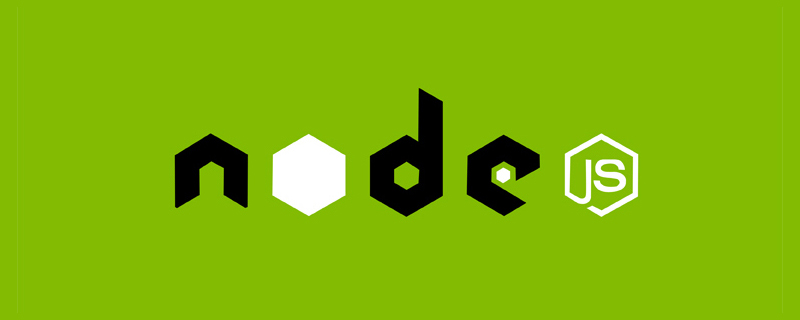 Node.js 19正式发布,聊聊它的 6 大特性!Nov 16, 2022 pm 08:34 PM
Node.js 19正式发布,聊聊它的 6 大特性!Nov 16, 2022 pm 08:34 PMNode 19已正式发布,下面本篇文章就来带大家详解了解一下Node.js 19的 6 大特性,希望对大家有所帮助!
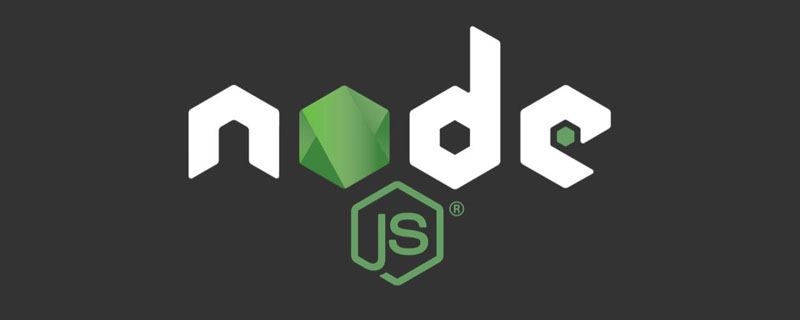 聊聊如何选择一个最好的Node.js Docker镜像?Dec 13, 2022 pm 08:00 PM
聊聊如何选择一个最好的Node.js Docker镜像?Dec 13, 2022 pm 08:00 PM选择一个Node的Docker镜像看起来像是一件小事,但是镜像的大小和潜在漏洞可能会对你的CI/CD流程和安全造成重大的影响。那我们如何选择一个最好Node.js Docker镜像呢?
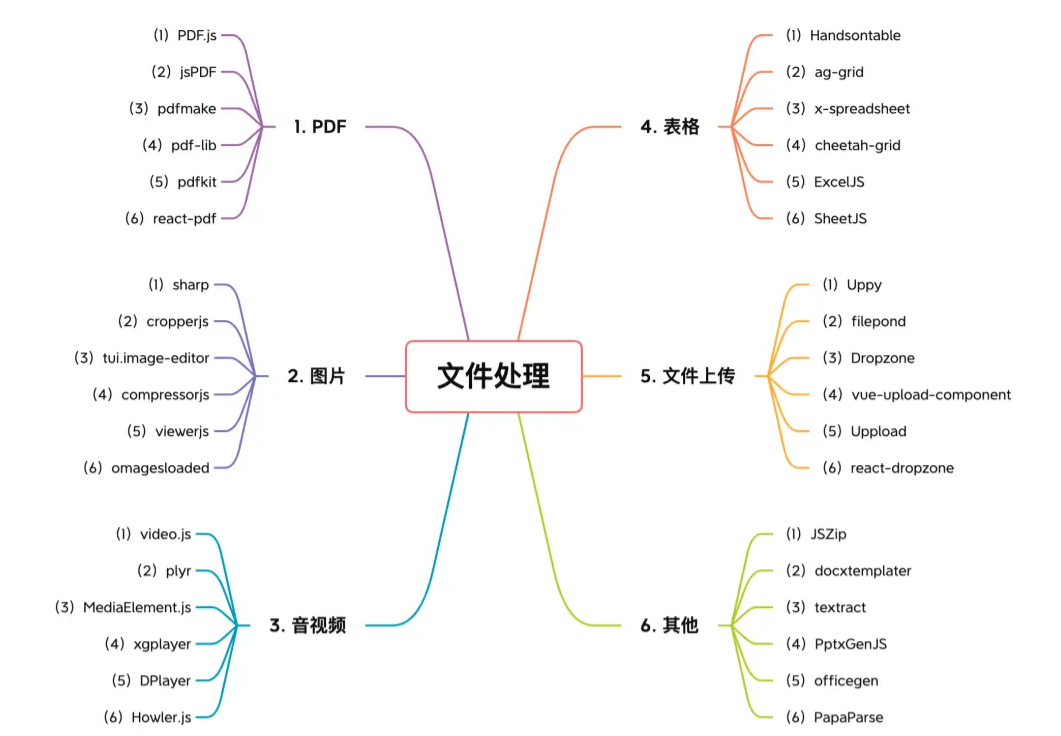 【6大类】实用的前端处理文件的工具库,快来收藏吧!Jul 15, 2022 pm 02:58 PM
【6大类】实用的前端处理文件的工具库,快来收藏吧!Jul 15, 2022 pm 02:58 PM本篇文章给大家整理和分享几个前端文件处理相关的实用工具库,共分成6大类一一介绍给大家,希望对大家有所帮助。


Hot AI Tools

Undresser.AI Undress
AI-powered app for creating realistic nude photos

AI Clothes Remover
Online AI tool for removing clothes from photos.

Undress AI Tool
Undress images for free

Clothoff.io
AI clothes remover

AI Hentai Generator
Generate AI Hentai for free.

Hot Article

Hot Tools

Dreamweaver Mac version
Visual web development tools

MantisBT
Mantis is an easy-to-deploy web-based defect tracking tool designed to aid in product defect tracking. It requires PHP, MySQL and a web server. Check out our demo and hosting services.

PhpStorm Mac version
The latest (2018.2.1) professional PHP integrated development tool

SublimeText3 Chinese version
Chinese version, very easy to use

mPDF
mPDF is a PHP library that can generate PDF files from UTF-8 encoded HTML. The original author, Ian Back, wrote mPDF to output PDF files "on the fly" from his website and handle different languages. It is slower than original scripts like HTML2FPDF and produces larger files when using Unicode fonts, but supports CSS styles etc. and has a lot of enhancements. Supports almost all languages, including RTL (Arabic and Hebrew) and CJK (Chinese, Japanese and Korean). Supports nested block-level elements (such as P, DIV),









