linux x86 is 32-bit, while x86_64, x64 and AMD64 are all 64-bit; x86 refers to a 32-bit instruction set developed by Intel. It started in the 386 era and has been used to this day. A CISC instruction set, all early Intel CPUs, and early AMD CPUs support this instruction set.

#The operating environment of this tutorial: linux5.9.8 system, Dell G3 computer.
How many bits are linux x86?
Linux kernel version and system version information viewing and the difference between x86 and x86_64
1. x86 and x86_64
The main difference between x86 and x86_64 is the 32-bit and 64-bit problem.
x86 => 32-bit
x86_64 and x64 and AMD64=> are all 64-bit
x86 refers to a 32-bit instruction set developed by Intel. Starting from the 386 era and still in use today, it is a CISC instruction set. All early Intel CPUs and early AMD CPUs support this instruction set. It is called "IA-32" in Ntel official documents
x84_64 is when x86 CPUs start to move towards 64-bit. There are two options: 1. Backward compatibility with x86. 2. Completely redesign the instruction set and not compatible with x86. AMD jumped the gun and was the first to create a commercial x86-compatible CPU before Intel, which AMD called AMD64. Intel chose to design a new 64-bit instruction set that is not compatible with x86, called IA-64, but it is a step later than AMD. Because it is a newly designed CPU, there is no compiler, and it does not support windows. Later, it had to Even though the timing was behind, it also started to support the AMD64 instruction set, but it was renamed x86_64, which means it is a 64 extension of the x86 instruction set. In other words, in fact, x86_64, x64, and AMD64 are basically the same thing.
2. View Linux kernel information
[root@localhost ~]# cat /proc/version Linux version 2.6.32-642.el6.x86_64 (mockbuild@worker1.bsys.centos.org) (gcc version 4.4.7 20120313 (Red Hat 4.4.7-17) (GCC) ) #1 SMP Tue May 10 17:27:01 UTC 2016 [root@localhost ~]# uname -r 2.6.32-642.el6.x86_64 [root@localhost ~]# uname -a Linux localhost.localdomain 2.6.32-642.el6.x86_64 #1 SMP Tue May 10 17:27:01 UTC 2016 x86_64 x86_64 x86_64 GNU/Linux
uname -r What does the result displayed mean?
2.6.32-642.el6.x86_64
2: —->Major version number
6: —–>Minor version number 6 represents the stable version
32: —–>Revision number, represents the number of revisions
3. Check the Linux version information
[root@localhost ~]# cat /etc/issue CentOS release 6.8 (Final) Kernel \r on an \m [root@localhost ~]# cat /etc/redhat-release CentOS release 6.8 (Final) [root@localhost ~]# file /bin/bash /bin/bash: ELF 64-bit LSB executable, x86-64, version 1 (SYSV), dynamically linked (uses shared libs), for GNU/Linux 2.6.18, stripped [root@localhost ~]# file /bin/cat /bin/cat: ELF 64-bit LSB executable, x86-64, version 1 (SYSV), dynamically linked (uses shared libs), for GNU/Linux 2.6.18, stripped
4. Check the number of bits in the current system
It can be seen from the above that uname -r cat /proc/version uname -a can check the kernel. The number of bits, file /bin/bash and file /bin/cat can check the current number of bits of your system. The corresponding result is x86_64, which is 64 bits.
But there is a simpler and cruder method:
[root@localhost ~]# getconf LONG_BIT 64
The result displayed is directly the number of digits.
Related recommendations: "Linux Video Tutorial"
The above is the detailed content of How many bits is linux x86?. For more information, please follow other related articles on the PHP Chinese website!
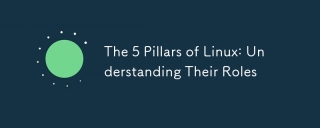 The 5 Pillars of Linux: Understanding Their RolesApr 11, 2025 am 12:07 AM
The 5 Pillars of Linux: Understanding Their RolesApr 11, 2025 am 12:07 AMThe five pillars of the Linux system are: 1. Kernel, 2. System library, 3. Shell, 4. File system, 5. System tools. The kernel manages hardware resources and provides basic services; the system library provides precompiled functions for applications; the shell is the interface for users to interact with the system; the file system organizes and stores data; and system tools are used for system management and maintenance.
 Linux Maintenance Mode: Tools and TechniquesApr 10, 2025 am 09:42 AM
Linux Maintenance Mode: Tools and TechniquesApr 10, 2025 am 09:42 AMIn Linux systems, maintenance mode can be entered by pressing a specific key at startup or using a command such as "sudosystemctlrescue". Maintenance mode allows administrators to perform system maintenance and troubleshooting without interference, such as repairing file systems, resetting passwords, patching security vulnerabilities, etc.
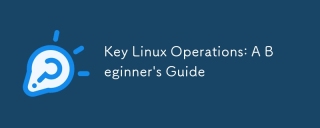 Key Linux Operations: A Beginner's GuideApr 09, 2025 pm 04:09 PM
Key Linux Operations: A Beginner's GuideApr 09, 2025 pm 04:09 PMLinux beginners should master basic operations such as file management, user management and network configuration. 1) File management: Use mkdir, touch, ls, rm, mv, and CP commands. 2) User management: Use useradd, passwd, userdel, and usermod commands. 3) Network configuration: Use ifconfig, echo, and ufw commands. These operations are the basis of Linux system management, and mastering them can effectively manage the system.
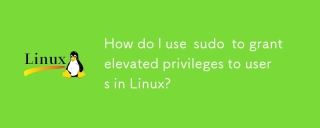 How do I use sudo to grant elevated privileges to users in Linux?Mar 17, 2025 pm 05:32 PM
How do I use sudo to grant elevated privileges to users in Linux?Mar 17, 2025 pm 05:32 PMThe article explains how to manage sudo privileges in Linux, including granting, revoking, and best practices for security. Key focus is on editing /etc/sudoers safely and limiting access.Character count: 159
 How do I implement two-factor authentication (2FA) for SSH in Linux?Mar 17, 2025 pm 05:31 PM
How do I implement two-factor authentication (2FA) for SSH in Linux?Mar 17, 2025 pm 05:31 PMThe article provides a guide on setting up two-factor authentication (2FA) for SSH on Linux using Google Authenticator, detailing installation, configuration, and troubleshooting steps. It highlights the security benefits of 2FA, such as enhanced sec
 How do I monitor system performance in Linux using tools like top, htop, and vmstat?Mar 17, 2025 pm 05:28 PM
How do I monitor system performance in Linux using tools like top, htop, and vmstat?Mar 17, 2025 pm 05:28 PMThe article discusses using top, htop, and vmstat for monitoring Linux system performance, detailing their unique features and customization options for effective system management.
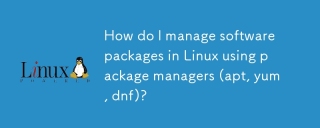 How do I manage software packages in Linux using package managers (apt, yum, dnf)?Mar 17, 2025 pm 05:26 PM
How do I manage software packages in Linux using package managers (apt, yum, dnf)?Mar 17, 2025 pm 05:26 PMArticle discusses managing software packages in Linux using apt, yum, and dnf, covering installation, updates, and removals. It compares their functionalities and suitability for different distributions.
 How do I use regular expressions (regex) in Linux for pattern matching?Mar 17, 2025 pm 05:25 PM
How do I use regular expressions (regex) in Linux for pattern matching?Mar 17, 2025 pm 05:25 PMThe article explains how to use regular expressions (regex) in Linux for pattern matching, file searching, and text manipulation, detailing syntax, commands, and tools like grep, sed, and awk.


Hot AI Tools

Undresser.AI Undress
AI-powered app for creating realistic nude photos

AI Clothes Remover
Online AI tool for removing clothes from photos.

Undress AI Tool
Undress images for free

Clothoff.io
AI clothes remover

AI Hentai Generator
Generate AI Hentai for free.

Hot Article

Hot Tools

DVWA
Damn Vulnerable Web App (DVWA) is a PHP/MySQL web application that is very vulnerable. Its main goals are to be an aid for security professionals to test their skills and tools in a legal environment, to help web developers better understand the process of securing web applications, and to help teachers/students teach/learn in a classroom environment Web application security. The goal of DVWA is to practice some of the most common web vulnerabilities through a simple and straightforward interface, with varying degrees of difficulty. Please note that this software

Safe Exam Browser
Safe Exam Browser is a secure browser environment for taking online exams securely. This software turns any computer into a secure workstation. It controls access to any utility and prevents students from using unauthorized resources.

Notepad++7.3.1
Easy-to-use and free code editor

SublimeText3 Mac version
God-level code editing software (SublimeText3)

MantisBT
Mantis is an easy-to-deploy web-based defect tracking tool designed to aid in product defect tracking. It requires PHP, MySQL and a web server. Check out our demo and hosting services.





