In today’s software development industry, containerization technology has become an increasingly popular solution. As the most popular containerization tool currently, Docker is widely recognized for its various advantages, such as high portability, lightweight, portability, etc. At the same time, Golang, as a modern high-performance programming language, is loved by more and more developers. In this article, we will explain how to deploy applications using Golang and Docker.
Step One: Write a Golang Application
First, we need to write a Golang application. Here we take a simple web service implemented by Golang as an example. The code is as follows:
package main
import (
"fmt"
"net/http"
)
func main() {
http.HandleFunc("/", helloHandler) // 注册路由
http.ListenAndServe(":8080", nil) // 启动 HTTP 服务
}
func helloHandler(w http.ResponseWriter, req *http.Request) {
fmt.Fprintf(w, "Hello Docker and Golang!")
}
The application here will listen to port 8080 after startup and provide a simple response message on this port.
Step 2: Create a Docker image
We need to package the Golang application into a Docker image to facilitate deployment to any Docker host. Before creating a Docker image, we need to write a Dockerfile configuration file for the Golang application.
# Dockerfile FROM golang:alpine WORKDIR /go/src/app COPY . . RUN go build -o app EXPOSE 8080 CMD ["/go/src/app/app"]
The above Dockerfile is divided into the following steps:
Create a new image based on the Alpine image written in Golang.
Copy the source code directory where the application is placed to the
/go/src/apppath of the container.Compile the application in the container.
Specify the port opened by the container.
Configure the default command for mirror startup, here is
CMD ["/go/src/app/app"].
Next, build our Docker image in the local terminal and execute the following command:
$ docker build -t my-go-app:v1 .
This command will enter the current directory and create it according to the configuration file in the Dockerfile An image version v1 named my-go-app.
Step 3: Run the Docker container
After creating the Docker image, you need to start the container. We use the following command to start the my-go-app image:
$ docker run -d -p 8080:8080 my-go-app:v1
The above command is used to start the my-go-app image in a Docker container, and Map the 8080 port inside the container to the 8080 port of the host (that is, the local machine). -d means the container runs in the background, -p means port mapping. After running this command, we can access the service on the local machine. For example, by accessing http://localhost:8080 in the browser, we can see the response message of the application.
Step 4: Upload the Docker image
After we build the Docker image locally, we also need to upload it to Docker Hub or our own private warehouse , to facilitate application deployment on other Docker hosts. We need to log in to Docker Hub, that is, run the following command:
$ docker login
Next, we can upload this image by marking and pushing it. We need to execute the following command:
$ docker tag my-go-app:v1 username/my-go-app:v1 $ docker push username/my-go-app:v1
my-go-app:v1 is the image version we built locally, and username is the Docker Hub account name.
Step 5: Deploy the Docker image on the remote host
After we upload the image on Docker Hub, we can deploy ours on other machines app. First, you need to install a Docker environment on the remote host. After installing Docker, we can pull the image that has been uploaded to Docker Hub or other private warehouses on the remote machine by running the following command:
$ docker pull username/my-go-app:v1
After that, we can start the container according to the method in step three. , after starting, we can access our application on the remote host.
Summary
Through the above five steps, we successfully introduced how to deploy applications using Golang and Docker. Today, Docker has become one of the main solutions for modern application development and delivery, so by leveraging Docker to deploy our Golang applications, we can significantly reduce configuration issues and environmental issues, making our applications more portable performance and scalability.
The above is the detailed content of How to deploy applications with Golang and Docker. For more information, please follow other related articles on the PHP Chinese website!
 Interfaces and Polymorphism in Go: Achieving Code ReusabilityApr 29, 2025 am 12:31 AM
Interfaces and Polymorphism in Go: Achieving Code ReusabilityApr 29, 2025 am 12:31 AMInterfacesandpolymorphisminGoenhancecodereusabilityandmaintainability.1)Defineinterfacesattherightabstractionlevel.2)Useinterfacesfordependencyinjection.3)Profilecodetomanageperformanceimpacts.
 What is the role of the 'init' function in Go?Apr 29, 2025 am 12:28 AM
What is the role of the 'init' function in Go?Apr 29, 2025 am 12:28 AMTheinitfunctioninGorunsautomaticallybeforethemainfunctiontoinitializepackagesandsetuptheenvironment.It'susefulforsettingupglobalvariables,resources,andperformingone-timesetuptasksacrossanypackage.Here'showitworks:1)Itcanbeusedinanypackage,notjusttheo
 Interface Composition in Go: Building Complex AbstractionsApr 29, 2025 am 12:24 AM
Interface Composition in Go: Building Complex AbstractionsApr 29, 2025 am 12:24 AMInterface combinations build complex abstractions in Go programming by breaking down functions into small, focused interfaces. 1) Define Reader, Writer and Closer interfaces. 2) Create complex types such as File and NetworkStream by combining these interfaces. 3) Use ProcessData function to show how to handle these combined interfaces. This approach enhances code flexibility, testability, and reusability, but care should be taken to avoid excessive fragmentation and combinatorial complexity.
 Potential Pitfalls and Considerations When Using init Functions in GoApr 29, 2025 am 12:02 AM
Potential Pitfalls and Considerations When Using init Functions in GoApr 29, 2025 am 12:02 AMInitfunctionsinGoareautomaticallycalledbeforethemainfunctionandareusefulforsetupbutcomewithchallenges.1)Executionorder:Multipleinitfunctionsrunindefinitionorder,whichcancauseissuesiftheydependoneachother.2)Testing:Initfunctionsmayinterferewithtests,b
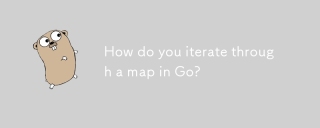 How do you iterate through a map in Go?Apr 28, 2025 pm 05:15 PM
How do you iterate through a map in Go?Apr 28, 2025 pm 05:15 PMArticle discusses iterating through maps in Go, focusing on safe practices, modifying entries, and performance considerations for large maps.Main issue: Ensuring safe and efficient map iteration in Go, especially in concurrent environments and with l
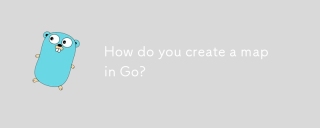 How do you create a map in Go?Apr 28, 2025 pm 05:14 PM
How do you create a map in Go?Apr 28, 2025 pm 05:14 PMThe article discusses creating and manipulating maps in Go, including initialization methods and adding/updating elements.
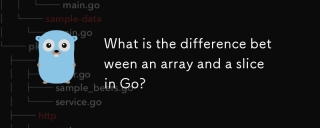 What is the difference between an array and a slice in Go?Apr 28, 2025 pm 05:13 PM
What is the difference between an array and a slice in Go?Apr 28, 2025 pm 05:13 PMThe article discusses differences between arrays and slices in Go, focusing on size, memory allocation, function passing, and usage scenarios. Arrays are fixed-size, stack-allocated, while slices are dynamic, often heap-allocated, and more flexible.
 How do you create a slice in Go?Apr 28, 2025 pm 05:12 PM
How do you create a slice in Go?Apr 28, 2025 pm 05:12 PMThe article discusses creating and initializing slices in Go, including using literals, the make function, and slicing existing arrays or slices. It also covers slice syntax and determining slice length and capacity.


Hot AI Tools

Undresser.AI Undress
AI-powered app for creating realistic nude photos

AI Clothes Remover
Online AI tool for removing clothes from photos.

Undress AI Tool
Undress images for free

Clothoff.io
AI clothes remover

Video Face Swap
Swap faces in any video effortlessly with our completely free AI face swap tool!

Hot Article

Hot Tools

Zend Studio 13.0.1
Powerful PHP integrated development environment

WebStorm Mac version
Useful JavaScript development tools

SAP NetWeaver Server Adapter for Eclipse
Integrate Eclipse with SAP NetWeaver application server.

Safe Exam Browser
Safe Exam Browser is a secure browser environment for taking online exams securely. This software turns any computer into a secure workstation. It controls access to any utility and prevents students from using unauthorized resources.

mPDF
mPDF is a PHP library that can generate PDF files from UTF-8 encoded HTML. The original author, Ian Back, wrote mPDF to output PDF files "on the fly" from his website and handle different languages. It is slower than original scripts like HTML2FPDF and produces larger files when using Unicode fonts, but supports CSS styles etc. and has a lot of enhancements. Supports almost all languages, including RTL (Arabic and Hebrew) and CJK (Chinese, Japanese and Korean). Supports nested block-level elements (such as P, DIV),






