Home >Common Problem >What does the 9000101 broadband fault code mean?
What does the 9000101 broadband fault code mean?
- 藏色散人Original
- 2023-03-22 15:37:3112623browse
9000101 broadband fault code means that the network cannot be connected. The solution is: 1. Temporarily disconnect the router to test; 2. Restart the modem and computer; 3. Re-create the broadband dial-up connection; 4. Contact manual customer service Repair report processing.
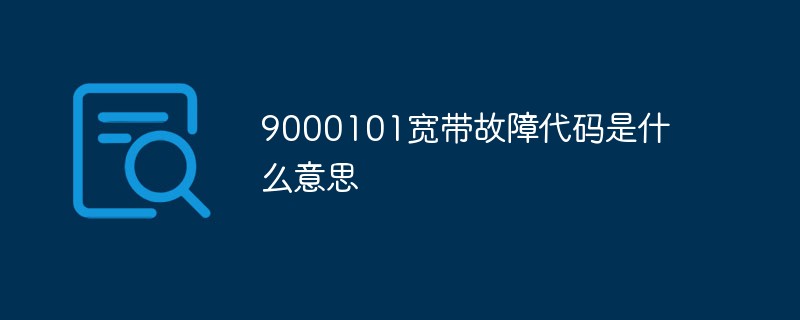
#The operating environment of this tutorial: Windows 10 system, Dell G3 computer.
What does the 9000101 broadband fault code mean?
Unable to connect to the network.
You can first troubleshoot through the following methods:
1. Use a stand-alone dial-up. If you use a router, please temporarily disconnect the router for testing;
2. Restart the modem ( Optical modem) and computer;
3. Re-create the broadband dial-up connection and try dialing again. Operation method: Start>Programs>Accessories>Communication>New Connection Wizard.
If the problem still occurs after troubleshooting by yourself, you can contact manual customer service for repair processing.
Related expansion:
Modem (English name Modem), commonly known as "cat", is a kind of computer hardware.
It translates the computer's digital signals into analog signals that can be transmitted along ordinary telephone lines, and these analog signals can be received by another modem at the other end of the line and translated into a language that the computer can understand.
The information in the computer is a digital signal composed of "0" and "1", but what is transmitted on the telephone line can only be an analog electrical signal. Therefore, when two computers want to transmit data through a telephone line, a device is needed to perform digital-to-analog conversion.
For more related knowledge, please visit the FAQ column!
The above is the detailed content of What does the 9000101 broadband fault code mean?. For more information, please follow other related articles on the PHP Chinese website!

