Home >Common Problem >What is the shortcut key for su zoom?
What is the shortcut key for su zoom?
- 藏色散人Original
- 2023-03-22 15:10:118834browse
The su zoom shortcut key is "S". The method of using the su zoom shortcut key is: 1. Start SketchUp and open the model file that needs to be zoomed; 2. Select the model and press the zoom command shortcut key "S" ”; 3. Click to select the key point and drag the mouse to zoom.
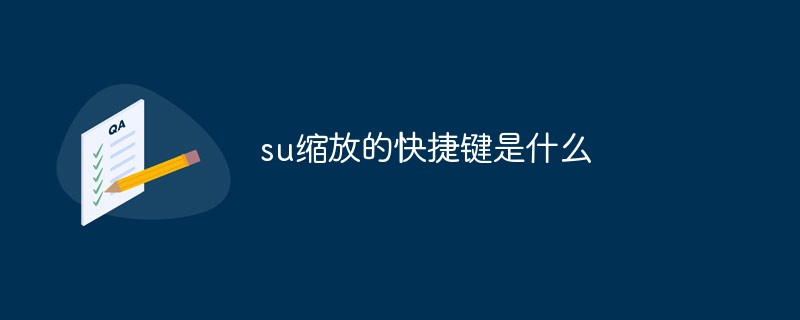
The operating environment of this tutorial: Windows 10 system, SketchUp 2017, Dell G3 computer.
suWhat is the shortcut key for zooming?
Open SketchUp and open the model file that needs to be scaled.
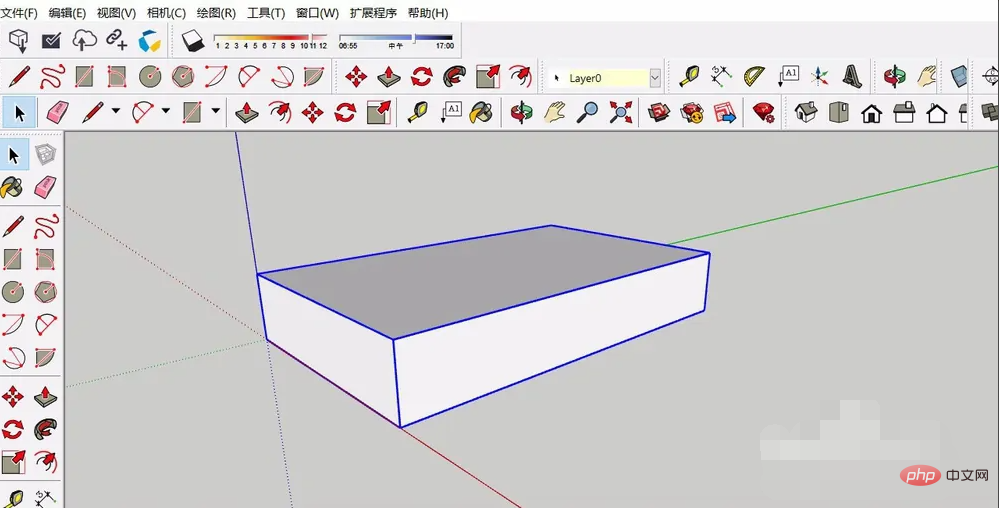
Select the model and press the zoom command shortcut key [S].
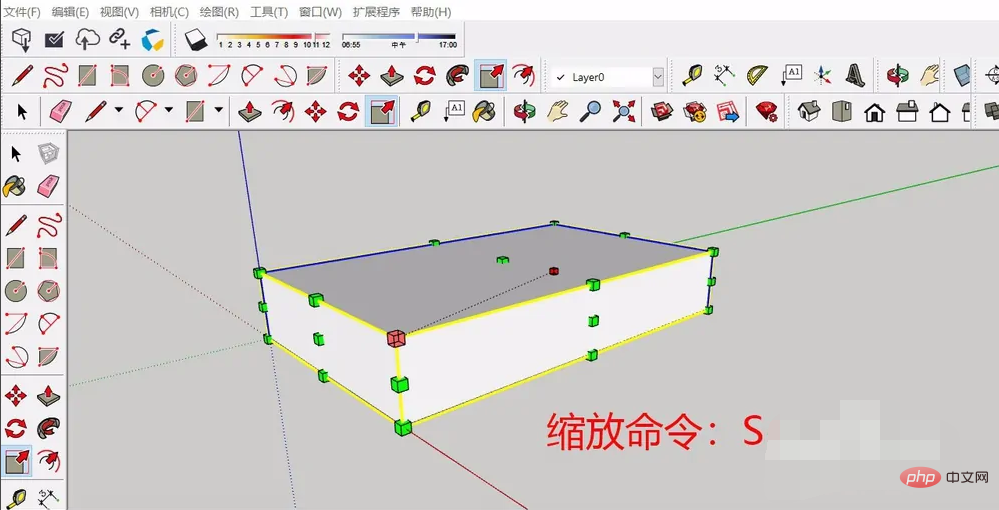
#There are multiple key points in the model. Click to select the key points and drag the mouse to zoom.
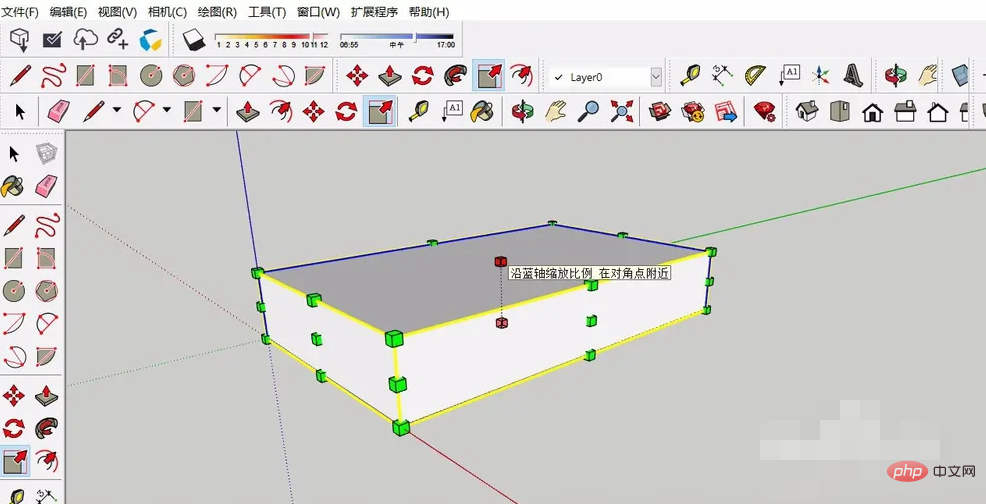
The key points on the stretch plane can be scaled in one direction.
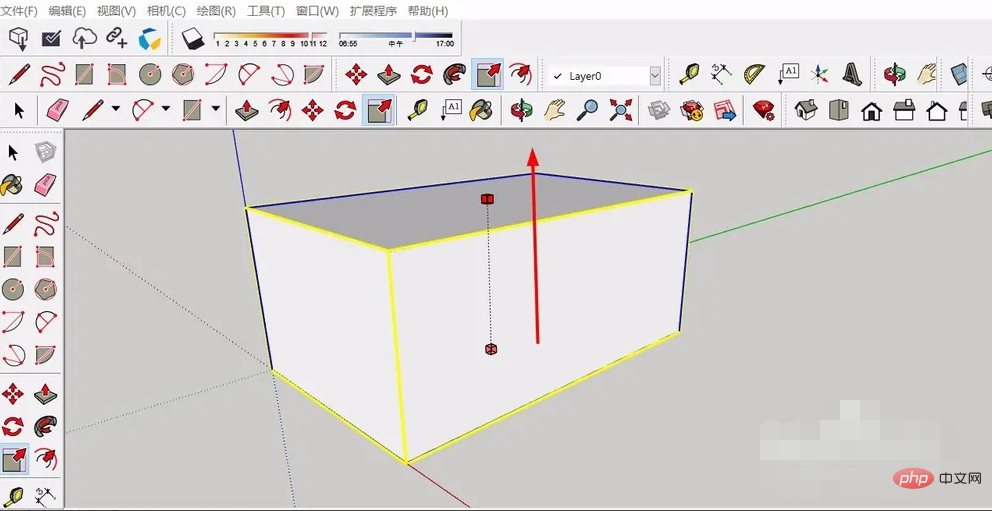
Stretch the key points of the corners of the model and scale them proportionally.
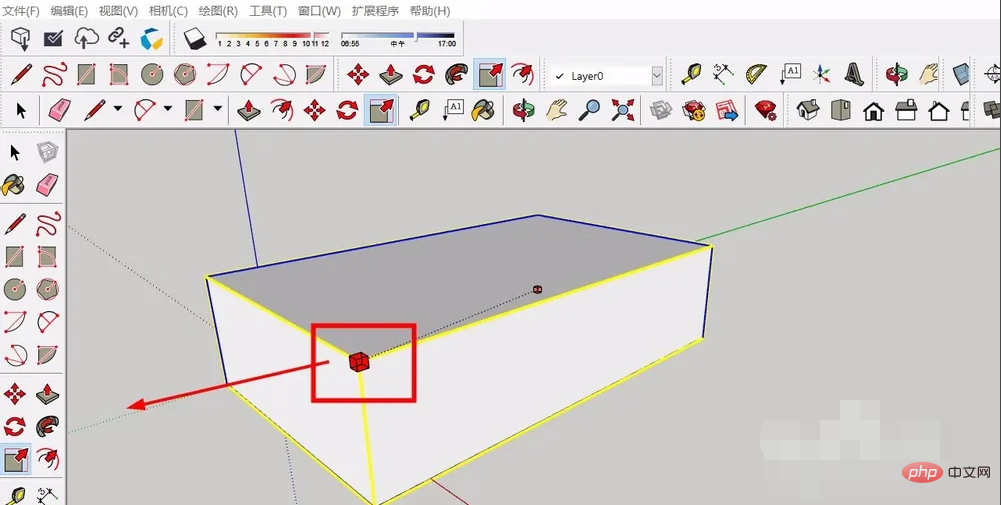
After completing the model scaling, press the [ESC] key to exit, and the key points on the model will disappear.
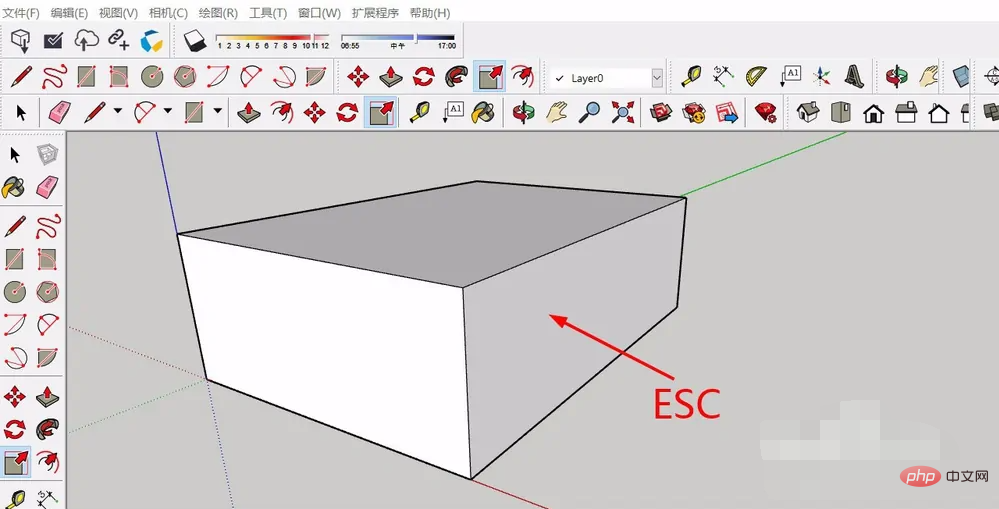
For more related knowledge, please visit the FAQ column!
The above is the detailed content of What is the shortcut key for su zoom?. For more information, please follow other related articles on the PHP Chinese website!

