Home >Common Problem >What does boot options mean on a computer?
What does boot options mean on a computer?
- 青灯夜游Original
- 2023-03-17 16:05:098831browse
In computers, boot options refer to startup options, which are programs that the system will run in the foreground or background when the computer is turned on. The user can select which disk device the computer system starts from in the boot options. If you need the computer to start up normally and enter the system, you can set the computer hard disk as the first boot item in the boot options. If you need to enter the system from the USB flash drive, you need to set the USB flash drive as the first boot item in the boot options.
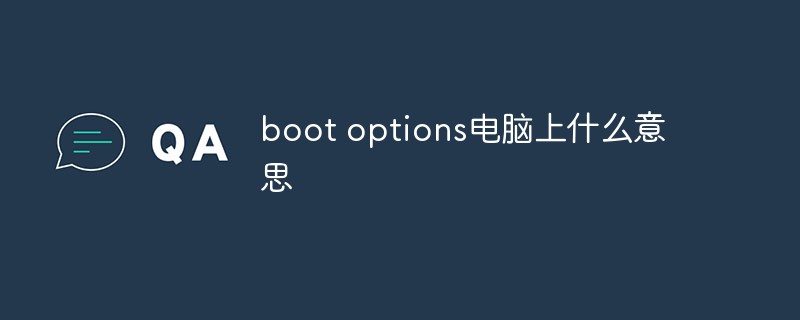
The operating environment of this tutorial: Windows 7 system, Dell G3 computer.
What does boot options mean in computers?
In computers, boot options refer to startup options, which are programs that the system will run in the foreground or background when the computer is turned on. , the user can select which disk device the computer system boots from in the boot options. Generally, we are mainly talking about the startup items of Windows system computers.
If you need the computer to start normally and enter the system, you can set the computer hard disk as the first boot item in bootoptions. If you need to enter the system from the U disk, you need to set the U disk as the first boot item in bootoptions. If a new solid-state drive is added to the computer, you also need to set the solid-state drive SSD as the first boot item in bootoptions.
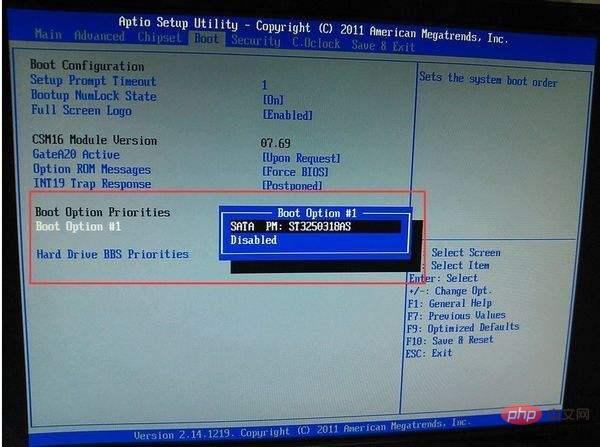
Common startup items:
1, internat.exe input method indicator program;
2, LoadPowerProfileWin98/ Me power management;
3. PCHealthWinMe system self-healing function;
4. Check and back up the registry when ScanRegistry is started;
5. SchedulingAgent system scheduled task program;
6. SynchronizationManagerWin2000 synchronization management;
7. SystemTray system tray, management of memory-resident programs;
8. TaskbarDisplayControls screen-properties-settings-advanced-in the taskbar Display icon;
9. TaskMonitor task detection program to record the use of software.
Extended knowledge:
BIOS is the abbreviation of "Basic Input Output System" in English. The literal translation of the Chinese name is "Basic Input Output System". In fact, it is a set of programs solidified on a ROM chip on the motherboard of the computer. It stores the computer's most important basic input and output programs, post-boot self-test programs and system self-starting programs. It has specific information for reading and writing system settings.
Bios is an interface or converter between hardware and software programs. It is responsible for solving the immediate needs of the hardware and executing the specific operating requirements of the software on the hardware.
BIOS has special functions and does not require frequent updates:
When many users use computers, they will find that many software will be updated frequently. The purpose of the update It is to make up for loopholes and improve functions, aiming to provide users with more comprehensive services and meet user needs. However, the BIOS is very special. Although it can be updated to the latest version, there are compatibility issues between the BIOS and the motherboard. There is no issue in the motherboard BIOS. Blindly update when there is a problem. Once the update goes wrong, the motherboard will become unusable and may need to be returned to the factory for repair. It can be as short as seven days or as long as one month. The gain outweighs the loss. And although the BIOS program plays a great role, the functions and services it provides are relatively simple. Even the latest version of BIOS has not changed much compared with the old version of BIOS.
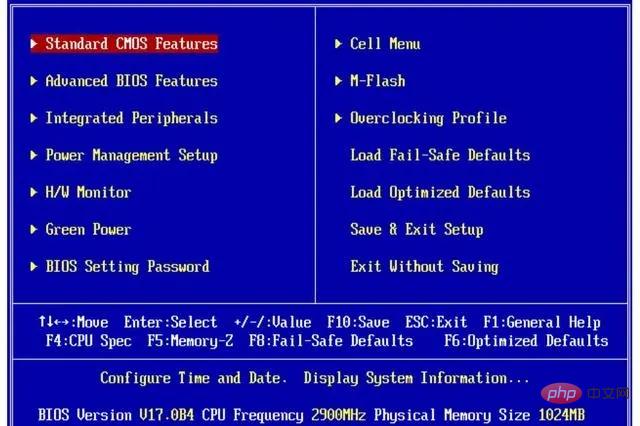
For more related knowledge, please visit the FAQ column!
The above is the detailed content of What does boot options mean on a computer?. For more information, please follow other related articles on the PHP Chinese website!

