Home >Common Problem >Is it necessary to update bios?
Is it necessary to update bios?
- 青灯夜游Original
- 2023-03-14 12:03:2417696browse
Whether the bios needs to be updated depends on the situation. There is no need to update until there is no problem with the computer; if there is a problem with the computer, it is necessary to update the bios. The BIOS has special functions. Although it can be updated to the latest version, there are compatibility issues between the BIOS and the motherboard. If there is no problem with the motherboard BIOS, blindly update it. Once the update goes wrong, the motherboard will become unusable and may need to be returned to the factory for repair; Therefore, the BIOS does not need to be updated frequently.

The operating environment of this tutorial: Windows 7 system, Dell G3 computer.
Many friends know that the BIOS program is built into the computer's motherboard, but they don't know whether to update it.
Is it necessary to update the BIOS?
Whether the bios needs to be updated depends on the situation. There is no need to update until there is no problem with the computer. If there is a problem with the computer, it is necessary to update the bios.
Before the computer has no problems (failure caused by BIOS), there is no need to update. When the user starts the computer, the BIOS plays a vital role, although many manufacturers will launch some based on the actual situation. Iterative version of BIOS, but this is only for the convenience of users who need to repair the BIOS after problems occur. As long as the computer can run normally, there is no need to update.
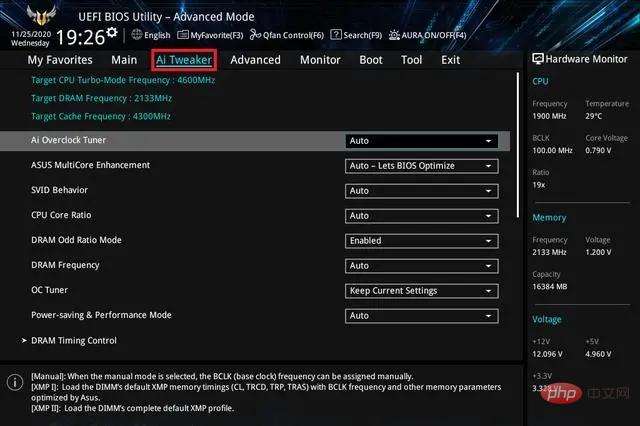
In very small cases, it is still necessary to upgrade the BIOS:
1. After the motherboard leaves the factory, due to the manufacturer's Negligence caused the motherboard itself to have BUG, and the BUG manufacturer will fix it later. The way to fix it is to upgrade your BIOS, so at this time, it is still necessary for us to upgrade the BIOS, otherwise your computer will always have BUG. , seriously directly affecting the normal use of your computer.
2. Upgrading the expanded BIOS. Another way is to upgrade the BIOS to improve its expansion capabilities. As mentioned above, the motherboard itself does not support the new generation of processors, but it can be supported by upgrading the BIOS. For another example, the motherboard does not support a certain function, but by upgrading the BIOS, this function can be turned on, etc. This type of upgrade depends on the situation, some people need it, and some people don't care.
What is the main function of BIOS?
The role of BIOS can be either big or small. We can understand it as a software or program. When the user starts the system, a program (software) is started. That's it. It is located at the bottom of the computer. It can directly set and control the hardware. Its main function is "power on self-test" and "start the system". Once there is a problem with the BIOS, it will cause the computer to fail to boot normally and detect If the hardware is not available, the system cannot start normally, and loop startup may occur.
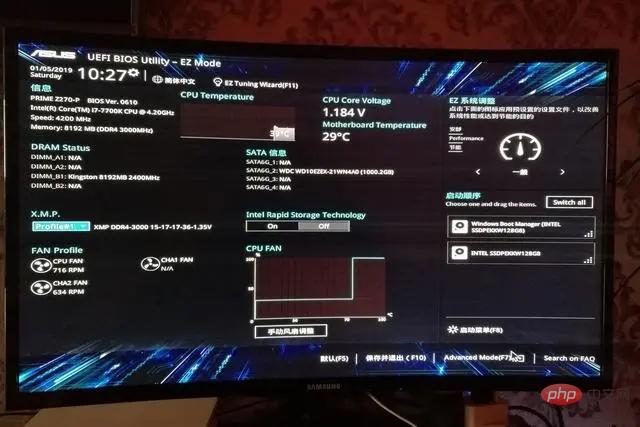
BIOS has special functions and does not require frequent updates
Many users use computers , you will find that many software will be updated frequently. The purpose of updating is to fill loopholes, improve functions, and provide users with more comprehensive services to meet user needs. However, BIOS is very special. Although it can be updated to the latest version, However, due to compatibility issues between the BIOS and the motherboard, if there is no problem with the motherboard BIOS, blindly update it. Once the update fails, the motherboard will become unusable and may need to be returned to the factory for repair. It can be as short as seven days or as long as one month. The gain outweighs the loss. And although the BIOS program plays a great role, the functions and services it provides are relatively simple. Even the latest version of BIOS has not changed much compared with the old version of BIOS.
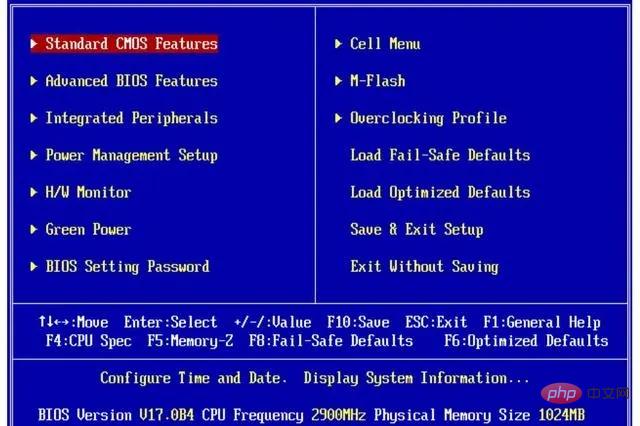
For more related knowledge, please visit the FAQ column!
The above is the detailed content of Is it necessary to update bios?. For more information, please follow other related articles on the PHP Chinese website!
Related articles
See more- How to set bios to skip self-test
- What should I do if the bios cannot detect the solid state drive?
- What should I do if bios cannot recognize the USB disk for booting?
- What is the difference between CMOS and BIOS
- What should I do if I can't find virtualization in bios?
- What impact does bios update have on the computer?
- Is the bios version date the factory date?

