Home >Operation and Maintenance >Linux Operation and Maintenance >Does openfoam only have linux version?
Does openfoam only have linux version?
- 青灯夜游Original
- 2023-03-10 09:39:012641browse
Yes, openfoam only has the linux version. OpenFOAM can only run on Linux systems. It is an object-oriented computational fluid dynamics (CFD) class library written entirely in C. It uses a method similar to daily habits to describe the finite volume discretization of partial differential equations in software. It supports Polyhedral meshes can handle complex geometric shapes. Its built-in snappyHexMesh can quickly and efficiently divide hexahedral polyhedral meshes with high mesh quality.

The operating environment of this tutorial: Ubuntu 20.04 system, OpenFOAM v8, Dell G3 computer.
Yes, openfoam only has the linux version.
Introduction to OpenFOAM
OpenFOAM is an object-oriented computational fluid dynamics (CFD) class library written entirely in C and running under Linux.
OpenFOAM is similar to the commercial CFD software Ansys Fluent and CFX, but it is open source and uses a method similar to our daily habits to describe the finite volume discretization of partial differential equations in the software. OpenFOAM has been a free open source software since 2004. There are two versions: OpenFOAM and OpenFOAM-Extened, which are maintained by OpenCFD responsible for Henry Weller and Wikki Company responsible for Hrvoje Jasak.
Main functions:
OpenFOAM is an object-oriented CFD class library written entirely in C. It uses a method similar to our daily habits to describe the finite volume discretization of partial differential equations in the software. , supports polyhedral meshes (such as the polyhedral mesh generated by CCM launched by CD-adapco), so it can handle complex geometric shapes. Its built-in snappyHexMesh can quickly and efficiently divide hexahedral polyhedral meshes with high mesh quality. Supports large-scale parallel computing, and GPU computing optimization for the OpenFOAM library is also in progress.
To put it simply, OpenFOAM is a collection of different C programs written for different flows. Each fluid flow can be represented by a series of partial differential equations, and the code for solving the partial differential equations of this motion is , which is a solver of OpenFOAM. For a simple single-phase Newtonian fluid laminar flow motion, icoFoam can solve it.
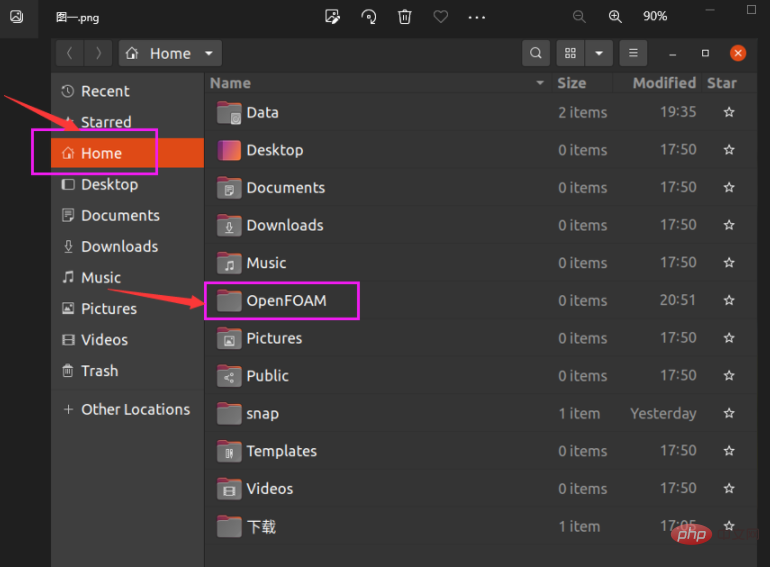
Install OpenFOAM-v8
##1. Download OpenFOAM-v8 and ThirdParty-8 from the official website
1. Enter the official website link https://openfoam.org/ and click Download to download the required version. The latest one is v10 now.
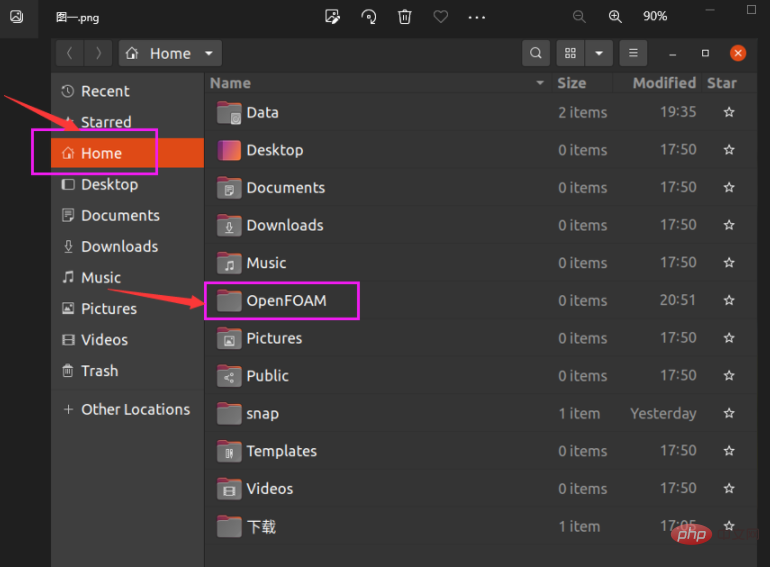
#2. To enter the official website, you need to download two compressed packages: OpenFOAM-8-master and ThirdParty-8-master, one is OpenFOAM-8 Ontology, the other is post-processing software and decompression.
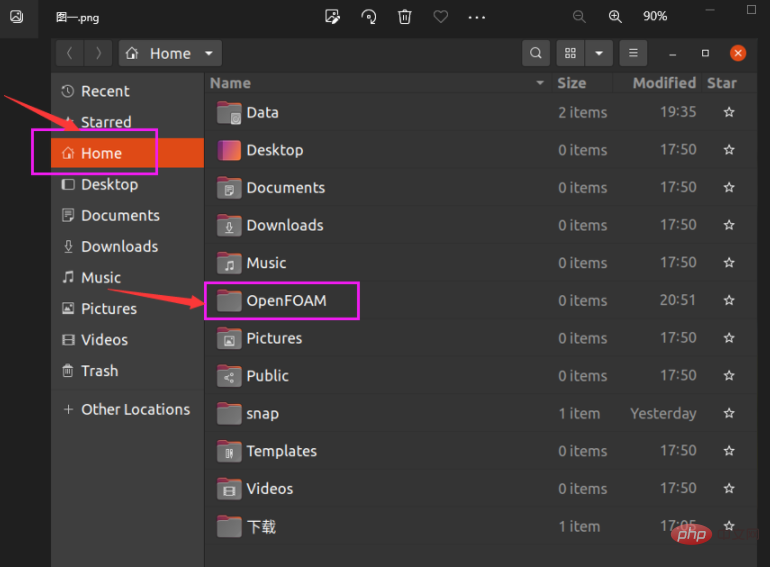
3. Click Home and create a new OpenFOAM folder
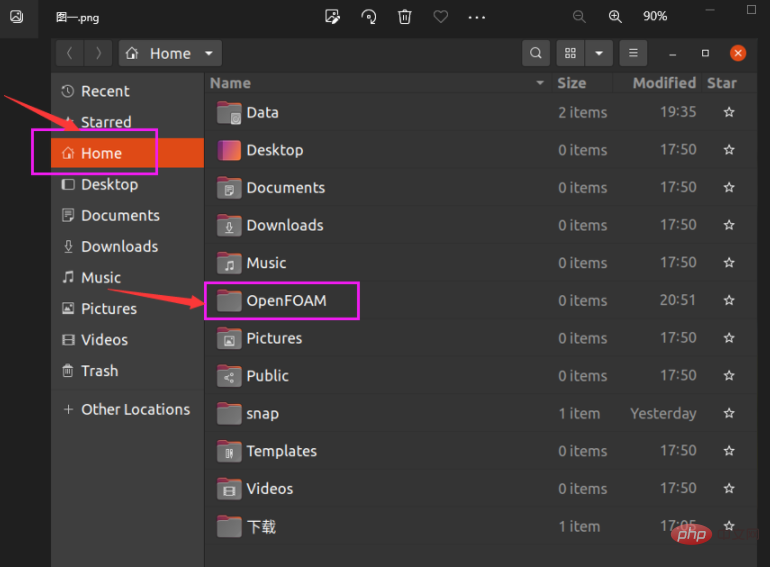
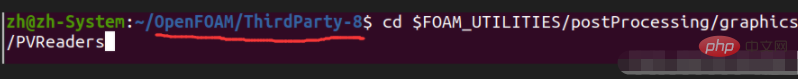
## 2. Start installing OpenFOAM-v8When entering commands in the terminal, be sure to pay attention to the folder in which the command is run. This cannot be mistaken.
1. Open the terminal, enter the following command, and then you will be asked to enter the power-on password. The password will not be displayed on the interface. Just enter it and press Enter. Some software will be automatically updated.
sudo apt update2. Enter the following command and press Enter. Installed some more software.
sudo apt-get install -y build-essential flex bison git-core cmake zlib1g-dev libboost-system-dev libboost-thread-dev libopenmpi-dev openmpi-bin gnuplot libreadline-dev libncurses-dev libxt-dev
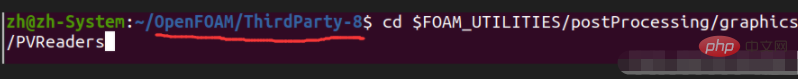 3. Start the configuration of environment variables here. Enter the following command
3. Start the configuration of environment variables here. Enter the following command
gedit $HOME/.bashrcA text file will pop up , add a line of code in the last line, click Save and Close.
source $HOME/OpenFOAM/OpenFOA-8/etc/bashrc
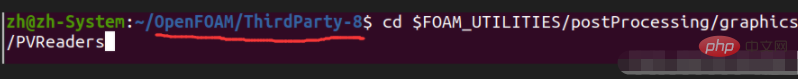 4. Start compiling OpenFOAM, enter the OpenFOAM-8 folder, open the terminal, and enter the following command:
4. Start compiling OpenFOAM, enter the OpenFOAM-8 folder, open the terminal, and enter the following command:
./Allwmake -jNote that you can add a number after it to represent the number of cores of the CPU. Use several cores to compile. Add 12 to the following command to compile with 12 cores. The compilation process is relatively long, so just wait patiently. It can take anywhere from tens of minutes to several hours, depending on your personal computer configuration.
./Allwmake -j 12
5、安装结束后,可以输入下面的命令,验证是否安装成功
blockMesh
出现下面的界面,就表示安装成功,注意那个 FOAM FATAL ERROR并不是报错,是因为没安装后处理导致的。
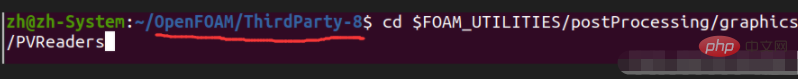
6、到此,OpenFOAM-8已安装成功,加下来将要安装后处理软件了。
1、进入ThirdParty-8这个文件夹,打开终端,输入下面的命令,会要求输入密码,再回车。此时会安装很多东西
sudo apt install libqt5x11extras5-dev libxt-dev qt5-default qttools5-dev curl
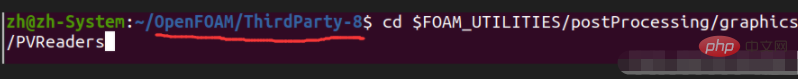
2、安装结束,可以输入ls,查看文件夹里的内容,有个ParaView 5.6.3安装包。然后终端输入下面的命令,进行编译:
./makeParaView
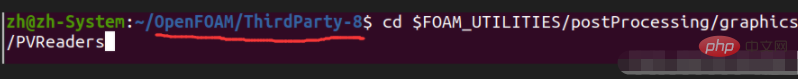
3、输入下面的命令,刷新编译器:
wmRefresh
4、接着输入下面的命令,进入一个后处理工具箱
cd $FOAM_UTILITIES/postProcessing/graphics/PVReaders
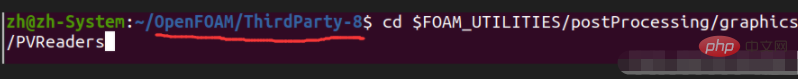
实际就是进入了下面的文件夹,目的时对红框的两个文件进行编译处理
5、输入下面的命令,按回车:
./Allwclean
6、输入下面的命令,按回车:
./Allwmake
接下来将会再次进行编译过程,耐心等待即可。编译结束后,输入paraFoam 就后处理工具的界面。
相关推荐:《Linux视频教程》
The above is the detailed content of Does openfoam only have linux version?. For more information, please follow other related articles on the PHP Chinese website!


