The Recycle Bin does not occupy memory space, but will occupy hard disk space. The Recycle Bin is one of the system folders in the Microsoft Windows operating system, which is mainly used to store documents and data temporarily deleted by users. Memory is a place where data is temporarily stored when running a program. The data in the memory disappears when the computer is turned off. The hard disk is a place where data is permanently stored. As long as it is not deleted manually, the data will not be automatically deleted, so the recycle bin should be emptied regularly. , free up hard drive space.

The operating environment of this tutorial: Windows 7 system, Dell G3 computer.
The Recycle Bin does not occupy memory space, but will occupy hard disk space.
The Recycle Bin is one of the system folders in the Microsoft Windows operating system. It is mainly used to store documents and data temporarily deleted by users. Files stored in the Recycle Bin can be restored.
Memory is a place where data is temporarily stored when running a program. The data in the memory disappears when the computer is turned off. The hard disk is a place where data is permanently stored. As long as it is not deleted manually, the data will not disappear. It will not be deleted automatically, so you should delete unused files regularly. Therefore, it is recommended that you always right-click on the Recycle Bin icon after deleting files and select Empty Recycle Bin to free up hard disk space.
#The Recycle Bin is a special folder, which is in the RECYCLER folder in the root directory of each hard disk partition by default and is hidden. When you delete a file and move it to the Recycle Bin, you essentially put it in this folder and it still takes up disk space. Only by deleting it in the Recycle Bin or emptying the Recycle Bin can the file be truly deleted and more disk space obtained for the computer.
The system default setting is: the Recycle Bin folder of each partition occupies 10% of the total size of the partition, but you can change this setting.
So, the Recycle Bin folder located on the C drive occupies the space of the C drive, and the Recycle Bin folders of other drives occupy the space of the corresponding drive. On which disk the content is deleted, the deleted content is placed in the RECYCLER of that disk.
For example, if you delete files from the D drive to the Recycle Bin but have not emptied the Recycle Bin, the files you just deleted will still occupy the capacity of the D drive and have nothing to do with the C drive.
For more related knowledge, please visit the FAQ column!
The above is the detailed content of Does the Recycle Bin take up memory space?. For more information, please follow other related articles on the PHP Chinese website!
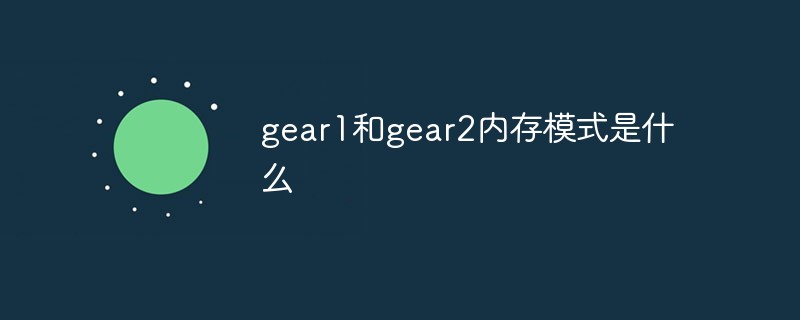 gear1和gear2内存模式是什么Sep 14, 2022 am 11:15 AM
gear1和gear2内存模式是什么Sep 14, 2022 am 11:15 AMgear1和gear2内存模式指的是CPU的内存控制器与内存频率的比例关系;gear1表示内存控制器频率和内存工作频率之比是“1:1”,而gear2表示内存控制器频率和内存工作频率之比是“1:2”,可减轻内存控制器压力,让内存更容易得到更高的频率。
 通过 4 个简单步骤恢复过期和已删除的 Microsoft Teams 会议记录Sep 01, 2023 pm 08:37 PM
通过 4 个简单步骤恢复过期和已删除的 Microsoft Teams 会议记录Sep 01, 2023 pm 08:37 PM如何通过4个步骤恢复过期和已删除的MicrosoftTeams会议记录?嗯,这样做很容易,而且应该不会超过3分钟。但首先要做的是:每当您录制MicrosoftTeams会议时,该录制将自动在两个位置:在用户的OneDrive帐户上–开始录制的用户。在SharePoint网站上–如果会议是在频道中举行的。如果录制内容被意外删除,它将转到回收站,在那里它将保留90天——这是Microsoft的一项政策,旨在确保空间随着时间的推移得到适当的优化。您可以简单地从那里恢复它。如何还原过
 板载内存是什么意思Jan 30, 2023 pm 03:21 PM
板载内存是什么意思Jan 30, 2023 pm 03:21 PM板载内存是指主板上本身集成的内存,是直接焊接在了电脑的主板上无法更换的。板载有“集成”的意思,是指整合于主板芯片中的功能或硬件,主要有板载显卡、声卡、网卡、RAID等。一般板载硬件功能都较简单,不能完全取代独立硬件;但是购买可以控制购买成本。
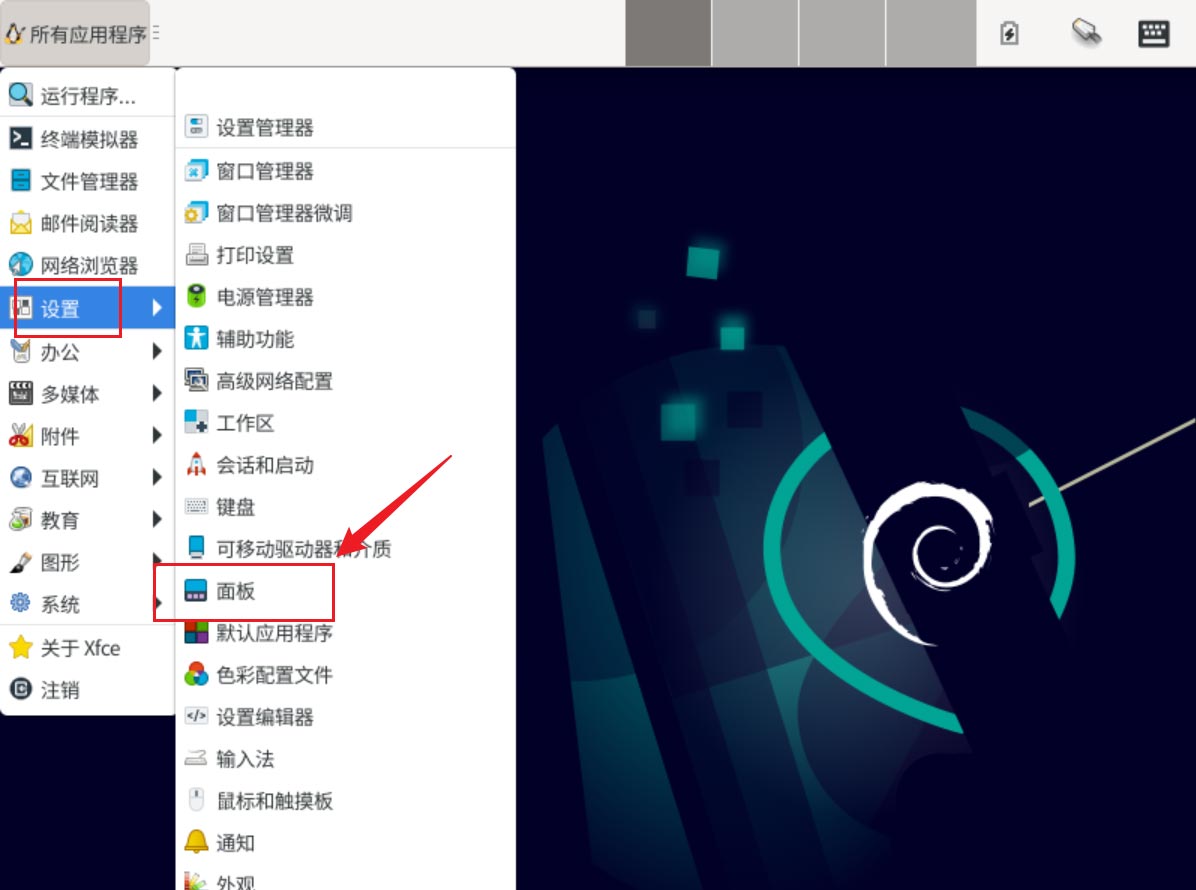 如何在Debian11 Xfce中将回收站图标固定在任务栏上?Dec 27, 2023 pm 07:41 PM
如何在Debian11 Xfce中将回收站图标固定在任务栏上?Dec 27, 2023 pm 07:41 PMDebian11Xfce怎么将回收站添加到任务栏?回收站是可以设置到任务栏显示的,该怎么操作呢?下面我们就来看看详细的加错。。依次单击【所有应用程序】-【设置】-【面板】。单击【项目】选项卡,点【添加】。在【添加新项目】窗口中找到【回收站】,再次单击【添加】。之后在任务栏单击回收站图标即可打开回收站了。
 如何在ubuntu17.10中删除桌面回收站Jan 05, 2024 am 08:30 AM
如何在ubuntu17.10中删除桌面回收站Jan 05, 2024 am 08:30 AM喜欢电脑桌面干净简洁,但是发现ubuntu17.10桌面有回收站,想要删除,该怎么删除呢?下面我们就来看看详细的教程。1、首先我们在桌面右键“打开终端”。2、接着需要update更新资源,否则可能出现找不到软件资源。$sudoapt-getupdate3、安装tweak工具,这个是配置桌面优化的。$sudoapt-getinstallgnome-tweak-tool4、安装后在终端直接“gnome-tweak-tool”打开这个优化工具。5、在左边切换到&l
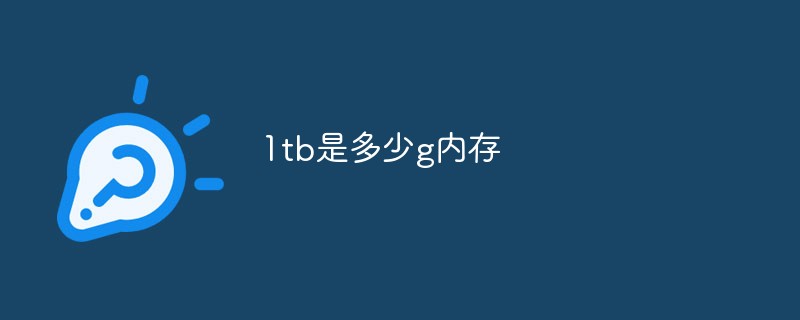 1tb是多少g内存Nov 30, 2022 am 10:23 AM
1tb是多少g内存Nov 30, 2022 am 10:23 AM1tb理论上是等于1024g;其中T是TB的缩写,G是GB的缩写,但是一般内存不会有1TB的,TB级别的是硬盘;TB表示太字节,是一种信息计量单位,现今通常在标示硬盘总容量、或具有大容量的储存介质之储存容量时使用。
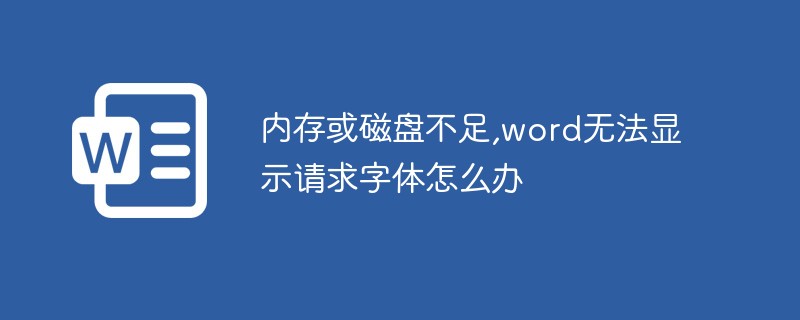 内存或磁盘不足,word无法显示请求字体怎么办Nov 06, 2022 am 10:47 AM
内存或磁盘不足,word无法显示请求字体怎么办Nov 06, 2022 am 10:47 AM内存或磁盘不足,word无法显示请求字体的解决办法:1、打开Word,点击【剪切板】,然后点击【全部清空】;2、在【高级系统设置】中取消勾选“自动管理所有驱动器的分页文件大小”的选项,然后选中需要设置的磁盘盘符,输入合适的大小即可。
 如何在QQ浏览器的回收站中恢复被误删除的文件Jan 30, 2024 pm 02:48 PM
如何在QQ浏览器的回收站中恢复被误删除的文件Jan 30, 2024 pm 02:48 PMQQ浏览器如何通过回收站恢复误删文件?我们如果不小心在qq浏览器中删除了文件,可以直接在收回站中直接找回。我们使用qq浏览器的时候,会下载一些文件。还会定期的删除掉不需要的文件。但是有小伙伴不小心删除掉了需要的文件,可以直接在回收站找回。小编下面整理了QQ浏览通过回收站恢复误删文件教程,感兴趣的话跟着我一起往下看看吧!QQ浏览通过回收站恢复误删文件教程1、打开手机QQ最新浏览器,在浏览器底部的导航栏中点击“文件”这一项,如图所示。2、此时会进入到手机QQ浏览器的文件管理页面中,在页面右上角点击由

Hot AI Tools

Undresser.AI Undress
AI-powered app for creating realistic nude photos

AI Clothes Remover
Online AI tool for removing clothes from photos.

Undress AI Tool
Undress images for free

Clothoff.io
AI clothes remover

AI Hentai Generator
Generate AI Hentai for free.

Hot Article

Hot Tools

Dreamweaver Mac version
Visual web development tools

SAP NetWeaver Server Adapter for Eclipse
Integrate Eclipse with SAP NetWeaver application server.

Atom editor mac version download
The most popular open source editor

VSCode Windows 64-bit Download
A free and powerful IDE editor launched by Microsoft

SublimeText3 Chinese version
Chinese version, very easy to use







