Home >Common Problem >What to do if there is no signal when the computer is turned on
What to do if there is no signal when the computer is turned on
- 藏色散人Original
- 2023-03-01 15:05:0125631browse
Solutions to the problem of no signal when the computer is turned on: 1. Check whether the display signal cable and the host interface of the computer host are loose and can be re-plugged; 2. Check whether the interface and monitor signal cable are damaged, and you can replace it with a new one Monitor signal cable; 3. Check whether the display interface of the computer motherboard at the rear of the host is intact. You can remove rust and correct the interface pins; 4. Open the side cover of the host and check whether the interfaces of the motherboard are intact; 5. Check next to the CPU of the computer motherboard Check whether the memory slot is secure. If it is loose, just unplug it and insert it again.
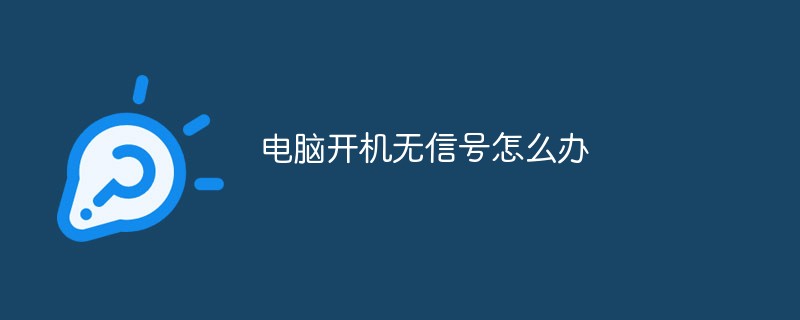
#The operating environment of this tutorial: Windows 7 system, Dell G3 computer.
What should I do if there is no signal when the computer is turned on?
1. First, check whether the display signal cable and host interface of the computer host are loose. If the line is loose, just unplug and plug it again.

#2. Unplug the monitor signal and check whether the interface and monitor signal cable are damaged. If the interface and wiring are damaged, just replace the monitor signal cable with a new one.

#3. Check whether the display interface of the computer motherboard on the rear of the host is intact. If the monitor interface is rusty or the interface pin is damaged, just remove the rust and correct the interface pin.

#4. Open the side cover of the host and check whether all interfaces on the motherboard are intact and whether there are any mice biting the wires.

#5. Check the memory next to the CPU on the computer motherboard to see if the memory slot is secure. If it is loose, unplug it again.

#6. Check whether the interface between the independent graphics card and the motherboard is loose. If it is loose, please reinstall the graphics card.
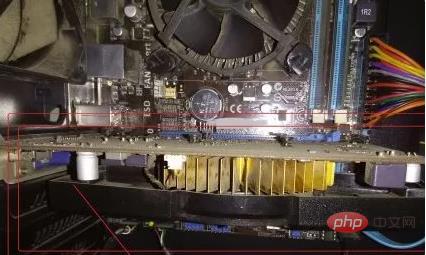
#7. If the computer host starts and you hear a buzzer alarm, please remove the computer memory and check whether the memory is burned out.
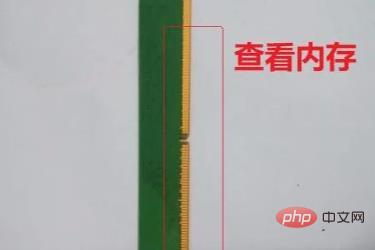
#8. If the memory is good, please use an eraser to wipe the metal part of the memory.
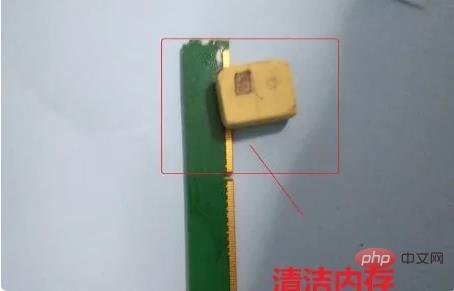
#9. After the computer host inspection is completed, check whether the display input interface of the monitor is damaged. Mainly check whether the pins of the interface are deformed. If the hardware settings are found to be damaged and need to be replaced or repaired at a professional repair center, the problem of no signal will be solved.
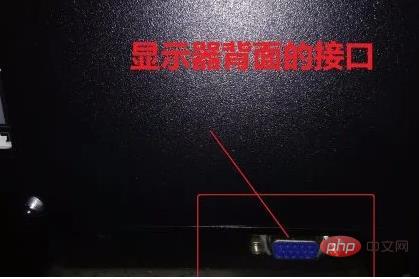
For more related knowledge, please visit the FAQ column!
The above is the detailed content of What to do if there is no signal when the computer is turned on. For more information, please follow other related articles on the PHP Chinese website!
Related articles
See more- What to do if a disk error occurs when booting the computer
- What is the problem with disk check on computer startup?
- What to do if the desktop computer does not have wifi connection function
- What should I do if I can't see other computers in win10 LAN?
- What to do if the display on both sides of the computer screen is incomplete

