Home >CMS Tutorial >DEDECMS >What should I do if I forget my DreamWeaver cms username and password?
What should I do if I forget my DreamWeaver cms username and password?
- 藏色散人Original
- 2023-02-27 09:39:022714browse
Solution for forgetting the username and password of DreamWeaver cms: 1. Open the database and find the database table name "dede_admin"; 2. Click "dede_admin" and replace "d95a993df018d377fef8" with "f297a57a5a743894a0e4" .
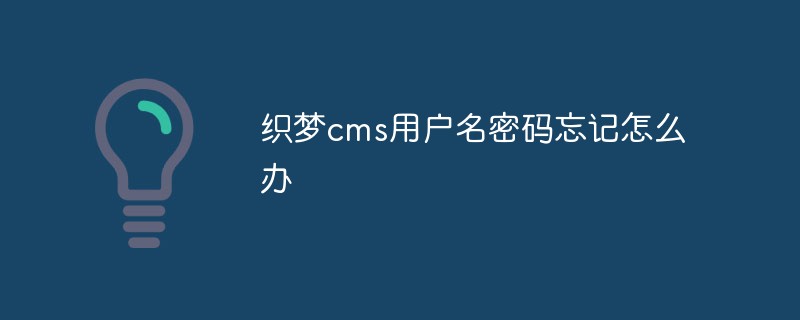
The operating environment of this tutorial: Windows 10 system, DedeCMS version 5.6, Dell G3 computer.
What should I do if I forget my username and password of DreamWeaver cms?
First choice, we need to know our database management address, user name, and password. You can directly contact your ICP service provider for this information. Log in with your own username and password to the database management interface.
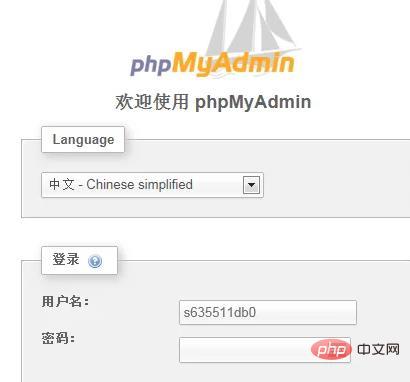
Open the database, find the database table name: dede_admin, click dede_admin, replace d95a993df018d377fef8 with: f297a57a5a743894a0e4, this value means: admin is the default password of Dreamweaver. Save after replacement.
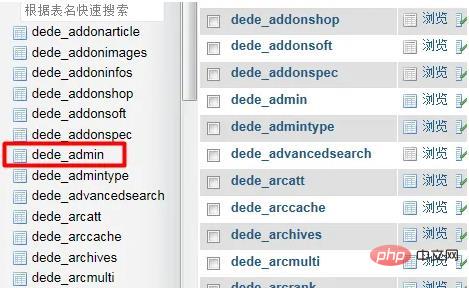

After opening your Dream Weaver, log in with your username and password: admin. Isn’t the method very simple? !

Recommended learning: dedecms tutorial
The above is the detailed content of What should I do if I forget my DreamWeaver cms username and password?. For more information, please follow other related articles on the PHP Chinese website!

