Home >Common Problem >What are the UDP port numbers?
What are the UDP port numbers?
- 青灯夜游Original
- 2023-02-23 14:00:5121984browse
Commonly used port numbers for UDP are 53, 69, 161, 2049, 68, and 520. UDP uses port numbers to reserve their own data transmission channels for different applications: 1. Network File System (NFS), the port number is 2049; 2. Simple Network Management Protocol (SNMP), the port number is 161; 3. Domain Name System (DNS) , the port number is 53; 4. Simple File Transfer System (TFTP), the port number is 69; 5. Dynamic Host Configuration Protocol (DHCP), the port number is 68; 6. Routing Information Protocol, the port number is 520, etc.
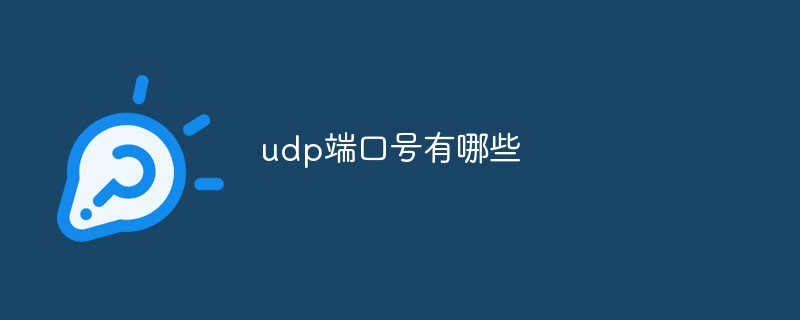
The operating environment of this tutorial: Windows 7 system, Dell G3 computer.
UDP is the abbreviation of User Datagram Protocol. The Chinese name is User Datagram Protocol. It is a connectionless transport layer protocol in the OSI (Open System Interconnection) reference model that provides transaction-oriented Simple and unreliable messaging service. UDP provides a way for applications to send encapsulated IP packets without establishing a connection.
UDP is a connectionless transport layer protocol in the OSI reference model. It is mainly used for transmissions that do not require packets to arrive in sequence. The checking and sorting of packet transmission sequences are completed by the application layer [4], providing A simple transaction-oriented unreliable messaging service. The UDP protocol is basically the interface between the IP protocol and the upper layer protocol. The UDP protocol is suitable for multiple applications running on the same device.
The UDP protocol uses port numbers to reserve their own data transmission channels for different applications. Such as Network File System (NFS, port number 2049), Simple Network Management Protocol (SNMP, port number 161), Domain Name System (DNS, port number 53) and Simple File Transfer System (TFTP, port number 69), dynamic host configuration Protocol (DHCP, port number 68), routing information protocol (RIP, port number 520), etc.

Each UDP message is called a user datagram, which is divided into two parts: UDP header and UDP data area. The header consists of four 16-bit fields, which respectively describe the source port, destination port, length of the message, and checksum of the message.
The source port field and destination field contain the 16-bit UDP protocol port number. The length field records the length of the datagram. Calculated in groups of 8 bits, including header and user data area. The checksum field is optional. If the value of this field is 0, it means no verification is performed. In general, using a checksum field is necessary.
Extended knowledge: Port number
Protocol Port Number (Port) is a method of identifying the target host process. TCP/IP uses a 16-bit port number to identify the port, so the value range of the port is [0,65535].
Ports can be divided into system ports, registration ports, and client usage ports.
(1) System port, the value range of the port is [0,1023]
| Protocol number | Name | Function | ||||
| ##20 | ##FTP- DATAFTP data transfer | |||||
| FTP | FTP Control | |||||
| ##SSH | ##SSH login | twenty three | ||||
| TELNET | Remote login | 25 | ||||
| SMTP | Simple Mail Transfer Protocol | 53 | ||||
| DNS | Domain Name Resolution | 67 | ||||
| DHCP | DHCP server is enabled to monitor and accept client request information | 68 | ||||
| DHCP | The client is enabled to accept message replies from the DHCP server | 69 | ||||
| TFTP | Simple FTP | 80 | ||||
| HTTP | Hypertext transmission | 110 | ||||
| POP3 | Post Office Protocol | |||||
| 143 | IMAP | Interactive Mail Access Protocol | ||||
| 161 | ##SNMP | Simple Gateway Protocol | ||||
| ##SNMP(trap) | SNMP Trap message | |||||
FAQ
column!The above is the detailed content of What are the UDP port numbers?. For more information, please follow other related articles on the PHP Chinese website!
Related articles
See more- In the tcp/ip protocol, what kind of protocol is the udp protocol?
- At which layer does the UDP protocol work?
- Characteristics of UDP protocol and its header format
- Node+UDP implements image cropping function
- How to modify the port number of mysql under linux
- How to modify tomcat port number in linux
- How to modify the port number in vue project
- How to change the port number in php7
- How to modify the port number in react native

