Home >Common Problem >Why is the PivotTable data source reference invalid?
Why is the PivotTable data source reference invalid?
- 藏色散人Original
- 2023-02-23 13:40:3514229browse
The reason why the pivot table data source reference is invalid is that the file name contains special symbols, such as the "[]" symbol. The solution is to check the file name and then delete the symbols that affect the reference; required Note that the reference address of the data source is written as an absolute address.
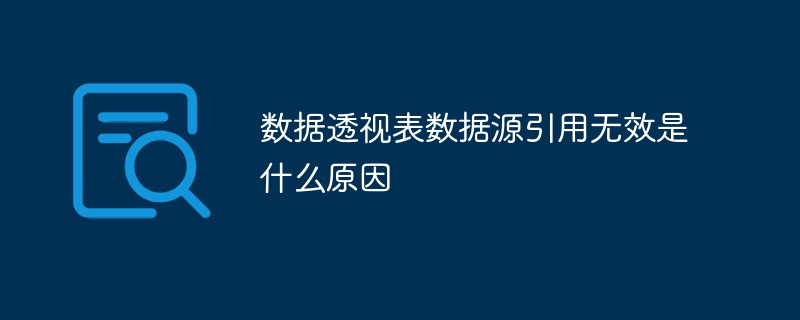
The operating environment of this tutorial: Windows 10 system, Microsoft Office Excel 2016 version, Dell G3 computer.
What is the reason why the data source reference of the PivotTable report is invalid?
Perfectly solves the "Invalid data source reference" problem of the Excel PivotTable report, and it works in personal test
Solve the problem of "Invalid data source reference" in Excel Pivot Table. When creating a Pivot Table, sometimes the "Data source reference is invalid" situation will occur. Many people on the Internet say, "The data source location of the Pivot Table is Absolute address, the address has been moved or modified" does not solve this problem.
Although the reference address of the data source is written as an absolute address, if the data source is modified or moved, the pivot table will make corresponding transformations. At most, it will remind you: "The data table field name is invalid..." ..."
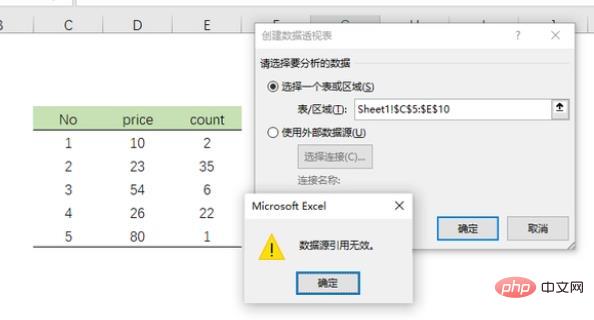
Solution: Check the file name and remove the symbols that affect the reference, such as: "[]"
Why is this symbol ? Because this symbol satisfies the two conditions of affecting data reference and writing file names. Therefore, it is often written inadvertently and affects the citation rules of Excel data. For the reference rules of Excel data, please refer to my previous article: How does Excel reference data across tables? References can also be made between different workbooks
It is worth noting that this "Data source reference is invalid" will only appear when you click Create Pivot Table, select the data source, and click the Confirm button. . If you select the data source first and then click to create a pivot table, Excel will not respond at this time and this window will not pop up.
For more related knowledge, please visit the FAQ column!
The above is the detailed content of Why is the PivotTable data source reference invalid?. For more information, please follow other related articles on the PHP Chinese website!
Related articles
See more- Grouping issues in Excel pivot table learning
- Excel Pivot Table Learning: Summarize Data on Demand and Split Worksheets
- How to deal with common difficulties in learning Excel pivot tables
- 4 ways to learn sorting and insert formulas in Excel pivot tables
- Excel Pivot Table Learning: Three Methods of Dynamically Refreshing Data

