The running memory of a computer refers to the memory required when a program is running. It can only temporarily store data and is used to exchange cache data with the CPU. It generally refers to random access memory (RAM); how many programs can the operating system run? It all depends on the capacity of the running memory. The larger the running memory, the better the smooth performance of the operating system.

The operating environment of this tutorial: Windows 7 system, Dell G3 computer.
The computer's running memory is also called main memory. It refers to the memory required when the program is running. It can only temporarily store data and is used to exchange cache data with the CPU. Generally, it refers to random access memory (Random Access Memory). , RAM).
The size of the running memory directly determines how many programs the system can run. The larger the running memory, the faster the system runs programs. The development of memory is closely related to processor technology and system optimization. If the processor performance itself cannot keep up, or the system optimization is not effective, even if it is equipped with larger memory, it will be a waste of resources.
Computer operating system, CPU operation, user software, game loading, graphics and image processing and other tasks all require running memory. It can be seen that computer memory is the "most tiring" in the computer, because the hardware and software Simply can't live without it.

#Since running memory is so important, can maximizing the capacity of running memory improve computer speed?
No, the bigger the computer's running memory, the better. The function of the memory is to temporarily store data and exchange cache data with the CPU. Therefore, the appropriate capacity of the memory depends on the CPU. It depends on the performance. Only when the CPU has sufficient performance does cache data need to be exchanged. If the CPU performance is poor, then even maximizing the installation of memory modules is meaningless. The definition of maximizing the running memory capacity has been determined. , excess main memory will cause excess resources. The best understanding of the real image decomposition is the CPU and memory performance ratio in the computer task manager. Insufficient CPU and memory performance can be clearly and intuitively grasped.

#How to identify whether your computer has insufficient running memory?
Open your commonly used software and/or games, and then open the [Task Manager] on your computer to check the ratio of running memory to CPU usage. If the CPU usage ratio is 7%, and the running memory usage ratio has reached half or more (as shown in the figure above), which means that there is room for improvement in running memory, and running memory can be installed to improve the smooth performance of the computer. On the contrary, if the CPU The usage rate is as high as 80%, while the usage rate of the running memory is around 20%. That is obviously a lack of CPU performance. In this case, even upgrading the running memory is meaningless and is just a decoration.
Although the running memory is good, don't blindly install it. Check whether your computer has enough memory.
For more related knowledge, please visit the FAQ column!
The above is the detailed content of What is computer running memory. For more information, please follow other related articles on the PHP Chinese website!
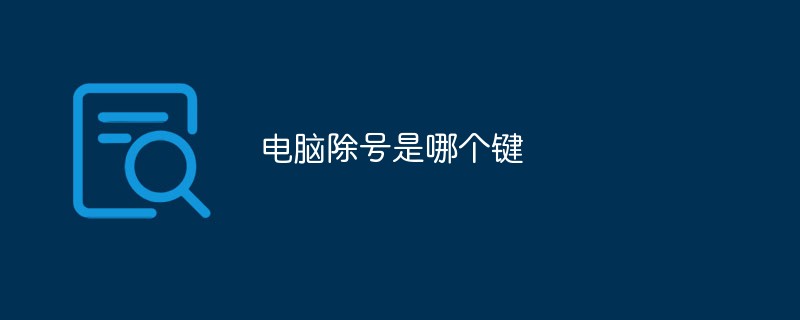 电脑除号是哪个键Feb 20, 2023 pm 12:27 PM
电脑除号是哪个键Feb 20, 2023 pm 12:27 PM电脑除号是显示“/”符号的键,这个键在笔记本键盘右侧的SHIFT键的左边;除号是个数学符号,是一个由一根短横线和横线两侧的两点构成的符号,其主要用来表示数学中的除法运算;除号可运用到数学、物理学、化学等多领域。
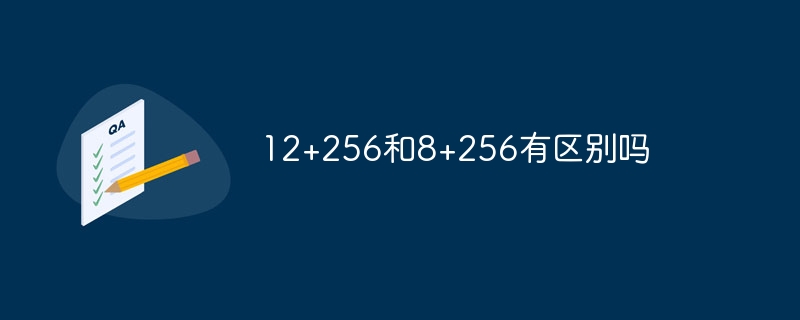 12+256和8+256有区别吗Aug 15, 2023 am 09:31 AM
12+256和8+256有区别吗Aug 15, 2023 am 09:31 AM12+256和8+256有区别:1、"12+256"表示手机的运行内存容量为12GB,存储内存容量为256GB,而"8+256"表示手机的运行内存容量为8GB,存储内存容量为256GB;2、12GB的运行内存可以提供更大的内存容量,而8G运行内存要差一点。
 电脑跑分是什么意思Oct 12, 2022 am 10:53 AM
电脑跑分是什么意思Oct 12, 2022 am 10:53 AM电脑跑分是指通过跑分软件对电脑性能进行测试,会对电脑硬件性能出一个测试评分;其中会对单个硬件做出评分,对分数进行分析进而提出提升分数的配置方案,来提升电脑性能,跑分越高性能越好。跑分软件有3DMARK、鲁大师、360、腾讯电脑管家等。
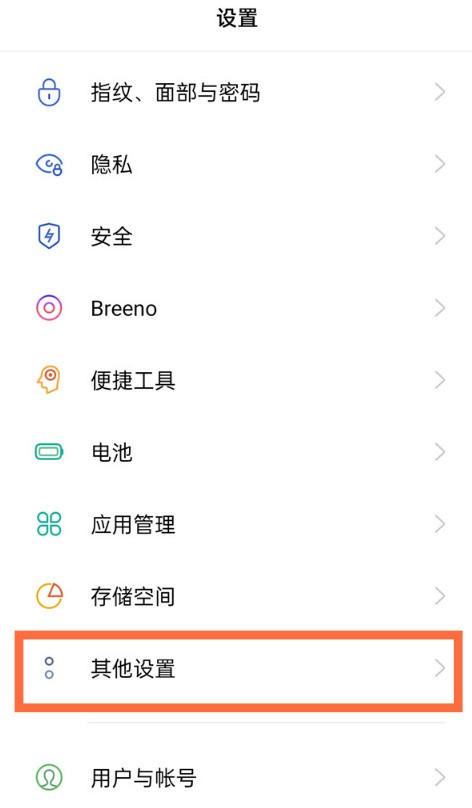 怎么看opporeno5的运行内存_opporeno5显示内存信息方法Mar 25, 2024 pm 03:50 PM
怎么看opporeno5的运行内存_opporeno5显示内存信息方法Mar 25, 2024 pm 03:50 PM1、打开手机设置,点击【其他设置】选项。2、点击【最近任务管理】。3、将【最近任务显示内存信息】后面的开关打开即可。
 小米10运行内存查看步骤Mar 25, 2024 pm 12:40 PM
小米10运行内存查看步骤Mar 25, 2024 pm 12:40 PM1、进入桌面点击打开设置选项。2、向下滑动找到桌面与最近任务选项,点击进入。3、在桌面与最近任务界面,将下方显示内存信息开关打开。4、打开多任务管理就能查看运行内存的情况。
 电脑性能看哪些方面Dec 23, 2020 pm 01:54 PM
电脑性能看哪些方面Dec 23, 2020 pm 01:54 PM电脑性能看如下几个方面:1、电脑安装的操作系统的版本;2、电脑所配置的处理器类型;3、电脑安装的内存大小;4、操作系统是32位的还是64位的。
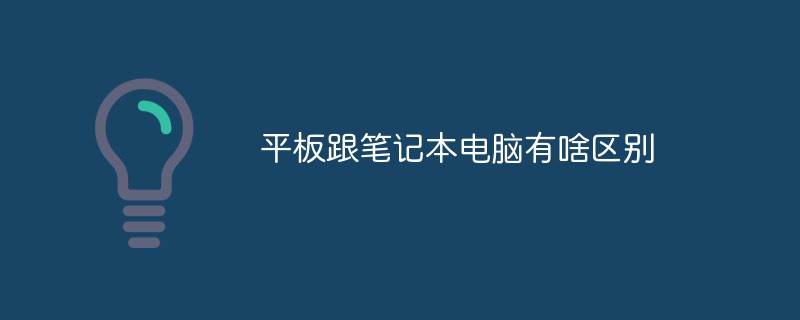 平板跟笔记本电脑有啥区别Oct 25, 2022 am 10:04 AM
平板跟笔记本电脑有啥区别Oct 25, 2022 am 10:04 AM区别:1、平板小好携带,直接用充电宝就能充电;而笔记本电脑不能用充电宝充电,需要插电源。2、平板不能玩大型游戏,办公不方便,功能少不易操作;笔记本电脑办公和玩游戏和台式电脑的功能一样的。3、平板电脑的操作主要是通过手指来输入,还可以通过麦克风和重力感来辅助输入;而笔记本电脑用键盘、鼠标、中间触摸板来输入。4、平板电脑可以打电话;而笔记本电脑不能打电话。
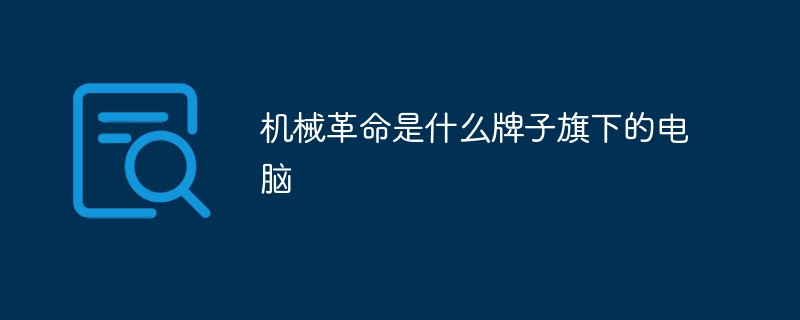 机械革命是什么牌子旗下的电脑Nov 09, 2022 pm 02:09 PM
机械革命是什么牌子旗下的电脑Nov 09, 2022 pm 02:09 PM机械革命的英文品牌名称为“MECHREVO”,是清华同方股份公司旗下最具活力的消费类电脑品牌,其开办宗旨就是以精准打造年轻人喜爱的国货精品为己任,而且因为依托了同方成立至今20余年的技术储备,能够在国内进行自主设计、自主研发、自主生产,并整合了上下游优秀的供应链资源。

Hot AI Tools

Undresser.AI Undress
AI-powered app for creating realistic nude photos

AI Clothes Remover
Online AI tool for removing clothes from photos.

Undress AI Tool
Undress images for free

Clothoff.io
AI clothes remover

AI Hentai Generator
Generate AI Hentai for free.

Hot Article

Hot Tools

EditPlus Chinese cracked version
Small size, syntax highlighting, does not support code prompt function

Safe Exam Browser
Safe Exam Browser is a secure browser environment for taking online exams securely. This software turns any computer into a secure workstation. It controls access to any utility and prevents students from using unauthorized resources.

Dreamweaver CS6
Visual web development tools

SublimeText3 Linux new version
SublimeText3 Linux latest version

mPDF
mPDF is a PHP library that can generate PDF files from UTF-8 encoded HTML. The original author, Ian Back, wrote mPDF to output PDF files "on the fly" from his website and handle different languages. It is slower than original scripts like HTML2FPDF and produces larger files when using Unicode fonts, but supports CSS styles etc. and has a lot of enhancements. Supports almost all languages, including RTL (Arabic and Hebrew) and CJK (Chinese, Japanese and Korean). Supports nested block-level elements (such as P, DIV),






