The wps function of wireless routers refers to "wi-fi protected settings", which is a certification project implemented by the WiFi Alliance. Its main purpose is to simplify the security encryption configuration of wireless networks. The wps function is used to assist users in automatically setting the network name (SSID) and configuring the highest level WPA2 security key for access points and wps client devices in the network.

The operating environment of this tutorial: Windows 7 system, Dell G3 computer.
The wps function of the wireless router refers to "wi-fi protection settings".
Introduction to Wi-Fi Protected Setup
WPS (Wi-Fi Protected Setup, WiFi Protected Setup) is developed by the WiFi Alliance A certification program implemented by an organization whose main purpose is to simplify the secure encryption configuration of wireless networks. WPS technology is used to assist users to automatically set the network name (SSID) and configure the highest level WPA2 security key.
This is a certification released in early 2007. The purpose is to allow consumers to set up wireless network devices in a simpler way and ensure a certain level of security.
In the traditional way, when users create a new wireless network, they must manually set the network name (SSID) and security key on the access point, and then verify the key on the client to prevent "uninvited guests" from intruding . Wi-Fi Protected Setup can help users automatically set the network name (SSID) and configure the highest level WPA2 security key. Wireless products with this function are often designed with a function key on the body, called the WPS button. Users only need to Gently press the button or enter the PIN code, and then complete the wireless encryption settings in two or three simple steps, while establishing a secure connection between the client and the router.

Wi-Fi is a simple wireless network security settings and network management tool. It supports two modes: PIN mode and PBC mode.
WPS can automatically set the network name and WPA security key for access points and WPS client devices on the network. When connecting to a WPS device, users do not need to know things like SSID and password. Since the user's password is randomly generated, no outsider can crack it. Users do not need to enter a preset password or hexadecimal string.
Advantages of WPS:
WPS can automatically configure the network name (SSID) WPS and WPA security keys for access points and WPS client devices in the network. When connecting a WPS device, users do not need to understand concepts such as SSID and security keys.
The user's security key cannot be cracked by outsiders because it is randomly generated. Users do not have to enter pre-known password segments or lengthy hexadecimal strings. Messages and network certificates are securely exchanged over the air using the Extensible Authentication Protocol (EAP), one of the authentication protocols used by WPA2.
WPS supports Windows Vista operating system.
Disadvantages of WPS:
WPS does not support "ad hoc" networks where devices communicate directly without relying on APs. All Wi-Fi devices in the network must be WPS certified or compatible with WPS. Otherwise, WPS cannot be used to simplify network security configuration.
Since the hexadecimal strings in WPS are randomly generated, it is difficult to add a non-WPS client device to the WPS network. WPS is a new authentication technology, so not all manufacturers support it.
For more related knowledge, please visit the FAQ column!
The above is the detailed content of What is the wps function of wireless router. For more information, please follow other related articles on the PHP Chinese website!
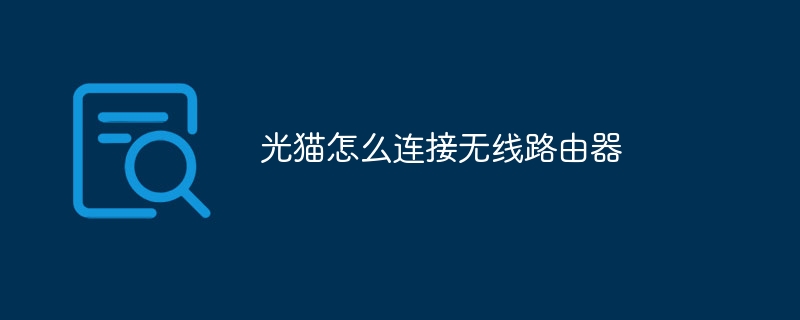 光猫怎么连接无线路由器Jan 24, 2024 pm 04:37 PM
光猫怎么连接无线路由器Jan 24, 2024 pm 04:37 PM光猫连接无线路由器的方法:1、将光猫的LAN口与路由器的WLAN口连接;2、用牙签或者针什么的捅一下路由器的reset按钮;3、在路由器背面一般有个管理页面,比如路由器上面的是tplolgin.cn,在浏览器里输入这个地址,实在没有的话,就输入192.168.1.1,这个是路由器的默认地址;4、进入管理页面,首先会让你设置管理员密码,设置好就能进入路由器设置了等等。
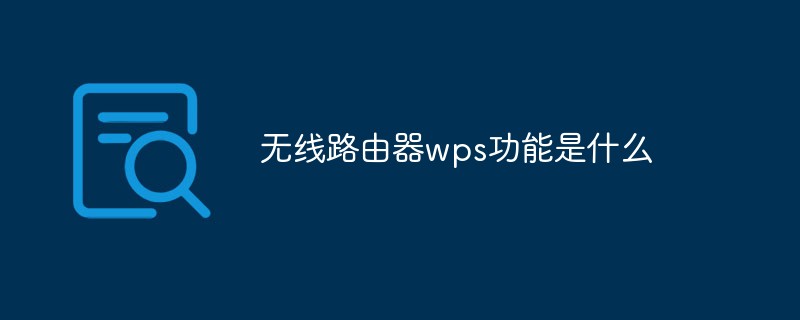 无线路由器wps功能是什么Feb 21, 2023 pm 05:19 PM
无线路由器wps功能是什么Feb 21, 2023 pm 05:19 PM无线路由器的wps功能是指“wi-fi保护设置”,是由WiFi联盟组织实施的认证项目,其主要目的是用来简化无线网络的安全加密配置。wps功能用来协助用户在网络中为接入点及wps客户端设备自动设置网络名(SSID)、配置最高级别的WPA2安全密钥。
 如何配置电脑的无线路由器Jan 13, 2024 pm 09:12 PM
如何配置电脑的无线路由器Jan 13, 2024 pm 09:12 PM随着WiFi的兴起,每家每户都买了路由器,无线路由器可以将宽带共享给多个终端,使用无线路由器的朋友很多,但并不是都会设置,那么该怎么去设置无线路由器呢?为了帮助到大家,接下来,小编教大家如何设置无线路由器。无线路由器是应用于用户上网、带有无线覆盖功能的路由器。无线路由器可以看作一个转发器,将家中墙上接出的宽带网络信号通过天线转发给附近的无线网络设备,那么怎么设置无线路由器呢?这是许多童鞋疑惑的事情,下面,小编就跟大家说说电脑怎么设置无线路由器。电脑设置无线路由器图文解说先把电源接通,然后插上网线
 手机设置无线路由器桥接,轻松实现网络拓展(利用手机操作无线路由器)Apr 20, 2024 pm 06:04 PM
手机设置无线路由器桥接,轻松实现网络拓展(利用手机操作无线路由器)Apr 20, 2024 pm 06:04 PM通过手机设置无线路由器桥接,无线路由器桥接是一种网络扩展的常见需求,可以帮助我们轻松实现网络拓展,并提供更广阔的网络覆盖范围。如何设置无线路由器桥接的步骤和方法,本文将为大家详细介绍以手机为工具。1.准备工作:连接手机和无线路由器可以通过Wi、确保你的手机已经与无线路由器成功连接,在开始设置之前-Fi连接或者USB数据线进行连接。这样能够确保手机与无线路由器的通信正常。2.找到无线路由器管理界面在登录界面输入正确的用户名和密码,进入到无线路由器的管理界面,输入无线路由器的IP地址或者访问域名、打
 千兆无线路由器排行榜(解析千兆无线路由器品牌)Apr 28, 2024 pm 12:04 PM
千兆无线路由器排行榜(解析千兆无线路由器品牌)Apr 28, 2024 pm 12:04 PM千兆无线路由器成为越来越多家庭和办公场所的、随着无线网络的普及和发展。功能各异的千兆无线路由器琳琅满目,如何选择最适合自己的无线网络设备成为了消费者们的难题,然而、市面上品牌众多。帮助您做出明智的购买决策,本文将为您介绍几个知名品牌的千兆无线路由器,并通过对比评估。一:技术先进,信号强劲的华硕千兆无线路由器其千兆无线路由器拥有先进的技术和强劲的信号覆盖能力、华硕(ASUS)作为一家领先的科技公司。华硕的千兆无线路由器采用了最新的Wi-能够提供更快的速度和更稳定的连接,Fi6标准。其独有的AiMe
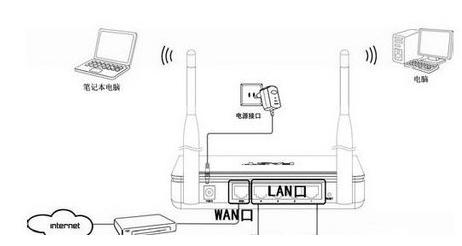 笔记本怎么连接无线路由器 笔记本连接无线路由器方法Jan 12, 2024 am 09:45 AM
笔记本怎么连接无线路由器 笔记本连接无线路由器方法Jan 12, 2024 am 09:45 AM现如今生产的笔记本电脑都会带无线网卡,确保笔记本电脑脱离线的束缚,可以自由自在的畅游网络,无线连接上网很多人都已经不陌生,但是自家开通网络,安装好的无线路由器如何通过无线连接笔记本上网,下面,小编就来跟大家探讨笔记本连接无线路由器的方法。无线作为一种新型的连接方式,由于简单、方便、自由的特点。已经变成了一种趋势,未来一定会取代有线传统的连接。很多朋友买了无线路由器之后却不知道笔记本怎么连接无线路由器,下面,小编给大家分享笔记本连接无线路由器的经验。笔记本怎么连接无线路由器笔记本电脑要连接到无线路
 如何正确连接无线路由器(快速设置无线网络)Apr 17, 2024 pm 12:40 PM
如何正确连接无线路由器(快速设置无线网络)Apr 17, 2024 pm 12:40 PM现在,无线路由器已经成为很多家庭和办公室中必备的设备之一,随着无线网络的普及。如何正确地连接无线路由器可能是一个问题、对于一些初次使用无线路由器的用户来说,然而。享受高速上网体验、帮助您快速设置无线网络,本文将为您提供一些简单而实用的步骤。一:查看无线路由器包装盒并准备工作-并确保所有配件都齐全,检查无线路由器包装盒是否完整。-准备好一根网线和一台电脑或智能手机。二:选择正确的位置放置无线路由器-能够覆盖所需区域的位置放置无线路由器、选择一个离电源插座较近。-以免干扰信号、避免将无线路由器放在金
 手机设置无线路由器桥接的详细步骤(利用手机设置无线路由器桥接网络)Aug 21, 2024 pm 12:07 PM
手机设置无线路由器桥接的详细步骤(利用手机设置无线路由器桥接网络)Aug 21, 2024 pm 12:07 PM在如今的数字时代,无线网络已经成为我们生活中不可或缺的一部分。然而,有时我们在某个区域内的无线网络信号可能不稳定,而又不能直接改变网络基础设施的情况下,我们可以通过设置无线路由器桥接来解决这个问题。本文将详细介绍如何使用手机设置无线路由器桥接,从而实现网络的扩展和优化。## 手机设置无线路由器桥接的方法与步骤确保手机和无线路由器处于同一局域网内首先确保手机和无线路由器连接在同一个局域网内,可以通过打开手机的Wi-Fi功能并搜索可用网络来确认。登录路由器管理界面打开手机上的浏览器,输入无线路由器的

Hot AI Tools

Undresser.AI Undress
AI-powered app for creating realistic nude photos

AI Clothes Remover
Online AI tool for removing clothes from photos.

Undress AI Tool
Undress images for free

Clothoff.io
AI clothes remover

AI Hentai Generator
Generate AI Hentai for free.

Hot Article

Hot Tools

EditPlus Chinese cracked version
Small size, syntax highlighting, does not support code prompt function

Safe Exam Browser
Safe Exam Browser is a secure browser environment for taking online exams securely. This software turns any computer into a secure workstation. It controls access to any utility and prevents students from using unauthorized resources.

MantisBT
Mantis is an easy-to-deploy web-based defect tracking tool designed to aid in product defect tracking. It requires PHP, MySQL and a web server. Check out our demo and hosting services.

SublimeText3 English version
Recommended: Win version, supports code prompts!

SublimeText3 Mac version
God-level code editing software (SublimeText3)






