Home >Common Problem >What is the role of vrr variable refresh rate
What is the role of vrr variable refresh rate
- 青灯夜游Original
- 2023-02-21 15:28:4311986browse
The function of vrr variable refresh rate is to allow the user's monitor or TV to dynamically adjust its refresh rate according to the frame rate of the content being viewed. Matching the two will bring a smoother visual experience. When media is run at a frame rate that is not equal to the monitor's refresh rate, it can cause screen tearing, a very ugly visual error. And a VRR-enabled monitor will dynamically match its refresh rate to the game's frame rate, keeping in sync with all these changes, reducing lag times, having better image quality and less screen tearing.
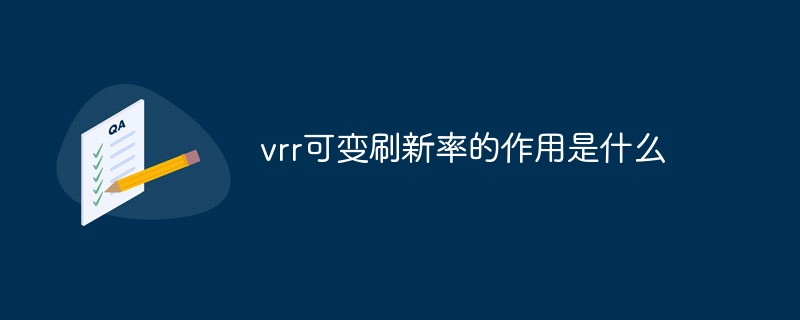
The operating environment of this tutorial: Windows 10 system, Dell G3 computer.
VRR, or simply Variable Refresh Rate, is a feature on monitors, TVs, and other types of displays that significantly improves the viewing experience from games to movies to web browsing.
What is vrr variable refresh rate?
Before we dive into what variable refresh rate means, it’s important to first understand what refresh rate and frame rate are.
Refresh rate
This is the number of times a screen (whether a monitor, TV, or portable screen) displays a new image per second, measured in Hertz (Hz). A screen with a very low refresh rate can make motion look disjointed.

This is the number of times a screen (whether a monitor, TV, or portable screen) displays a new image per second, measured in Hertz (Hz). A screen with a very low refresh rate can make motion look disjointed.
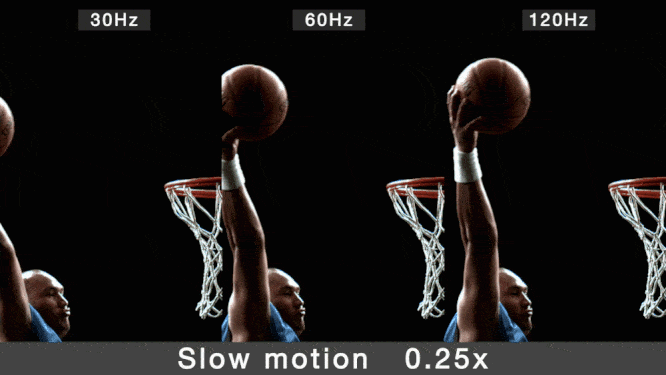
The refresh rate of 60Hz (that’s 60 cycles per second) is typically the absolute lowest on modern monitors, with higher refresh rates showing smoother motion.
Frame rate
The number of images per second that your video source can provide, usually called frames per second (fps). Movies are usually shot at 24fps, while TV shows are usually shot at 30fps.

VRR
VRR stands for Variable Refresh Rate, meaning "variable refresh rate", which allows your monitor to Or the TV dynamically adjusts its refresh rate based on the frame rate of the content you're viewing. Every monitor needs to refresh its image once per second, this is the refresh rate (measured in Hertz). Similarly, movies, TV shows, and games all display frames per second (fps).
VRR allows the screen to dynamically adjust the refresh rate of image display based on the current game frame rate. Matching the two will bring a smoother visual experience.
Why do you need VRR?
In an ideal world, the display's refresh rate and frame rate would always match, but in most cases this won't be the case. And when the frame rate and refresh rate do not match, what you see is always the smallest one.
Most TVs have a fixed refresh rate, which means they can only display new images at specific intervals, evenly spaced. This can be problematic if a new frame of the image is not ready when the interval arrives, as the previous frame will instead remain on the screen until the next available interval and cause a frustrating lag effect.
Screen Tearing
When media is run at a frame rate that is not equal to the monitor's refresh rate, it can cause screen tearing, which is a very ugly visual Error, which occurs when the monitor is forced to display two different frames at the same time.

For example, 30 or 60 fps video viewed on a 60Hz monitor will not experience screen tearing, but 35 fps video will.
Until games arrive, this won't be a problem because the TV shows and movies you usually watch will run at a consistent frame rate, such as 24 fps or 30/60 fps.
But the frame rate of the game is not constant, it will constantly change based on the amount of processing being done, such as 50fps normally, but will drop to 30fps during bursts to meet operating efficiency.
A VRR-enabled TV will dynamically match its refresh rate to the game’s frame rate, keeping pace with all these changes. Reduced lag time, better image quality, and less screen tearing.
For more related knowledge, please visit the FAQ column!
The above is the detailed content of What is the role of vrr variable refresh rate. For more information, please follow other related articles on the PHP Chinese website!
Related articles
See more- What is the screen refresh rate of iPhone 12 Pro?
- What is the screen refresh rate of iPad Pro 2020?
- What is the refresh rate of OPPO Find X in hz?
- What is the screen refresh rate of Huawei nova7?
- What is the refresh rate of Xiaomi 11?
- What is the screen refresh rate of mate30pro
- What is the maximum refresh rate supported by dp1.2?


