
We know that http is a question-and-answer mode. The client sends an http request to the server, and the server returns an http response.
This mode is sufficient for loading resources and data, but it is not suitable for scenarios that require data push.
Some students said, doesn’t http2 have server push?
That's just for pushing resources:

For example, if the browser requests html, the server can push the css to the browser together. The browser can decide whether to accept it or not. [Recommended related tutorials: nodejs video tutorial, Programming teaching]
For scenarios with high real-time requirements such as instant messaging, websocket is needed.
Strictly speaking, websocket has nothing to do with http. It is another protocol format. But a switching process from http to websocekt is required.

The switching process is as follows in detail:
Bring these headers when requesting:
Connection: Upgrade Upgrade: websocket Sec-WebSocket-Key: Ia3dQjfWrAug/6qm7mTZOg==
The first two It is easy to understand what it means to upgrade to the websocket protocol.
The third header is a key used to ensure security.
The server returns this header:
HTTP/1.1 101 Switching Protocols Connection: Upgrade Upgrade: websocket Sec-WebSocket-Accept: JkE58n3uIigYDMvC+KsBbGZsp1A=
Similar to the request header, Sec-WebSocket-Accept is the result of processing the Sec-WebSocket-Key brought by the request.
The verification of this header is added to ensure that the other party must have WebSocket capabilities. Otherwise, if the connection is established but there is no message from the other party, then the wait will be in vain.
How can Sec-WebSocket-Key be processed to obtain Sec-WebSocket-Accept?
I used node to implement it, and it looks like this:
const crypto = require('crypto');
function hashKey(key) {
const sha1 = crypto.createHash('sha1');
sha1.update(key + '258EAFA5-E914-47DA-95CA-C5AB0DC85B11');
return sha1.digest('base64');
}That is, use the key passed by the client, add a fixed string, and after sha1 encryption, convert it to base64 the result of.
This string 258EAFA5-E914-47DA-95CA-C5AB0DC85B11 is fixed. If you don’t believe it, search it:

Just find a website with websocket , for example, Zhihu has:

Filter out ws type requests and see if these headers are the ones mentioned earlier.
This Sec-WebSocket-Key is wk60yiym2FEwCAMVZE3FgQ==
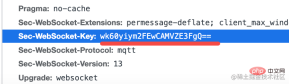







这就是 weboscket 的全部流程了。
其实还是挺清晰的,一个切换协议的过程,然后是二进制的 weboscket 协议的收发。
那我们就用 Node.js 自己实现一个 websocket 服务器吧!
定义个 MyWebsocket 的 class:
const { EventEmitter } = require('events');
const http = require('http');
class MyWebsocket extends EventEmitter {
constructor(options) {
super(options);
const server = http.createServer();
server.listen(options.port || 8080);
server.on('upgrade', (req, socket) => {
});
}
}继承 EventEmitter 是为了可以用 emit 发送一些事件,外界可以通过 on 监听这个事件来处理。
我们在构造函数里创建了一个 http 服务,当 ungrade 事件发生,也就是收到了 Connection: upgrade 的 header 的时候,返回切换协议的 header。
返回的 header 前面已经见过了,就是要对 sec-websocket-key 做下处理。
server.on('upgrade', (req, socket) => {
this.socket = socket;
socket.setKeepAlive(true);
const resHeaders = [
'HTTP/1.1 101 Switching Protocols',
'Upgrade: websocket',
'Connection: Upgrade',
'Sec-WebSocket-Accept: ' + hashKey(req.headers['sec-websocket-key']),
'',
''
].join('\r\n');
socket.write(resHeaders);
socket.on('data', (data) => {
console.log(data)
});
socket.on('close', (error) => {
this.emit('close');
});
});我们拿到 socket,返回上面的 header,其中 key 做的处理就是前面聊过的算法:
function hashKey(key) {
const sha1 = crypto.createHash('sha1');
sha1.update(key + '258EAFA5-E914-47DA-95CA-C5AB0DC85B11');
return sha1.digest('base64');
}就这么简单,就已经完成协议切换了。
不信我们试试看。
引入我们实现的 ws 服务器,跑起来:
const MyWebSocket = require('./ws');
const ws = new MyWebSocket({ port: 8080 });
ws.on('data', (data) => {
console.log('receive data:' + data);
});
ws.on('close', (code, reason) => {
console.log('close:', code, reason);
});
然后新建这样一个 html:
<!DOCTYPE HTML>
<html>
<body>
<script>
const ws = new WebSocket("ws://localhost:8080");
ws.onopen = function () {
ws.send("发送数据");
setTimeout(() => {
ws.send("发送数据2");
}, 3000)
};
ws.onmessage = function (evt) {
console.log(evt)
};
ws.onclose = function () {
};
</script>
</body>
</html>用浏览器的 WebSocket api 建立连接,发送消息。
用 npx http-server . 起个静态服务。
然后浏览器访问这个 html:
这时打开 devtools 你就会发现协议切换成功了:
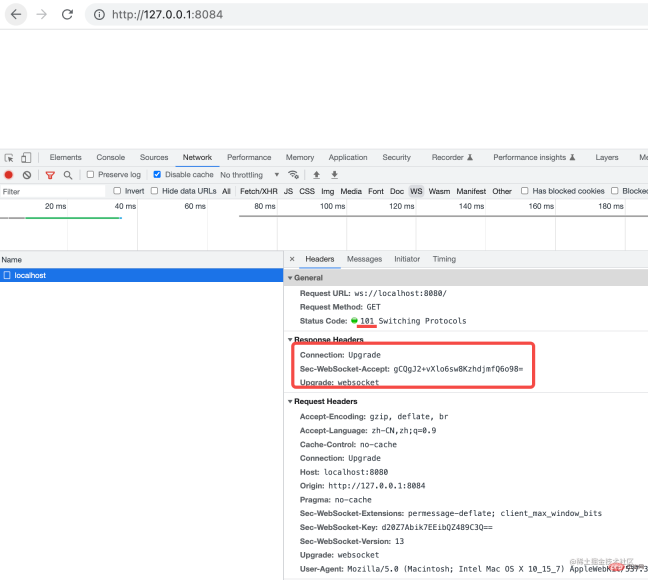
这 3 个 header 还有 101 状态码都是我们返回的。
message 里也可以看到发送的消息:

再去服务端看看,也收到了这个消息:

只不过是 Buffer 的,也就是二进制的。
接下来只要按照协议格式解析这个 Buffer,并且生成响应格式的协议数据 Buffer 返回就可以收发 websocket 数据了。
这一部分还是比较麻烦的,我们一点点来看。

我们需要第一个字节的后四位,也就是 opcode。
这样写:
const byte1 = bufferData.readUInt8(0); let opcode = byte1 & 0x0f;
读取 8 位无符号整数的内容,也就是一个字节的内容。参数是偏移的字节,这里是 0。
通过位运算取出后四位,这就是 opcode 了。
然后再处理第二个字节:

第一位是 mask 标志位,后 7 位是 payload 长度。
可以这样取:
const byte2 = bufferData.readUInt8(1); const str2 = byte2.toString(2); const MASK = str2[0]; let payloadLength = parseInt(str2.substring(1), 2);
还是用 buffer.readUInt8 读取一个字节的内容。
先转成二进制字符串,这时第一位就是 mask,然后再截取后 7 位的子串,parseInt 成数字,这就是 payload 长度了。
这样前两个字节的协议内容就解析完了。
有同学可能问了,后面咋还有俩 payload 长度呢?

这是因为数据不一定有多长,可能需要 16 位存长度,可能需要 32 位。
于是 websocket 协议就规定了如果那个 7 位的内容不超过 125,那它就是 payload 长度。
如果 7 位的内容是 126,那就不用它了,用后面的 16 位的内容作为 payload 长度。
如果 7 位的内容是 127,也不用它了,用后面那个 64 位的内容作为 payload 长度。
其实还是容易理解的,就是 3 个 if else。
用代码写出来就是这样的:
let payloadLength = parseInt(str2.substring(1), 2);
let curByteIndex = 2;
if (payloadLength === 126) {
payloadLength = bufferData.readUInt16BE(2);
curByteIndex += 2;
} else if (payloadLength === 127) {
payloadLength = bufferData.readBigUInt64BE(2);
curByteIndex += 8;
}这里的 curByteIndex 是存储当前处理到第几个字节的。
如果是 126,那就从第 3 个字节开始,读取 2 个字节也就是 16 位的长度,用 buffer.readUInt16BE 方法。
如果是 127,那就从第 3 个字节开始,读取 8 个字节也就是 64 位的长度,用 buffer.readBigUInt64BE 方法。

这样就拿到了 payload 的长度,然后再用这个长度去截取内容就好了。
但在读取数据之前,还有个 mask 要处理,这个是用来给内容解密的:

读 4 个字节,就是 mask key。
再后面的就可以根据 payload 长度读出来。
let realData = null;
if (MASK) {
const maskKey = bufferData.slice(curByteIndex, curByteIndex + 4);
curByteIndex += 4;
const payloadData = bufferData.slice(curByteIndex, curByteIndex + payloadLength);
realData = handleMask(maskKey, payloadData);
} else {
realData = bufferData.slice(curByteIndex, curByteIndex + payloadLength);;
}然后用 mask key 来解密数据。
这个算法也是固定的,用每个字节的 mask key 和数据的每一位做按位异或就好了:
function handleMask(maskBytes, data) {
const payload = Buffer.alloc(data.length);
for (let i = 0; i < data.length; i++) {
payload[i] = maskBytes[i % 4] ^ data[i];
}
return payload;
}这样,我们就拿到了最终的数据!
但是传给处理程序之前,还要根据类型来处理下,因为内容分几种类型,也就是 opcode 有几种值:
const OPCODES = {
CONTINUE: 0,
TEXT: 1, // 文本
BINARY: 2, // 二进制
CLOSE: 8,
PING: 9,
PONG: 10,
};我们只处理文本和二进制就好了:
handleRealData(opcode, realDataBuffer) {
switch (opcode) {
case OPCODES.TEXT:
this.emit('data', realDataBuffer.toString('utf8'));
break;
case OPCODES.BINARY:
this.emit('data', realDataBuffer);
break;
default:
this.emit('close');
break;
}
}文本就转成 utf-8 的字符串,二进制数据就直接用 buffer 的数据。
这样,处理程序里就能拿到解析后的数据。
我们来试一下:
之前我们已经能拿到 weboscket 协议内容的 buffer 了:

而现在我们能正确解析出其中的数据:

至此,我们 websocket 协议的解析成功了!
这样的协议格式的数据叫做 frame,也就是帧:

解析可以了,接下来我们再实现数据的发送。
发送也是构造一样的 frame 格式。
定义这样一个 send 方法:
send(data) {
let opcode;
let buffer;
if (Buffer.isBuffer(data)) {
opcode = OPCODES.BINARY;
buffer = data;
} else if (typeof data === 'string') {
opcode = OPCODES.TEXT;
buffer = Buffer.from(data, 'utf8');
} else {
console.error('暂不支持发送的数据类型')
}
this.doSend(opcode, buffer);
}
doSend(opcode, bufferDatafer) {
this.socket.write(encodeMessage(opcode, bufferDatafer));
}根据发送的是文本还是二进制数据来对内容作处理。
然后构造 websocket 的 frame:
function encodeMessage(opcode, payload) {
//payload.length < 126
let bufferData = Buffer.alloc(payload.length + 2 + 0);;
let byte1 = parseInt('10000000', 2) | opcode; // 设置 FIN 为 1
let byte2 = payload.length;
bufferData.writeUInt8(byte1, 0);
bufferData.writeUInt8(byte2, 1);
payload.copy(bufferData, 2);
return bufferData;
}我们只处理数据长度小于 125 的情况。
第一个字节是 opcode,我们把第一位置 1 ,通过按位或的方式。

服务端给客户端回消息不需要 mask,所以第二个字节就是 payload 长度。
分别把这前两个字节的数据写到 buffer 里,指定不同的 offset:
bufferData.writeUInt8(byte1, 0); bufferData.writeUInt8(byte2, 1);
之后把 payload 数据放在后面:
payload.copy(bufferData, 2);
这样一个 websocket 的 frame 就构造完了。
我们试一下:

收到客户端消息后,每两秒回一个消息。

收发消息都成功了!
就这样,我们自己实现了一个 websocket 服务器,实现了 websocket 协议的解析和生成!
完整代码如下:
MyWebSocket:
//ws.js
const { EventEmitter } = require('events');
const http = require('http');
const crypto = require('crypto');
function hashKey(key) {
const sha1 = crypto.createHash('sha1');
sha1.update(key + '258EAFA5-E914-47DA-95CA-C5AB0DC85B11');
return sha1.digest('base64');
}
function handleMask(maskBytes, data) {
const payload = Buffer.alloc(data.length);
for (let i = 0; i < data.length; i++) {
payload[i] = maskBytes[i % 4] ^ data[i];
}
return payload;
}
const OPCODES = {
CONTINUE: 0,
TEXT: 1,
BINARY: 2,
CLOSE: 8,
PING: 9,
PONG: 10,
};
function encodeMessage(opcode, payload) {
//payload.length < 126
let bufferData = Buffer.alloc(payload.length + 2 + 0);;
let byte1 = parseInt('10000000', 2) | opcode; // 设置 FIN 为 1
let byte2 = payload.length;
bufferData.writeUInt8(byte1, 0);
bufferData.writeUInt8(byte2, 1);
payload.copy(bufferData, 2);
return bufferData;
}
class MyWebsocket extends EventEmitter {
constructor(options) {
super(options);
const server = http.createServer();
server.listen(options.port || 8080);
server.on('upgrade', (req, socket) => {
this.socket = socket;
socket.setKeepAlive(true);
const resHeaders = [
'HTTP/1.1 101 Switching Protocols',
'Upgrade: websocket',
'Connection: Upgrade',
'Sec-WebSocket-Accept: ' + hashKey(req.headers['sec-websocket-key']),
'',
''
].join('\r\n');
socket.write(resHeaders);
socket.on('data', (data) => {
this.processData(data);
// console.log(data);
});
socket.on('close', (error) => {
this.emit('close');
});
});
}
handleRealData(opcode, realDataBuffer) {
switch (opcode) {
case OPCODES.TEXT:
this.emit('data', realDataBuffer.toString('utf8'));
break;
case OPCODES.BINARY:
this.emit('data', realDataBuffer);
break;
default:
this.emit('close');
break;
}
}
processData(bufferData) {
const byte1 = bufferData.readUInt8(0);
let opcode = byte1 & 0x0f;
const byte2 = bufferData.readUInt8(1);
const str2 = byte2.toString(2);
const MASK = str2[0];
let curByteIndex = 2;
let payloadLength = parseInt(str2.substring(1), 2);
if (payloadLength === 126) {
payloadLength = bufferData.readUInt16BE(2);
curByteIndex += 2;
} else if (payloadLength === 127) {
payloadLength = bufferData.readBigUInt64BE(2);
curByteIndex += 8;
}
let realData = null;
if (MASK) {
const maskKey = bufferData.slice(curByteIndex, curByteIndex + 4);
curByteIndex += 4;
const payloadData = bufferData.slice(curByteIndex, curByteIndex + payloadLength);
realData = handleMask(maskKey, payloadData);
}
this.handleRealData(opcode, realData);
}
send(data) {
let opcode;
let buffer;
if (Buffer.isBuffer(data)) {
opcode = OPCODES.BINARY;
buffer = data;
} else if (typeof data === 'string') {
opcode = OPCODES.TEXT;
buffer = Buffer.from(data, 'utf8');
} else {
console.error('暂不支持发送的数据类型')
}
this.doSend(opcode, buffer);
}
doSend(opcode, bufferDatafer) {
this.socket.write(encodeMessage(opcode, bufferDatafer));
}
}
module.exports = MyWebsocket;Index:
const MyWebSocket = require('./ws');
const ws = new MyWebSocket({ port: 8080 });
ws.on('data', (data) => {
console.log('receive data:' + data);
setInterval(() => {
ws.send(data + ' ' + Date.now());
}, 2000)
});
ws.on('close', (code, reason) => {
console.log('close:', code, reason);
});html:
<!DOCTYPE HTML>
<html>
<body>
<script>
const ws = new WebSocket("ws://localhost:8080");
ws.onopen = function () {
ws.send("发送数据");
setTimeout(() => {
ws.send("发送数据2");
}, 3000)
};
ws.onmessage = function (evt) {
console.log(evt)
};
ws.onclose = function () {
};
</script>
</body>
</html>总结
实时性较高的需求,我们会用 websocket 实现,比如即时通讯、游戏等场景。
websocket 和 http 没什么关系,但从 http 到 websocket 需要一次切换的过程。
这个切换过程除了要带 upgrade 的 header 外,还要带 sec-websocket-key,服务端根据这个 key 算出结果,通过 sec-websocket-accept 返回。响应是 101 Switching Protocols 的状态码。
这个计算过程比较固定,就是 key + 固定的字符串 通过 sha1 加密后再 base64 的结果。
加这个机制是为了确保对方一定是 websocket 服务器,而不是随意返回了个 101 状态码。
之后就是 websocket 协议了,这是个二进制协议,我们根据格式完成了 websocket 帧的解析和生成。
这样就是一个完整的 websocket 协议的实现了。
我们自己手写了一个 websocket 服务,有没有感觉对 websocket 的理解更深了呢?
更多node相关知识,请访问:nodejs 教程!
The above is the detailed content of Take you step by step to handwrite WebSocket protocol using Node. For more information, please follow other related articles on the PHP Chinese website!
 5个常见的JavaScript内存错误Aug 25, 2022 am 10:27 AM
5个常见的JavaScript内存错误Aug 25, 2022 am 10:27 AMJavaScript 不提供任何内存管理操作。相反,内存由 JavaScript VM 通过内存回收过程管理,该过程称为垃圾收集。
 实战:vscode中开发一个支持vue文件跳转到定义的插件Nov 16, 2022 pm 08:43 PM
实战:vscode中开发一个支持vue文件跳转到定义的插件Nov 16, 2022 pm 08:43 PMvscode自身是支持vue文件组件跳转到定义的,但是支持的力度是非常弱的。我们在vue-cli的配置的下,可以写很多灵活的用法,这样可以提升我们的生产效率。但是正是这些灵活的写法,导致了vscode自身提供的功能无法支持跳转到文件定义。为了兼容这些灵活的写法,提高工作效率,所以写了一个vscode支持vue文件跳转到定义的插件。
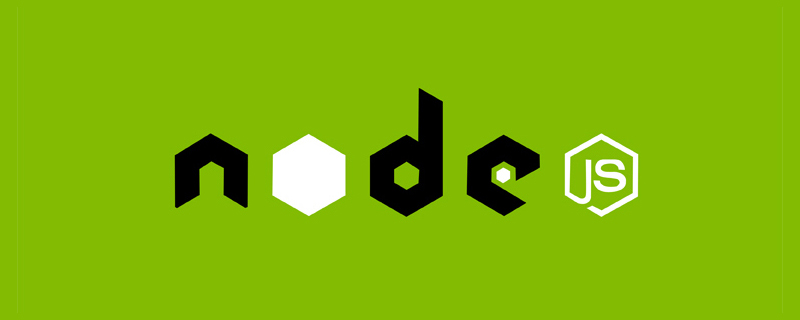 Node.js 19正式发布,聊聊它的 6 大特性!Nov 16, 2022 pm 08:34 PM
Node.js 19正式发布,聊聊它的 6 大特性!Nov 16, 2022 pm 08:34 PMNode 19已正式发布,下面本篇文章就来带大家详解了解一下Node.js 19的 6 大特性,希望对大家有所帮助!
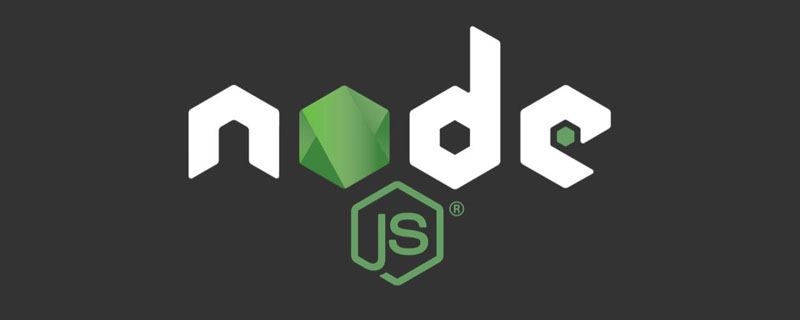 聊聊如何选择一个最好的Node.js Docker镜像?Dec 13, 2022 pm 08:00 PM
聊聊如何选择一个最好的Node.js Docker镜像?Dec 13, 2022 pm 08:00 PM选择一个Node的Docker镜像看起来像是一件小事,但是镜像的大小和潜在漏洞可能会对你的CI/CD流程和安全造成重大的影响。那我们如何选择一个最好Node.js Docker镜像呢?
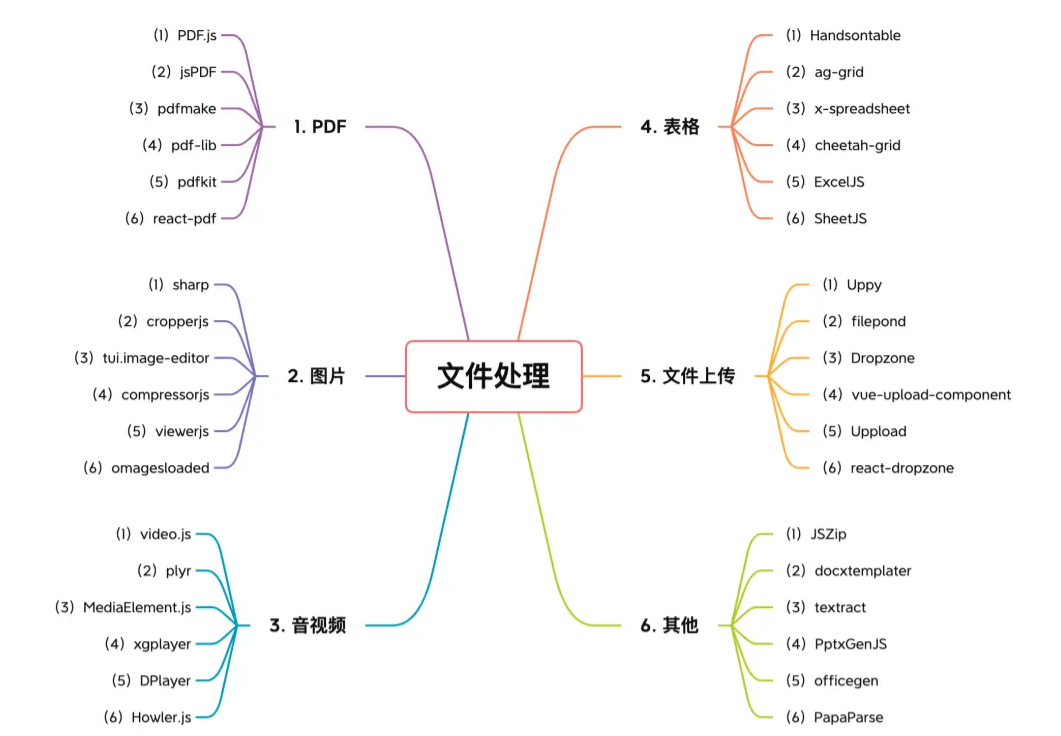 【6大类】实用的前端处理文件的工具库,快来收藏吧!Jul 15, 2022 pm 02:58 PM
【6大类】实用的前端处理文件的工具库,快来收藏吧!Jul 15, 2022 pm 02:58 PM本篇文章给大家整理和分享几个前端文件处理相关的实用工具库,共分成6大类一一介绍给大家,希望对大家有所帮助。


Hot AI Tools

Undresser.AI Undress
AI-powered app for creating realistic nude photos

AI Clothes Remover
Online AI tool for removing clothes from photos.

Undress AI Tool
Undress images for free

Clothoff.io
AI clothes remover

AI Hentai Generator
Generate AI Hentai for free.

Hot Article

Hot Tools

Dreamweaver CS6
Visual web development tools

ZendStudio 13.5.1 Mac
Powerful PHP integrated development environment

Atom editor mac version download
The most popular open source editor

SublimeText3 Mac version
God-level code editing software (SublimeText3)

Safe Exam Browser
Safe Exam Browser is a secure browser environment for taking online exams securely. This software turns any computer into a secure workstation. It controls access to any utility and prevents students from using unauthorized resources.










