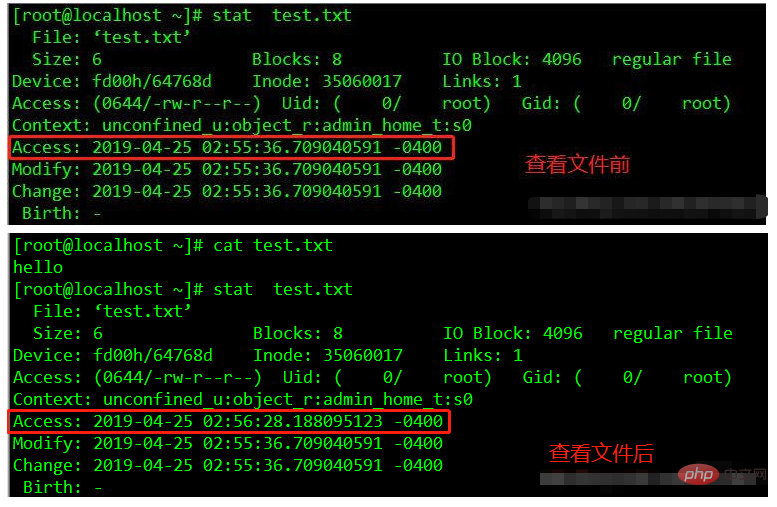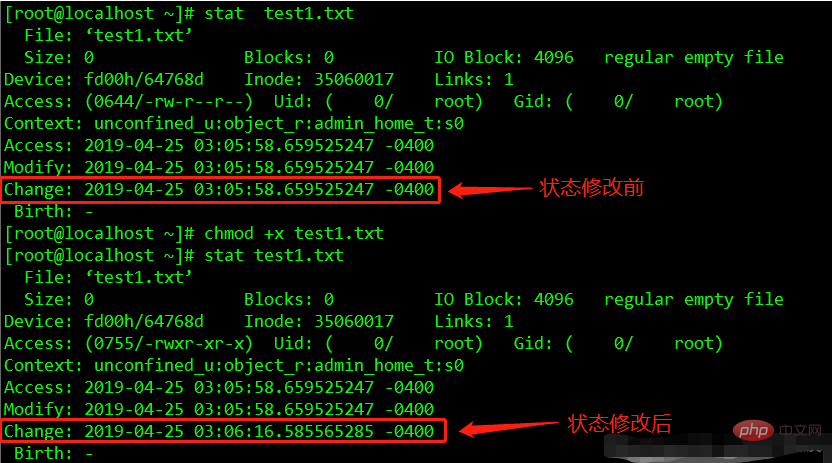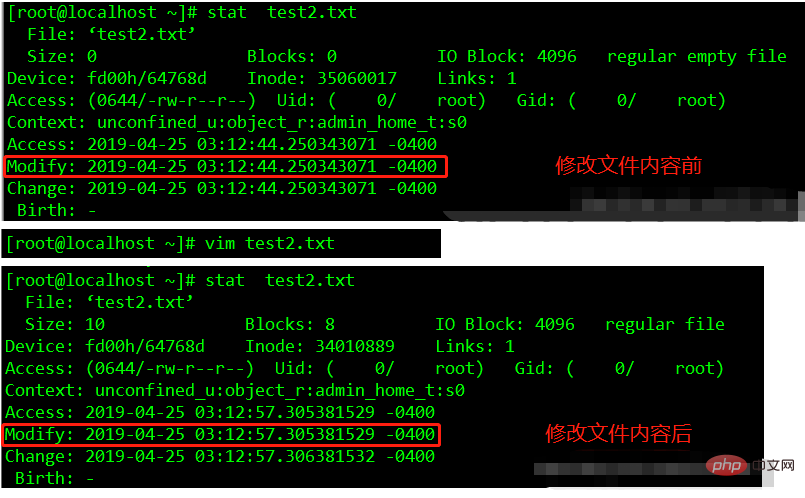Home >Operation and Maintenance >Linux Operation and Maintenance >How to check file time in linux
How to check file time in linux
- 青灯夜游Original
- 2023-02-15 10:23:0919182browse
How to check the file time in Linux: 1. Use the stat command to check the file time, which can display the status information of the file. The syntax is "stat filename"; 2. Use the ls command to check the file time, "ls -lc filename" The status time of the file can be listed, "ls -lu filename" can list the access time of the file, and "ls -l filename" can list the modification time of the file.
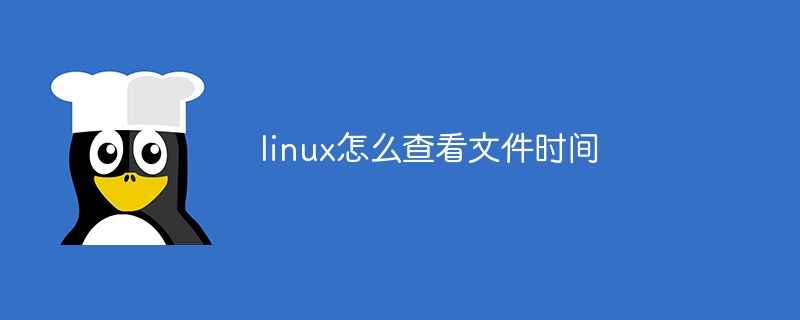
#The operating environment of this tutorial: linux7.3 system, Dell G3 computer.
In Linux, file time is an important attribute of the file. There are three main file times in Linux, namely modification time, access time and status time.
| File Time Attribute | Description | Description |
|---|---|---|
| Modification time | The time when the file content was last modified. The file time displayed by the | ls -l command we often use is this time. When comparing the file content After modification, its mtime will change accordingly. |
| Access time | When a read operation is performed on a file, its access time will change. For example, | cat, more and other operations, but the stat and ls commands will not affect atime. |
| State time | When the status of the file is changed, the status time will change accordingly. For example, when using | chmod, chown, etc. to change file attributes, the ctime of the file will be changed. |
Use the stat command to view the file time
stat filenameThe information that can be viewed with the stat command includes:
- File: Display the file name
- Size: Display the file Size
- Blocks: Total number of data blocks used by the file
- IO Block: IO block size
- regular file: File type (regular file)
- Device: Device number
- Inode: Inode number
- Links: Number of links
- Access: File permissions
- Gid, Uid: Gid and Uid of file ownership
- Access time: Indicates the time when we last accessed (only accessed, no changes) the file
- modify time: Indicates the last time we modified the file Time
- change time: Indicates the time when we last changed the file attributes, including permissions, size, attributes, etc.
- Birth time: File creation time, crtime, but according to the investigation, this attribute has been abandoned in Linux. The current status display results are -
View three file times
Use the stat command to view the time attribute of the test.txt filestat test.txt
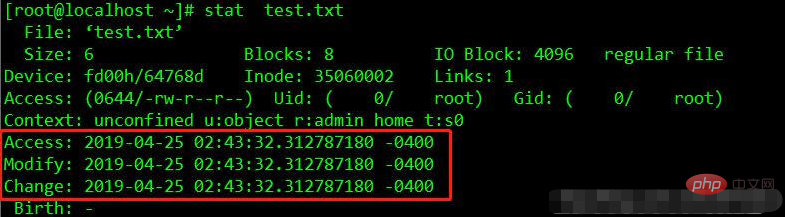
Use the ls<span style="font-size: 18px;"></span> command to view the file time
| Description | |
|---|---|
| List the ctime (status time) of the file | |
| List the atime (access time) of the file | |
| List the mtime (modification time) of the file |
The above is the detailed content of How to check file time in linux. For more information, please follow other related articles on the PHP Chinese website!