Mysql method to modify host: 1. Stop the mysql service through "sudo service mysql stop"; 2. Start mysql in safe mode, and then reset the root password; 3. Pass "update user set Host=' %' where User='hive';" statement can be used to modify the host.

The operating environment of this tutorial: Windows 10 system, MySQL version 5.7, Dell G3 computer.
mysql How to modify host?
Quickly modify the host attribute of the MySQL user:
When you log in to MySQL remotely, the account you use must have special requirements.
The default host attribute of the account is localhost, which means that this account can only be used locally. If you want to use an account to log in remotely, you must change the host attribute value of the account to %.
The executed sql statement is as follows:
update user set host = '%' where user = 'root';
Supplement: mysql changes the root password and changes the account to log in to the host
1. Forgot The root password is set
The remote server has a mysql service with a hive account in it. From the remote server, I can use the command line to log in using mysql -hlocalhost -uxxx -pxxx, but how can I log in using the navicat client? I can't log in, and navicat still displays the IP address of my own machine.
Initial suspicion is that the password of account A in mysql is not set correctly. So you need to use the root account to reset the hive account.
The trick is that mysql was not created by me. And in the testing environment, I don’t know who to ask for the password. Then use the ultimate weapon: change the root password.
2. Reset mysql root password.
First thing to note: the root account of mysql and the root account of the server are not the same concept, so do not confuse them.
First, stop the mysql service:
sudo service mysql stop
If you have a root account for the server, sudo is not needed. The same is true for all the following operations. The above command works on Ubuntu and Debian. Use mysqld to replace mysql under CentOS, Fedora and RHEL. The same goes for all the operations below.
Then, start mysql in safe mode:
sudo mysqld_safe --skip-grant-tables --skip-networking &
So we can log in directly with root without a password:
mysql -u root
In this way, we logged in to mysql with the root account.
Then, you can reset the root password:
mysql> use mysql;
mysql> update user set password=PASSWORD("mynewpassword") where User='root';
mysql> flush privileges;After the reset is complete, exit mysql. Then start the mysql service:
sudo service mysql restart
Next, log in with the root account:
mysql -u root -pmynewpassword
3. Modify the relevant permissions of the A account
After logging in to mysql with the root account, take a look at the relevant information of account A:
mysql> use mysql; Database changed mysql> select User, Host from user where User='hive'; +------+--------------+ | User | Host | +------+--------------+ | hive | 127.0.0.1 | +------+--------------+
You will understand it now. No wonder the navicat client cannot be logged in. The host of the hive account is only 127.0.0.1, so naturally you can only log in on this machine.
mysql> update user set Host='%' where User='hive';
Set the hive account so that all machines can log in, and then refresh the permissions:
mysql> flush privileges;
Check again:
mysql> select User, Host from user where User='hive'; +------+------+ | User | Host | +------+------+ | hive | % | +------+------+
So far, you’re done!
The above is personal experience, I hope it can give everyone a reference. If there are any errors or incomplete considerations, please feel free to enlighten me.
Recommended learning: "MySQL Video Tutorial"
The above is the detailed content of How to modify host in mysql. For more information, please follow other related articles on the PHP Chinese website!
 How to identify and optimize slow queries in MySQL? (slow query log, performance_schema)Apr 10, 2025 am 09:36 AM
How to identify and optimize slow queries in MySQL? (slow query log, performance_schema)Apr 10, 2025 am 09:36 AMTo optimize MySQL slow query, slowquerylog and performance_schema need to be used: 1. Enable slowquerylog and set thresholds to record slow query; 2. Use performance_schema to analyze query execution details, find out performance bottlenecks and optimize.
 MySQL and SQL: Essential Skills for DevelopersApr 10, 2025 am 09:30 AM
MySQL and SQL: Essential Skills for DevelopersApr 10, 2025 am 09:30 AMMySQL and SQL are essential skills for developers. 1.MySQL is an open source relational database management system, and SQL is the standard language used to manage and operate databases. 2.MySQL supports multiple storage engines through efficient data storage and retrieval functions, and SQL completes complex data operations through simple statements. 3. Examples of usage include basic queries and advanced queries, such as filtering and sorting by condition. 4. Common errors include syntax errors and performance issues, which can be optimized by checking SQL statements and using EXPLAIN commands. 5. Performance optimization techniques include using indexes, avoiding full table scanning, optimizing JOIN operations and improving code readability.
 Describe MySQL asynchronous master-slave replication process.Apr 10, 2025 am 09:30 AM
Describe MySQL asynchronous master-slave replication process.Apr 10, 2025 am 09:30 AMMySQL asynchronous master-slave replication enables data synchronization through binlog, improving read performance and high availability. 1) The master server record changes to binlog; 2) The slave server reads binlog through I/O threads; 3) The server SQL thread applies binlog to synchronize data.
 MySQL: Simple Concepts for Easy LearningApr 10, 2025 am 09:29 AM
MySQL: Simple Concepts for Easy LearningApr 10, 2025 am 09:29 AMMySQL is an open source relational database management system. 1) Create database and tables: Use the CREATEDATABASE and CREATETABLE commands. 2) Basic operations: INSERT, UPDATE, DELETE and SELECT. 3) Advanced operations: JOIN, subquery and transaction processing. 4) Debugging skills: Check syntax, data type and permissions. 5) Optimization suggestions: Use indexes, avoid SELECT* and use transactions.
 MySQL: A User-Friendly Introduction to DatabasesApr 10, 2025 am 09:27 AM
MySQL: A User-Friendly Introduction to DatabasesApr 10, 2025 am 09:27 AMThe installation and basic operations of MySQL include: 1. Download and install MySQL, set the root user password; 2. Use SQL commands to create databases and tables, such as CREATEDATABASE and CREATETABLE; 3. Execute CRUD operations, use INSERT, SELECT, UPDATE, DELETE commands; 4. Create indexes and stored procedures to optimize performance and implement complex logic. With these steps, you can build and manage MySQL databases from scratch.
 How does the InnoDB Buffer Pool work and why is it crucial for performance?Apr 09, 2025 am 12:12 AM
How does the InnoDB Buffer Pool work and why is it crucial for performance?Apr 09, 2025 am 12:12 AMInnoDBBufferPool improves the performance of MySQL databases by loading data and index pages into memory. 1) The data page is loaded into the BufferPool to reduce disk I/O. 2) Dirty pages are marked and refreshed to disk regularly. 3) LRU algorithm management data page elimination. 4) The read-out mechanism loads the possible data pages in advance.
 MySQL: The Ease of Data Management for BeginnersApr 09, 2025 am 12:07 AM
MySQL: The Ease of Data Management for BeginnersApr 09, 2025 am 12:07 AMMySQL is suitable for beginners because it is simple to install, powerful and easy to manage data. 1. Simple installation and configuration, suitable for a variety of operating systems. 2. Support basic operations such as creating databases and tables, inserting, querying, updating and deleting data. 3. Provide advanced functions such as JOIN operations and subqueries. 4. Performance can be improved through indexing, query optimization and table partitioning. 5. Support backup, recovery and security measures to ensure data security and consistency.
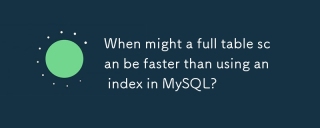 When might a full table scan be faster than using an index in MySQL?Apr 09, 2025 am 12:05 AM
When might a full table scan be faster than using an index in MySQL?Apr 09, 2025 am 12:05 AMFull table scanning may be faster in MySQL than using indexes. Specific cases include: 1) the data volume is small; 2) when the query returns a large amount of data; 3) when the index column is not highly selective; 4) when the complex query. By analyzing query plans, optimizing indexes, avoiding over-index and regularly maintaining tables, you can make the best choices in practical applications.


Hot AI Tools

Undresser.AI Undress
AI-powered app for creating realistic nude photos

AI Clothes Remover
Online AI tool for removing clothes from photos.

Undress AI Tool
Undress images for free

Clothoff.io
AI clothes remover

AI Hentai Generator
Generate AI Hentai for free.

Hot Article

Hot Tools

Atom editor mac version download
The most popular open source editor

SAP NetWeaver Server Adapter for Eclipse
Integrate Eclipse with SAP NetWeaver application server.

Zend Studio 13.0.1
Powerful PHP integrated development environment

SecLists
SecLists is the ultimate security tester's companion. It is a collection of various types of lists that are frequently used during security assessments, all in one place. SecLists helps make security testing more efficient and productive by conveniently providing all the lists a security tester might need. List types include usernames, passwords, URLs, fuzzing payloads, sensitive data patterns, web shells, and more. The tester can simply pull this repository onto a new test machine and he will have access to every type of list he needs.

SublimeText3 Chinese version
Chinese version, very easy to use






