Home >Common Problem >What format file is gdb?
What format file is gdb?
- 青灯夜游Original
- 2023-02-02 14:34:5721163browse
gdb is a format file in which the positioning data collected by the GPS positioning instrument is automatically saved by the instrument. This file can be opened using software such as MapSourse and Google Earth to display the positioning data. gdb is a private binary format developed by Garmin. The gdb file is a GPS database file that contains tracks, waypoints, routes and other related information, all stored in the MapSource GDB format.

The operating environment of this tutorial: Windows 7 system, Dell G3 computer.
What is the format of gdb file?
The file in .gdb format is a file in which the positioning data collected by the GPS positioning instrument is automatically saved by the instrument. MapSourse and Google Earth can be used, etc. The software opens this file and displays the positioning data. The
.gdb extension is primarily associated with the Garmin MapSource Database File (GDB) file type and several versions of the GDB (V1, V2, and V3) file format. GDB is a proprietary binary format developed by Garmin, an established top developer and supplier of GPS (Global Positioning System) navigation solutions. The
.gdb file is a GPS database file that contains tracks, waypoints, routes and other related information, all stored in MapSource GDB format. GDB files are usually used to record tracks and routes and can be uploaded directly to Garmin GPS devices or converted to GPX format for data exchange. Garmin's main tool is MapSource, for working with .gdb files. Other GPS-related software (such as GPSBabel, BaseCamp) also support GDB format.
What software should be used to open gdb files?
gdb is a file geodatabase. If it opens directly into many unrecognizable files, we can use arcgis software to open it;
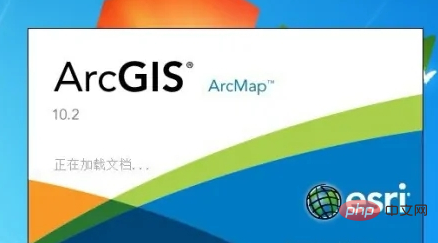
Open arcgis software;
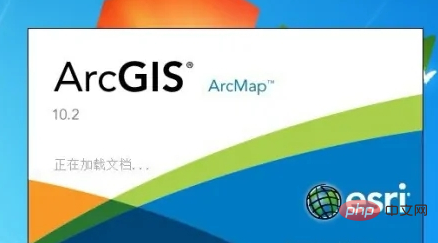
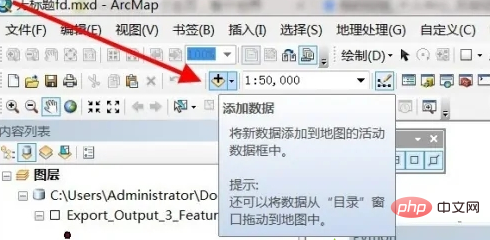


gdb can also refer to a program debugging tool.
It is a debugging tool under UNIX and UNIX-like. Perhaps, you prefer the graphical interface method, such as IDE debugging such as VC and BCB, but if you are making software under the UNIX platform, you will find that the advantage of GDB as a debugging tool compared to VC and Z is that it has the ability to repair Functions such as network breakpoints and link recovery are more powerful than BCB's graphical debugger. This is the saying "a ruler is short and an inch is long".
1. GDB can understand the name of the thread.
2. The commands "thread name" (specify a name) and "thread found [REGEXP]" (match name, target ID, or additional information) are added.
3. Python script support is greatly enhanced.
4. In c support, exception handling is improved, and template parameters are placed in scope for debugging during an instantiation.
5. Thread debugging core dump is now possible in GNU/Linux.

The above is the detailed content of What format file is gdb?. For more information, please follow other related articles on the PHP Chinese website!


