Home >Common Problem >What to do if a 0000003b blue screen appears
What to do if a 0000003b blue screen appears
- 藏色散人Original
- 2023-02-02 13:52:419576browse
Solution to the 0000003b blue screen: 1. Select to enter safe mode when turning on the computer; 2. In safe mode, double-click to open the IE browser application; 3. In the new browser interface, Click the tool "Internet Options" on the menu bar; 4. Click Delete History to clear the history on the IE browser of the win7 system.
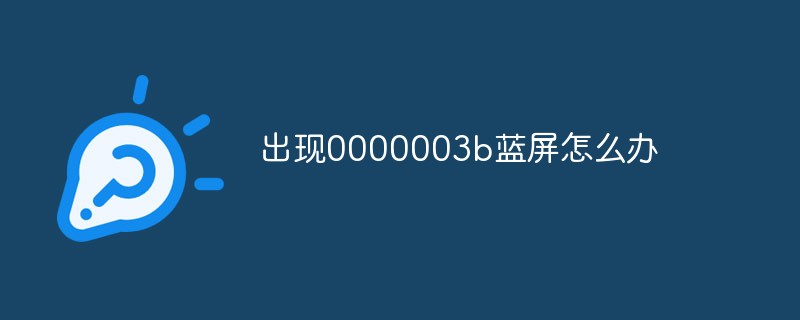
The operating environment of this tutorial: Windows 7 system, Dell G3 computer.
What should I do if the 0000003b blue screen appears?
The reason for blue screen 0x0000003b is an unexpected network error.
1. To solve this blue screen problem, you can try to enter safe mode when turning on the computer.
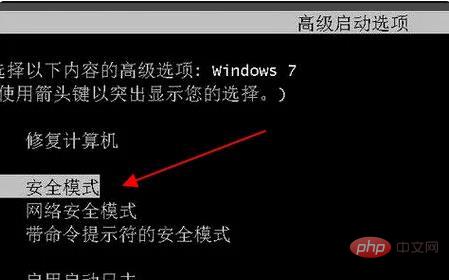
2. Next, in safe mode, double-click to open the IE browser application,

3. Continue Come down in the newly appeared browser interface, click Tools - Internet Options on the menu bar,
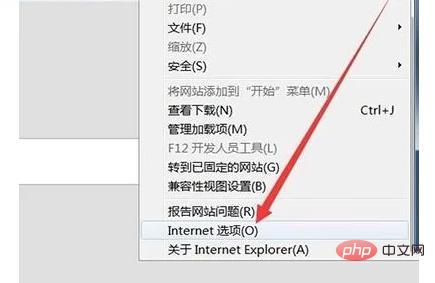
4, and then click Delete History to clear IE browsing in win7 system history on the server and you're done.
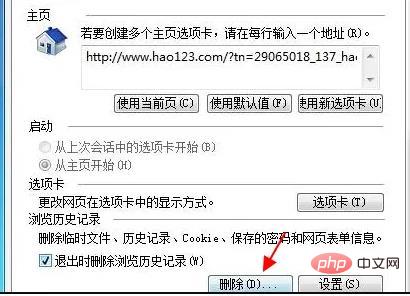
Notes:
1. When using a computer, back up computer files regularly to prevent file loss.
2. When using the computer, clean the computer regularly.
3. When using the computer, you must operate the computer in a standardized manner.
4. If you don’t know what the problem is, you must contact professional personnel to handle it as soon as possible.
For more related knowledge, please visit the FAQ column!
The above is the detailed content of What to do if a 0000003b blue screen appears. For more information, please follow other related articles on the PHP Chinese website!
Related articles
See more- What to do if the blue screen error code 0x0000007e occurs
- What should I do if the win10 blue screen appears with the error code kernel security check failure?
- What does 000000a5 blue screen mean?
- Is the computer blue screen a hardware problem or a system problem?
- What does the 0x0000004e blue screen code mean?

